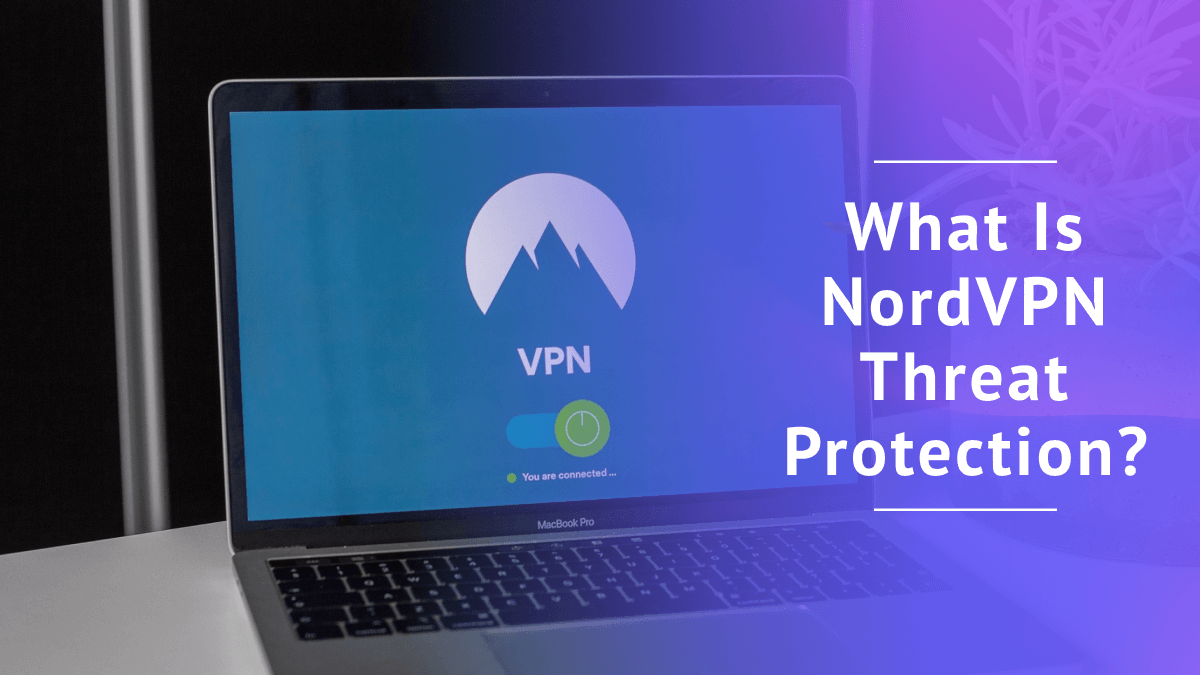
What Is NordVPN Threat Protection? Review and How to Use It in 2025
- Table of Contents
- NordVPN Threat Protection: At a Glance
- NordVPN Threat Protection: Pros & Cons
- What Is NordVPN Threat Protection?
- Cost: NordVPN Threat Protection Pricing
- Top Features: NordVPN Threat Protection Review
- NordVPN Threat Protection vs Threat Protection Lite
- How to Download & Enable NordVPN Threat Protection
- How to Enable Threat Protection on Android & iOS
- Alternatives to NordVPN Threat Protection
- My Experience: Do I Recommend NordVPN’s Threat Protection?
- Conclusion
- FAQ: NordVPN Threat Protection Guide
Quick Summary: What Is NordVPN Threat Protection?
NordVPN Threat Protection is a reliable security feature that keeps you safe when browsing online by blocking dangerous malware, pop-up ads and web trackers that could undermine your privacy. Get NordVPN and enjoy a 30-day money-back guarantee.
The best VPNs continually improve their services, adding extra security features beyond just hiding your online activities. NordVPN’s Threat Protection is one of those features that adds a layer of online safety. So what is NordVPN Threat Protection, and what does it do?
NordVPN Threat Protection is a cybersecurity product that’s part of NordVPN. It protects against everyday threats like malware, trackers and annoying pop-up ads. It’s available across all NordVPN apps, and you can turn it on or off from the app settings.
This article will explore the threats that NordVPN Threat Protection handles, its benefits and the things you shouldn’t expect it to do. You can learn more about NordVPN’s other features in our NordVPN review.
- Pros
- Easy to operate
- Unblocks every major streaming service
- Great savings on one- & two-year plans
- Includes a kill switch & ad blocker
- Strict no-logs policy
- 30-day money-back guarantee
Cons- Suffered a security breach in the past
- Split tunneling isn’t available on all OSes
- Mobile UI map challenging
Money-Back Guarantee30 DaysWorldwide Server AmountOver 5,400+ servers in 59 countries
NordVPN Threat Protection: At a Glance
| Overall Rating | 7/10 |
|---|---|
| Pricing | $3.69 per month for 24 months (Including NordVPN) |
| Device Connections | 6 |
| Free Version | No |
| Malware Scans | Yes |
| Blocks Trackers | Yes |
| Blocks Ads | Yes |
| Firewall | No |
| Phishing Protection | Windows, iOS, Android, macOS, Linux |
| Browser Support | Chrome, Edge, Firefox |
NordVPN Threat Protection: Pros & Cons
- Easy to use
- Available on all NordVPN price plans
- Blocks ads, malware & trackers
- Not a full-fledged antivirus
What Is NordVPN Threat Protection?
NordVPN Threat Protection is an inbuilt cybersecurity feature available on NordVPN for Windows, iOS, Android, macOS and Linux. It defends against malware, trackers and ads as you browse online.
Threat Protection works by scanning downloaded files and deleting any that are infected. Furthermore, it enhances your browsing experience by blocking pop-up ads, which may interfere with what you’re viewing, and banner ads that slow down page loading times.
Threat Protection also blocks web trackers that try to monitor your web movements so they can tailor and deploy target-specific ads. Finally, the feature uses phishing detection tools based on machine learning to stop you from accidentally opening websites that try to download malware.
How Does Threat Protection Work Against Malicious Websites?
Threat Protection isn’t complicated, and you don’t need to do anything on your end other than activate it in the app settings. Here’s how it works.
- Prevents malware: NordVPN’s Threat Protection protects you by stopping unsafe sites from opening when you click on their links. You will see an error message instead. Threat Protection also scans downloaded files and deletes infected ones before they can harm your device.
- Blocks trackers: When you open some sites, especially e-commerce platforms, hidden trackers collect information based on your browsing habits. For example, they track how long you spend looking at a product so they can bombard you with specific ads to influence your buying decisions. Threat Protection blocks these trackers from loading.
- Blocks ads: Navigating most websites is challenging, since everyone is trying to sell something these days. Annoying, intrusive ads can interfere with how you interact with online content, and some can even be malicious. Threat Protection prevents these ads from loading, improving your overall browsing experience.
NordVPN Threat Protection vs Antivirus
It’s easy to assume that NordVPN’s Threat Protection is the same as an antivirus, but that’s not true. An antivirus program is designed to deal with threats directly, even when they have already infected the device. Additionally, an antivirus keeps updating its database, which means that as long as you keep it up-to-date, it will be better at protecting you.
On the other hand, NordVPN Threat Protection only blocks threats from reaching your device. Once the device has been infected, Threat Protection can’t remove it, as it is not a full-fledged antivirus. It also doesn’t update its malware database as rigorously. In short, you can’t rely entirely on Threat Protection to keep your devices safe like an antivirus would.
Cost: NordVPN Threat Protection Pricing
The best way to get Threat Protection is by purchasing a regular NordVPN subscription. My own research and NordVPN’s customer support confirmed that it’s not possible to get Threat Protection as a standalone app.
NordVPN has different price options. The most affordable one is called Basic, which has three pricing plans. There’s a 24-month option costing $3.69 per month plus three free months, a 12-month option for $4.59 per month, and a monthly plan at $12.99. All come with Threat Protection and a 30-day money-back guarantee so you can test the service without risk.
Is There a Free Plan?
NordVPN has a seven-day free trial on Android only. You can use this to enjoy Threat Protection on your Android device, and if you’re impressed with the service, you can purchase a full subscription to continue using it.
Top Features: NordVPN Threat Protection Review
Now that you know what NordVPN Threat Protection does, it’s time to break down the specific features that keep you safe anytime you go online.
Malicious URL Blocker
This feature automatically scans URLs when you open any site and blocks access to anything known to be dangerous. This could be a page teeming with malware or an unsecured website with no TLS encryption.
Malicious URL blocking also protects you against phishing tactics that use deceptive links. You will see a “page blocked by Threat Protection” warning message if you encounter an unsafe site.
Website Tracker Blocker
Threat Protection prevents third-party web trackers from following your online movements and collecting your information. It blocks trackers while you browse, rather than just deleting them after you close your browser.
This stops intrusive advertisements and saves you from unfair prices that e-commerce sites impose on you based on previous purchases. It’s more effective than simply clearing cookies.
Ad Blocker
Nobody loves ads on their screens, and Threat Protection prevents them from interfering with your online browsing. Some ads can also be malicious, allowing hackers to steal your information. There’s also a DNS filter that blocks ads from malicious domains from reaching your device, adding more security.
URL Cleaner
Threat Protection offers URL cleaning, which removes all the tracking parameters that websites discreetly add to URLs. This reduces the chances of marketers, spies and analysts knowing about the websites you’ve opened, and makes ISP tracking way more difficult.
URL cleaners shorten the links you share while removing any extra tracking code embedded in them. They’re not like URL shorteners, which only make the URL shorter without removing tracking parameters.
NordVPN Threat Protection vs Threat Protection Lite
Threat Protection and Threat Protection Lite operate in different circumstances. Threat Protection is more secure — it deletes downloaded malware, while Threat Protection Lite does not. Furthermore, Threat Protection detects danger even without an active VPN connection, while Threat Protection Lite only works when you’re connected to a NordVPN server.
NordVPN only offers both types of Threat Protection on Windows and macOS. The Threat Protection Lite option is the only one available on iOS, Android, Linux, Chrome, Edge and Firefox.
How to Download & Enable NordVPN Threat Protection
Threat Protection is available on Windows and macOS, while Threat Protection Lite is offered on Android, iOS, Linux, macOS and Windows. Here’s how you can set the security software up on Windows and start blocking malware.
1. Subscribe to NordVPN
Threat Protection is available across all NordVPN price plans. Purchase a plan that fits your budget.
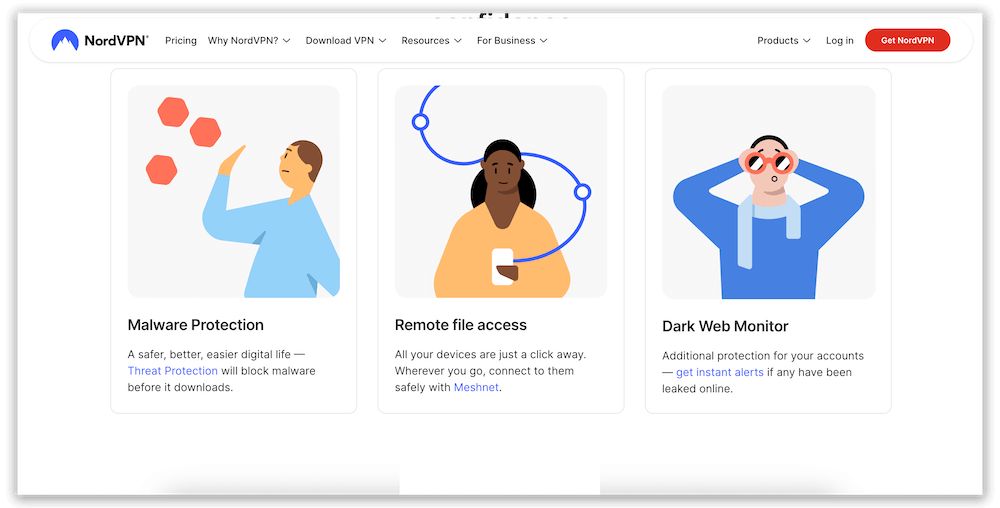
2. Download and Install NordVPN
Open NordVPN’s download page and install the app that’s compatible with your device. In my case, it’s NordVPN for Windows.
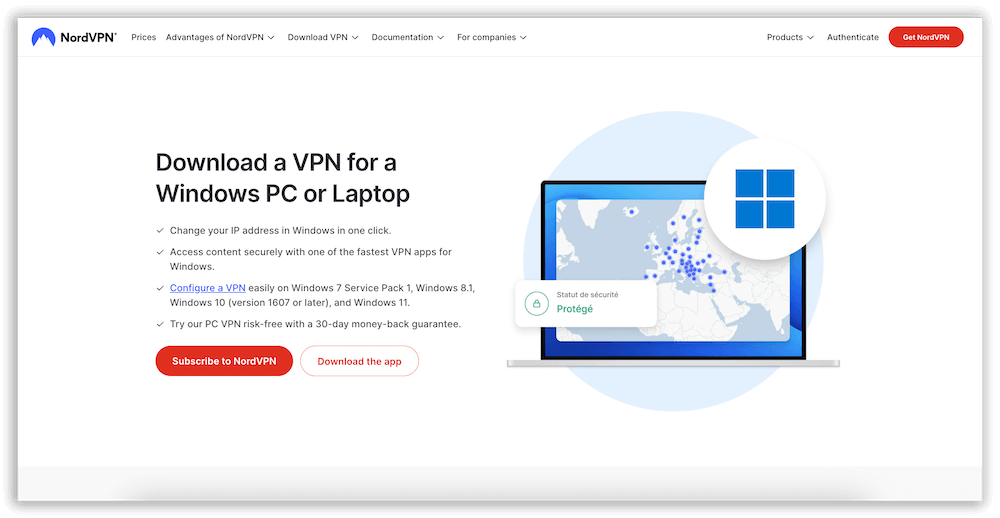
3. Sign In to Your Account
Install the NordVPN app on your device, then open it. Enter your login credentials to sign in.
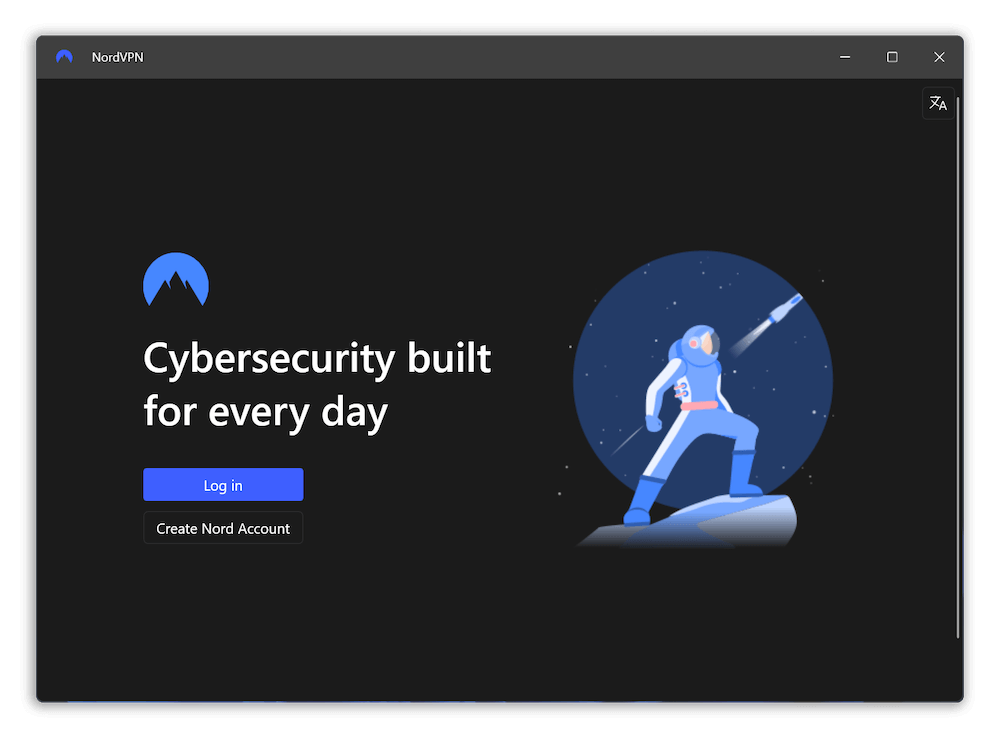
4. Activate Threat Protection
Tap the “shield” icon in the lefthand column and activate all the Threat Protection features, including web protection, file protection and vulnerability detection. You don’t need to connect to a VPN server for Threat Protection to work.
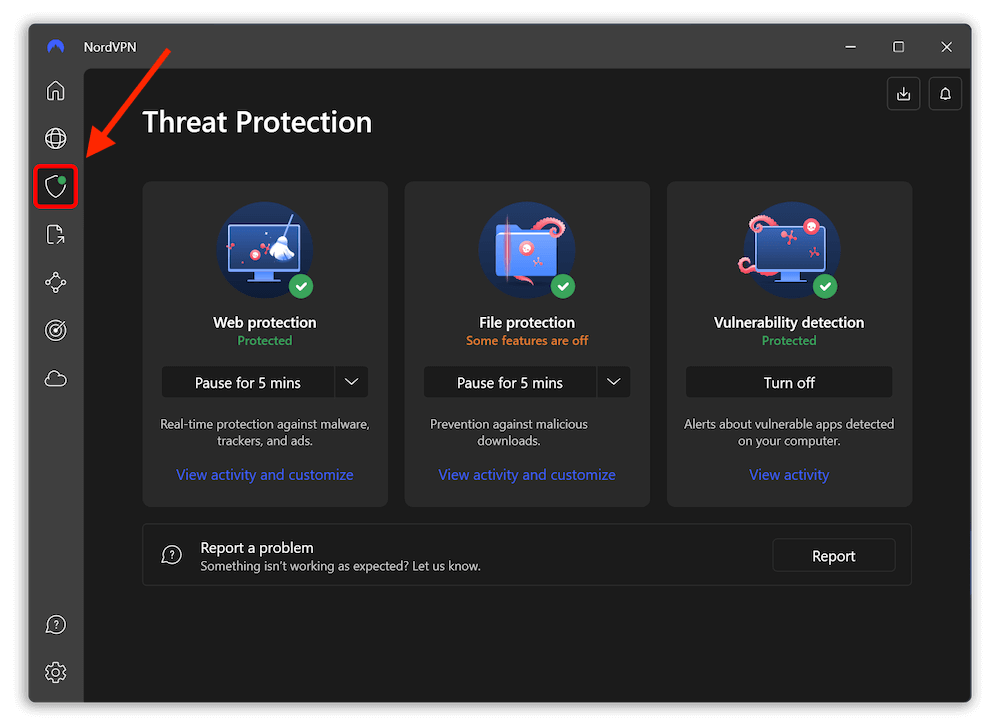
How to Enable Threat Protection on Android & iOS
Android and iOS have Threat Protection Lite. Here’s how you can enable it on Android.
1. Subscribe to NordVPN
Begin by subscribing to a NordVPN price plan that’s within your budget.
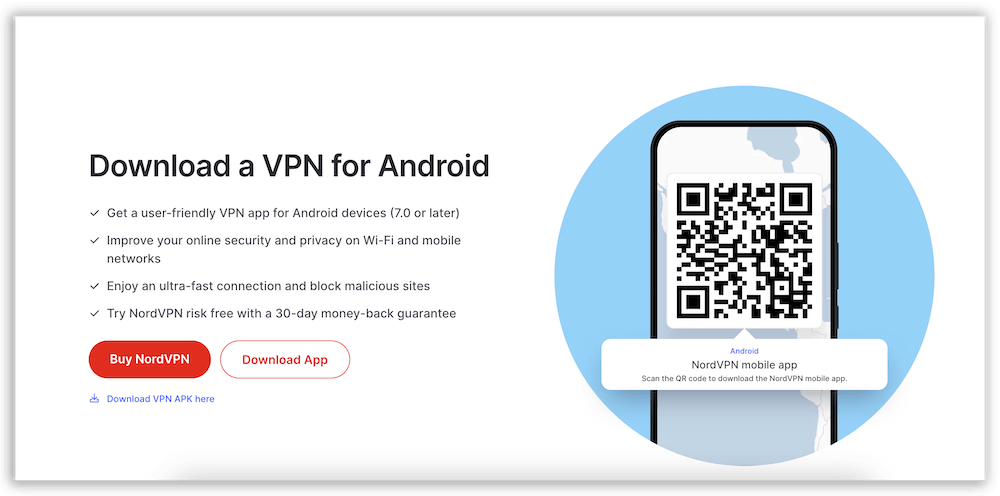
2. Install NordVPN
Open Google Play and install NordVPN.
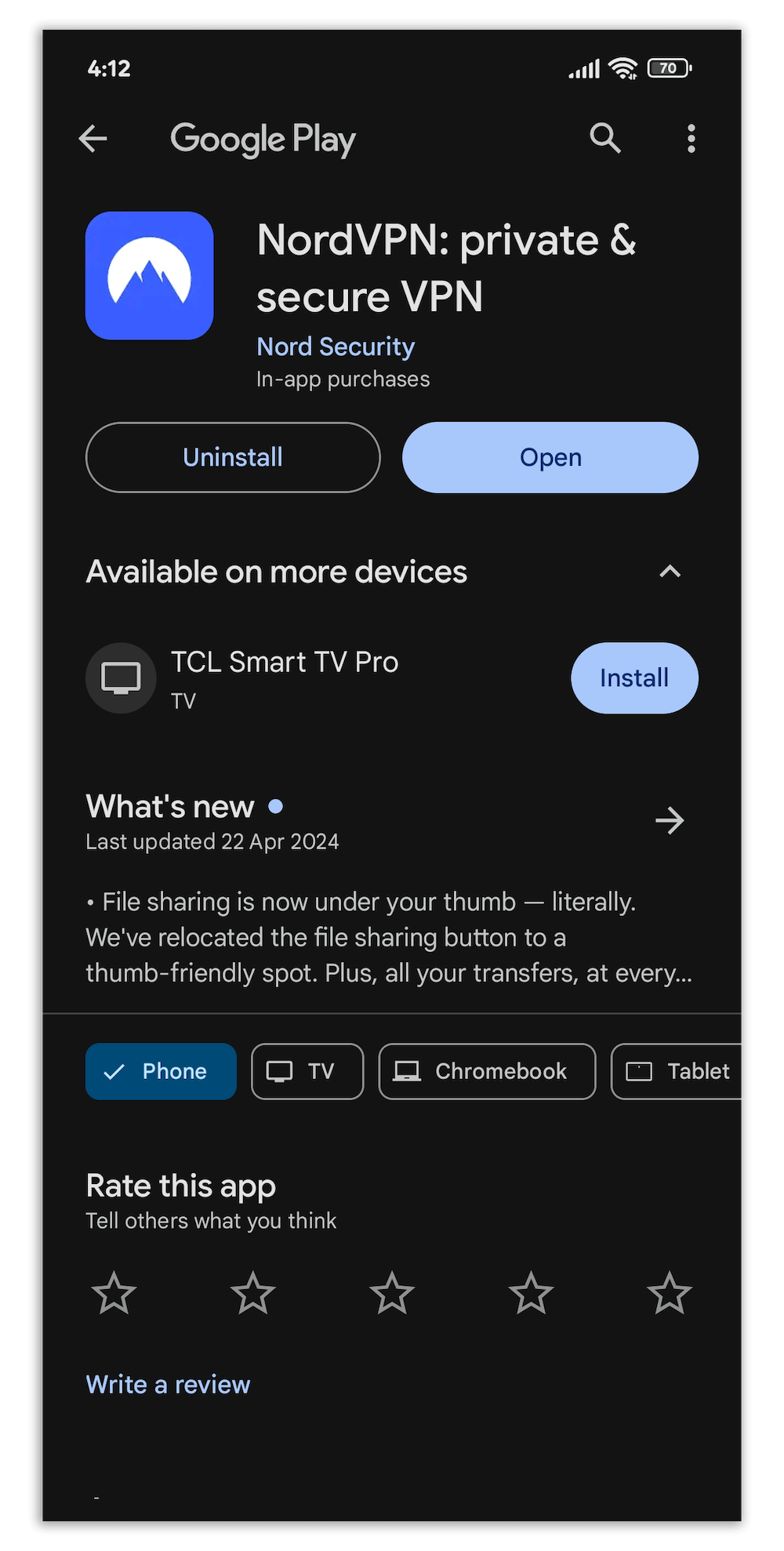
3. Sign In to Your Account
Log in to your NordVPN account using your login credentials.
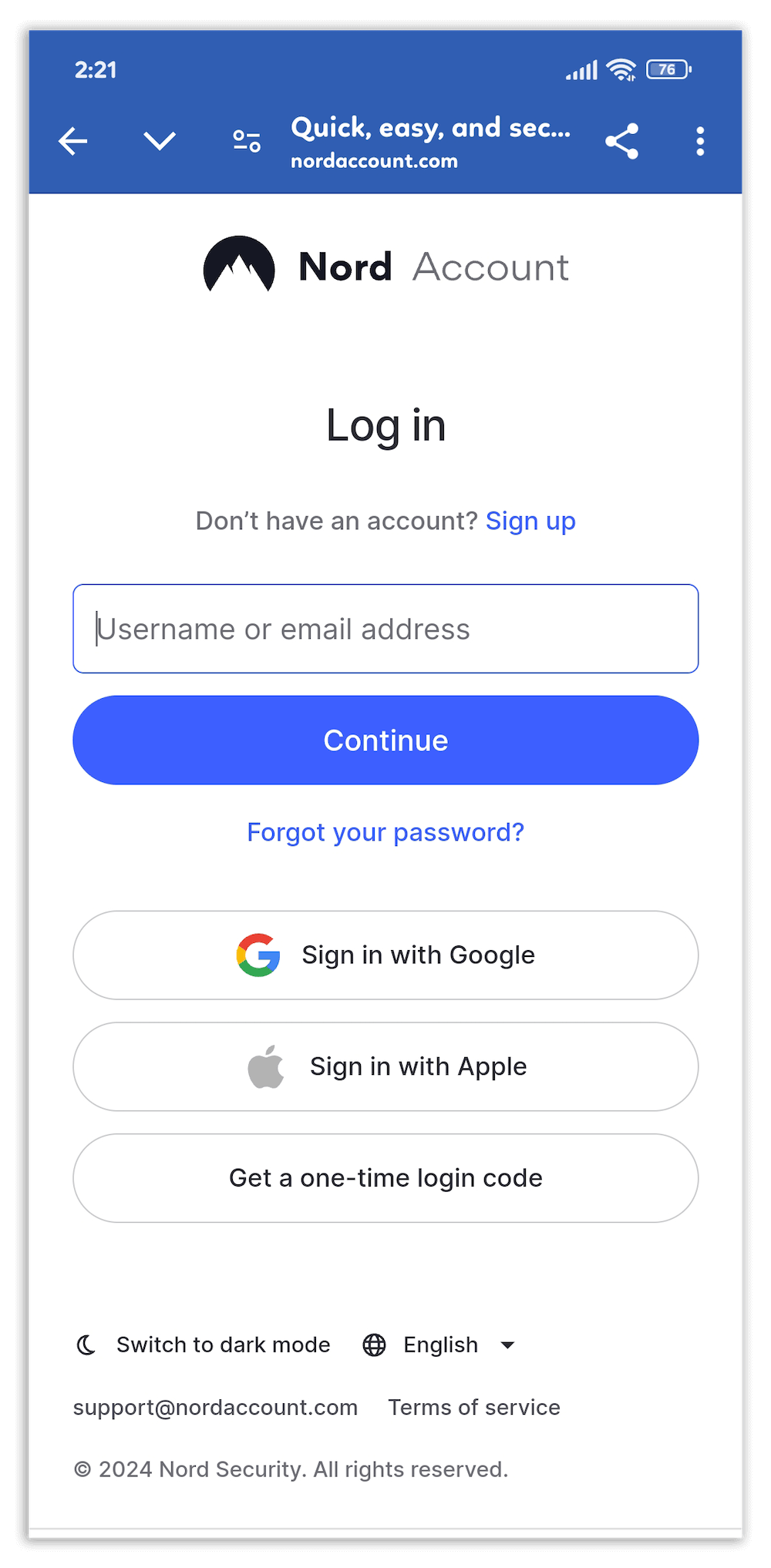
4. Activate Threat Protection
Tap on settings, then scroll to Threat Protection Lite and toggle the button. You can set it to work only when the VPN is connected or to always be on regardless of the VPN connection. I recommend the latter.
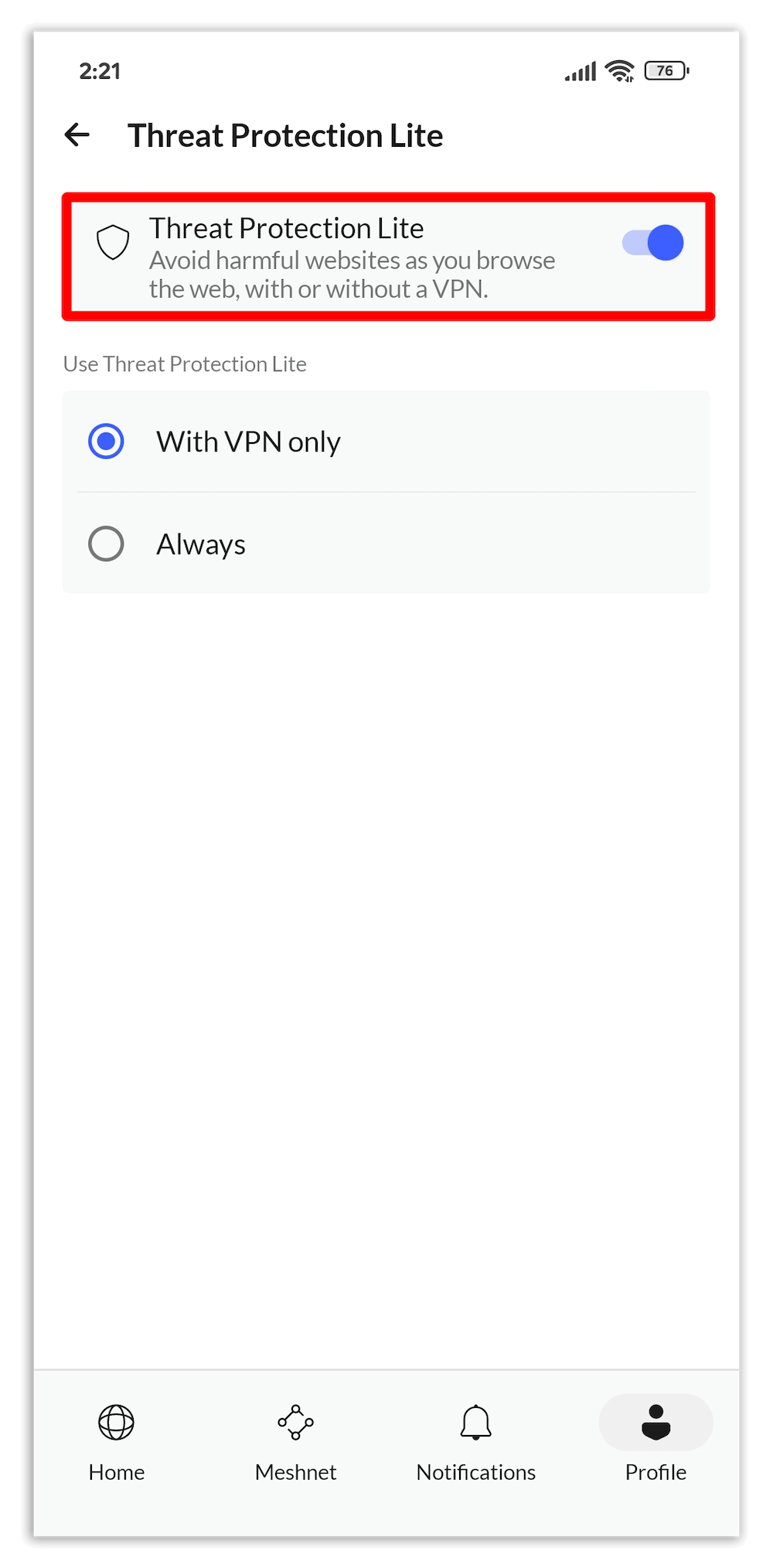
Alternatives to NordVPN Threat Protection
NordVPN isn’t the only kid on the block with blockers for ads, malware and trackers. Almost every major VPN has a similar feature, including the following:
- Surfshark CleanWeb: You can use CleanWeb with any Surfshark subscription to block ads on streaming platforms, minimize malware risks and stop web trackers from following your online movements. CleanWeb is compatible with Windows, iOS, Android, macOS, Linux and Fire TV, plus the Chrome, Firefox and Edge browsers.
- PIA MACE: You can block trackers, ads and malicious content from loading on your device when using PIA MACE with Private Internet Access. PIA MACE is available on Windows, macOS and Linux, and through Android APK files.
- ExpressVPN Threat Manager: ExpressVPN is equipped with Threat Manager, which blocks ads, harmful trackers and malware. It cuts off communication between your device and the servers in its blocklist, which is regularly updated. It’s available on ExpressVPN Aircove routers, and also on Windows, iOS, Android, macOS, Linux and Apple TV.
- Proton VPN NetShield: Proton VPN offers NetShield for everyone on a paid plan. It provides two types of protection; the first stops your browser from loading content on risky sites, and the second blocks online trackers and ads from marketers. NetShield is available on Windows, iOS, Android, macOS and Linux.
My Experience: Do I Recommend NordVPN’s Threat Protection?
Any feature that enhances your security and privacy is better than nothing, so I recommend using NordVPN Threat Protection if you have an active NordVPN subscription.
It does a commendable job of keeping annoying ads, malware and trackers at bay, which improves your overall browsing experience. I particularly loved the real-time protection accompanied by interactive alerts and how it swiftly blocked access to malicious sites.
Unfortunately, stopping the most potent cyber threats takes more than that. You can’t wholly rely on NordVPN Threat Protection as it’s not a full antivirus. While it blocks threats in advance and sometimes deletes malicious files, it can’t measure up to an actual antivirus. I doubt it could deal with dangerous malware like WannaCry or Mydoom.
Threat Protection’s biggest pull is that it is part of NordVPN, a cost-effective security tool you can use to access geo-restricted content anywhere. NordVPN Threat Protection will serve you well, but pair it with a strong antivirus just to be safe.
Conclusion
NordVPN Threat Protection is one of the most reliable VPN threat blockers. It’s available on most major operating systems, it’s easy to set up, and you don’t need to pay extra. It can comfortably block access to harmful sites, reduce annoying ads, prevent online trackers from following you and even delete malware-infected files on your devices.
Other alternatives include CleanWeb (Surfshark), Threat Manager (ExpressVPN), PIA MACE (Private Internet Access) and NetShield (Proton VPN).
Have you used any of the blockers mentioned in this article? How was the experience? Is NordVPN Threat Protection better than the rest? Share your feedback in the comments below, and as always, thank you for reading.
FAQ: NordVPN Threat Protection Guide
Should I Turn On Threat Protection on NordVPN?
You should always turn on Threat Protection on NordVPN. You’ll get alerts when you encounter threats and ensure that appropriate precautions are keeping you and your devices safe.Is NordVPN Threat Protection the Same as Antivirus?
NordVPN Threat Protection isn’t the same as antivirus software. It blocks access to dangerous sites, prevents trackers from monitoring your online movements and blocks ads. It can also delete infected files, but it’s less effective than an antivirus at dealing with serious threats.How Much Does NordVPN Threat Protection Cost?
NordVPN Threat Protection is part of NordVPN; you get it when you purchase any NordVPN plan. The best NordVPN deal costs $3.69 per month for 24 months ($88.56 total).Do I Need Virus Protection If I Have NordVPN?
Yes, having a proper antivirus working alongside NordVPN is highly recommended. An antivirus is better equipped to deal with cyber threats after they have infected your device.

Leave a Reply