
Best VPN for Netgear Router: 5 Compatible VPN Services in 2025
- Table of Contents
- Why Use a Netgear Router VPN?
- How to Choose the Best VPN Service for Netgear Routers: Nighthawk & More
- The Best Netgear VPNs
- 1. NordVPN -- Fastest VPN for Netgear Routers
- 2. Surfshark -- Fast Alternative Netgear VPN
- 3. ExpressVPN -- Best VPN With Applet
- 4. CyberGhost -- Netgear VPN With AdBlock
- 5. Private Internet Access -- Affordable Netgear VPN
- What's the Best Free VPN for a Netgear Router?
- How-To Guide: Netgear VPN Setup
- Conclusion
- FAQ: Netgear Router VPN Options
Quick Summary: The 5 Best VPNs for Netgear Routers
NordVPN is the best VPN for Netgear routers. Its user-friendly router dashboard is available for several Netgear models, and its overall VPN service is fast, secure and solid.
- NordVPN — Fastest VPN for Netgear routers
- Surfshark — Fast alternative VPN for Netgear
- ExpressVPN — Best VPN app for Netgear routers
- CyberGhost — Netgear VPN with AdBlock
- Private Internet Access — Affordable Netgear VPN
See for yourself by testing NordVPN with its 30-day money-back guarantee.
Netgear routers have been a staple of home WiFi networks for as long as home WiFi has been around. If you’re planning to set up a router with one of the best VPNs, you could do much worse than one of Netgear’s compatible models. Today, to help you pick the right router-VPN combination, I’m testing VPNs to decide on the best VPN for Netgear router.
Installing a router VPN is a no-brainer for anyone with many devices to protect. The number of internet-capable phones, computers and smart TVs in a large house or office can quickly exceed the number of simultaneous connections most VPN subscriptions allow. A VPN router counts as only one connection no matter how many devices are online via that router.
Before you start, remember that not all routers can support VPN firmware. The vast majority of routers you’ll receive from your internet service provider (ISP) are not advanced enough to work with a VPN, so setting up a VPN router usually means upgrading to a new model. As I go down this list, I’ll mention which Netgear models work with VPNs. Let’s get started.
- Money-Back Guarantee30 DaysWorldwide Server AmountOver 5,400+ servers in 59 countries
- Money-Back Guarantee30 DaysWorldwide Server Amount1700+ Servers in 63 Countries
- Money-Back Guarantee30 DaysWorldwide Server AmountOver 3,000 servers in 105 countries
- Money-Back Guarantee45 DaysWorldwide Server Amount7,300 Servers worldwide
- Money-Back Guarantee30 DaysWorldwide Server Amount84 countries
Why Use a Netgear Router VPN?
Installing a VPN on your router automatically applies VPN protection to any device that goes online via that router. Not only can you circumvent simultaneous VPN connection limits, but you can also protect devices like smart TVs and game consoles that don’t have native VPN apps of their own.
Netgear routers are reliable hardware and available in any electronics store. Several models support VPN firmware, including:
- Netgear R6300v2
- Netgear R6400v2
- Netgear R6700v3
- Netgear Nighthawk router R7000
- Netgear Nighthawk router R7000p
How to Choose the Best VPN Service for Netgear Routers: Nighthawk & More
Since not all routers support VPN firmware and not all VPNs work with routers, your choice is less about picking the best VPN for Netgear and more about finding a compatible router-VPN pairing. Use these criteria when conducting your search.
- Netgear compatibility: If you’re already settled on a Netgear router, your first move with any VPN should be to visit its website and check if it’s compatible with Netgear. Few VPNs can be installed on a Netgear router with factory settings, but many support firmware that can be flashed onto Netgear models.
- Ease of use: A VPN router can be tricky to install and control, even if you know what you’re doing. Netgear router VPNs should be straightforward to set up, and should ideally give you options for changing the VPN service settings without installing a whole new configuration.
- Server locations: Check to make sure your chosen VPN provider has a physical server location close to you. Remember, every device using your VPN router will go through the same server, and a far-off location can add latency and cause download speeds to drag.
- Speed: Pick a VPN that doesn’t slow down your browsing speed too much. I recommend using free refund periods to test each candidate VPN before installing it on your router — or you can just check out my test results below.
- Pricing: New routers are expensive, so you probably won’t want a VPN subscription that adds a significant additional expense. Since a VPN router is a long-haul commitment, choose a service that saves you a lot of money when you sign up for a year or more.
- Extra features: Lots of VPNs have bonus features like split tunneling and ad blockers, but these aren’t always applicable to the router version. Double-check each feature so you aren’t disappointed.
I used these criteria, along with hands-on testing, to determine which five VPNs earned my stamp of approval for Netgear routers. My full list is below.
The Best Netgear VPNs
This table represents my results from testing the top VPN providers on Netgear routers for everything from installation to performance. I checked their speed, pricing, router interface and even how well they unblocked streaming platforms.
| VPN: | Netgear Applet | Best Price | Speed Drop | Streaming Speed | Netgear Models |
|---|---|---|---|---|---|
| NordVPN | No | $3.39 per month for 24 months ($81.36 total) | 10% | Excellent | Any that support DD-WRT, OpenWRT or Tomato |
| Surfshark | No | $2.19 per month for 27 months ($59.13 total) | 15% | Excellent | Any that support DD-WRT, OpenWRT or Tomato |
| ExpressVPN | Yes | $6.67 per month for 15 months ($99.95 total) | 14% | Excellent | R6300v2, R6400v2, R6700v3, Nighthawk R7000, Nighthawk R7000P |
| CyberGhost | No | $2.03 per month for 28 months ($56.94 total) | 29% | Good | Any that support DD-WRT, OpenWRT or Tomato |
| PIA | No | $2.03 per month for 28 months ($56.94 total) | 58% | Good | Any that support DD-WRT, OpenWRT or FreshTomato |
1. NordVPN — Fastest VPN for Netgear Routers
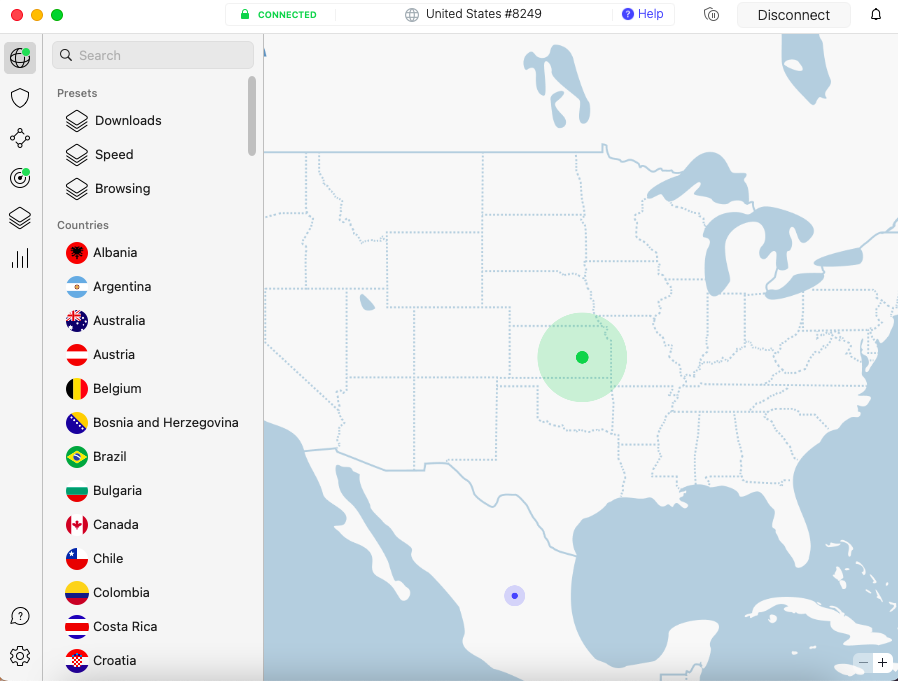
lets you use one of your own devices as a VPN server.
Opt for NordVPN’s two-year subscription to enjoy considerable savings plus three complimentary months.
- Very fast speeds
- Detailed guides for router use
- Specialty server configurations
- Some features don’t work on routers
- Few servers in Africa & South America
NordVPN’s best feature is its fast download and upload speeds. In test after test, NordVPN comes out the fastest, winning in both individual locations and with its worldwide average. Since a VPN router puts every WiFi connection through the VPN server, speed is even more important than usual, and NordVPN makes it accessible and affordable.
Unfortunately, NordVPN doesn’t make router installation nearly as easy as its chief rival, ExpressVPN — you’ll have to use the router control panel, as there’s no interface on the VPN side. However, the Netgear setup guides in NordVPN’s knowledgebase are clear and helpful, and it works with just about any type of VPN firmware your Netgear router might use.
My Experience With NordVPN: Hands-On Performance
My experience using NordVPN on routers encompasses both triumphs and disappointments. The triumph, of course, is its speed; you’ll almost never see it drag on any system while protecting every connection on your network. It’s also great for unblocking streaming sites in other countries,so you can watch foreign TV with your newly upgraded router.
The disappointment is that many of NordVPN’s best features are not available in its router configurations, including its “threat protection” ad blocker and innovative Meshnet add-on. However, you can still use its specialty servers, including its Onion Over VPN, double VPN and P2P servers for torrenting. You can learn more in my full NordVPN review.
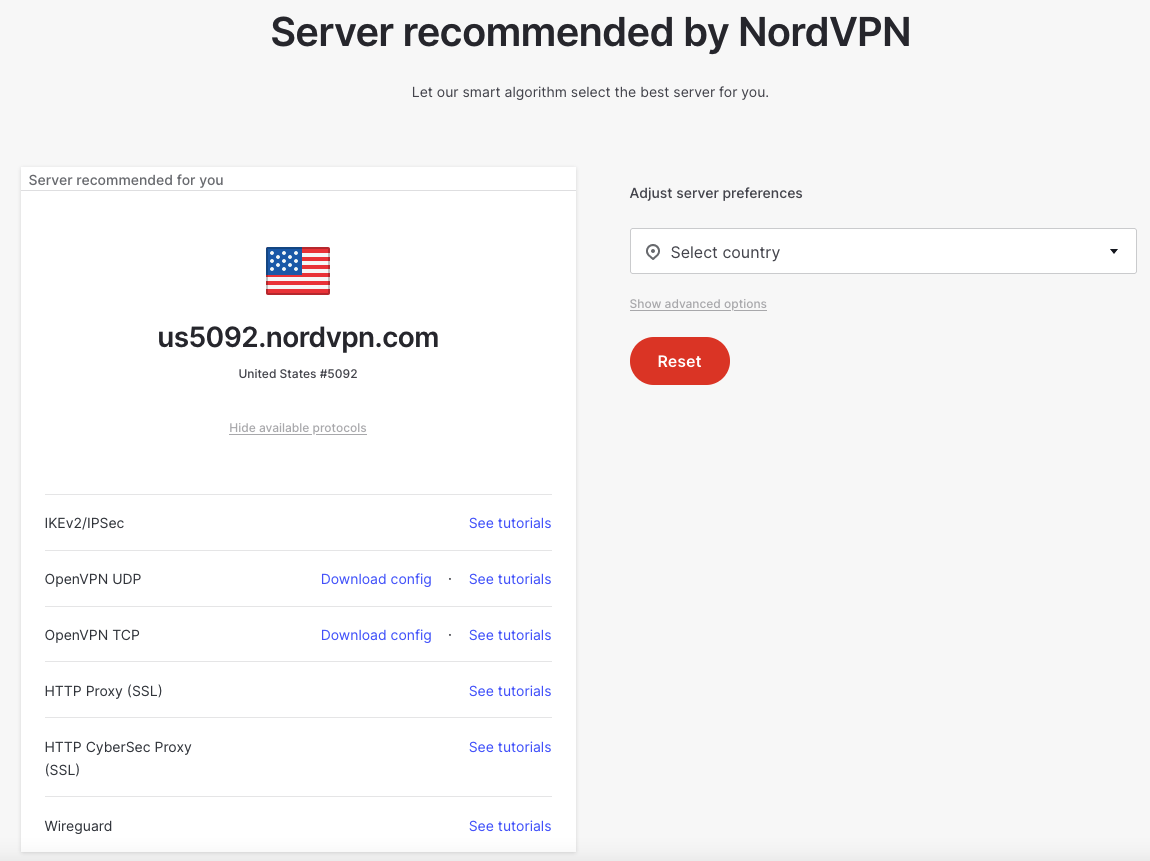
and upload them to your Netgear router control panel.
NordVPN Test Results
NordVPN starts out fast and stays fast, with only a few speed drops in my tests around the world. By now, it’s remained on top of the speed list for long enough to prove its VPN infrastructure is well maintained and uncrowded, perfect for installing on your router.
| Location: | Download (Mbps) | Upload (Mbps) |
|---|---|---|
| 🇺🇸 Portland, Ore., USA* | 59.42 | 5.95 |
| 🇺🇸 USA | 56.77 | 5.62 |
| 🇬🇧 UK | 52.28 | 5.61 |
| 🇧🇷 Brazil | 54.97 | 5.37 |
| 🇿🇦 South Africa | 47.37 | 5.62 |
| 🇸🇬 Singapore | 58.60 | 5.63 |
| 🇦🇺 Australia | 52.35 | 5.29 |
| Average: | 53.72 (90%) | 5.52 (93%) |
NordVPN Pricing and Value
NordVPN is part of a full security suite, so you can pay extra for features like the NordPass password manager and NordLocker encrypted storage — but for your router, all you need is the NordVPN basic plan. That’ll cost you $12.99 for a month, $59.88 for a year or $81.36 for two years.
- $3.39 per month for 24 months
2. Surfshark — Fast Alternative Netgear VPN
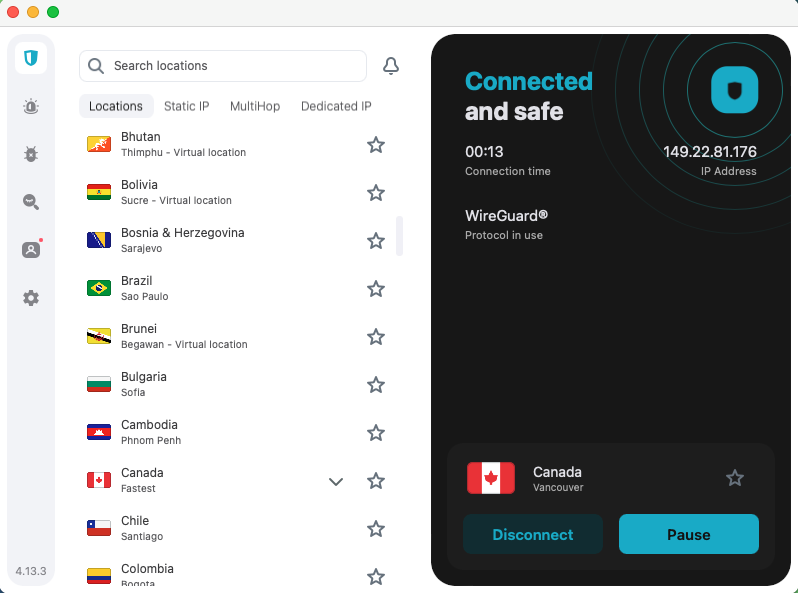
Surfshark provides discounted rates for new users who commit to extended service periods.
- Fast average speeds
- Good worldwide server distribution
- Easy to set up WireGuard connections
- Occasional speed drops
- Ad blocker not available on routers
- Extremely expensive for one month
Surfshark is the best Netgear VPN with broad support for WireGuard. In comparison, both ExpressVPN and NordVPN have their own protocols (Lightway and NordLynx, respectively), which are great for desktop and mobile performance but can’t be installed on routers. That leaves you with OpenVPN on ExpressVPN and NordVPN, which is secure and stable but not quite as fast.
WireGuard is generally faster than OpenVPN. Combined with a global server network, which reaches often-ignored areas like Central Asia and Africa, WireGuard makes Surfshark an excellent alternative if you’ve had trouble with router VPN speeds. Both protocols work with OpenWRT and DD-WRT firmware.
My Experience With Surfshark: Hands-On Performance
I had a smooth experience using a Surfshark router. First, I installed OpenWRT configurations for OpenVPN and WireGuard on a compatible Netgear router. The Surfshark setup guides are long, but the explanations are extensive and the screenshots work hard to never leave you in the dark.
Surfshark’s website makes downloading new configurations as simple as possible. That came in handy when I noticed the sluggishness of the South Africa server and moved on to a much quicker option in Australia. It also easily unblocked Netflix and other streaming platforms everywhere I tried. You can learn more about it in my Surfshark review.
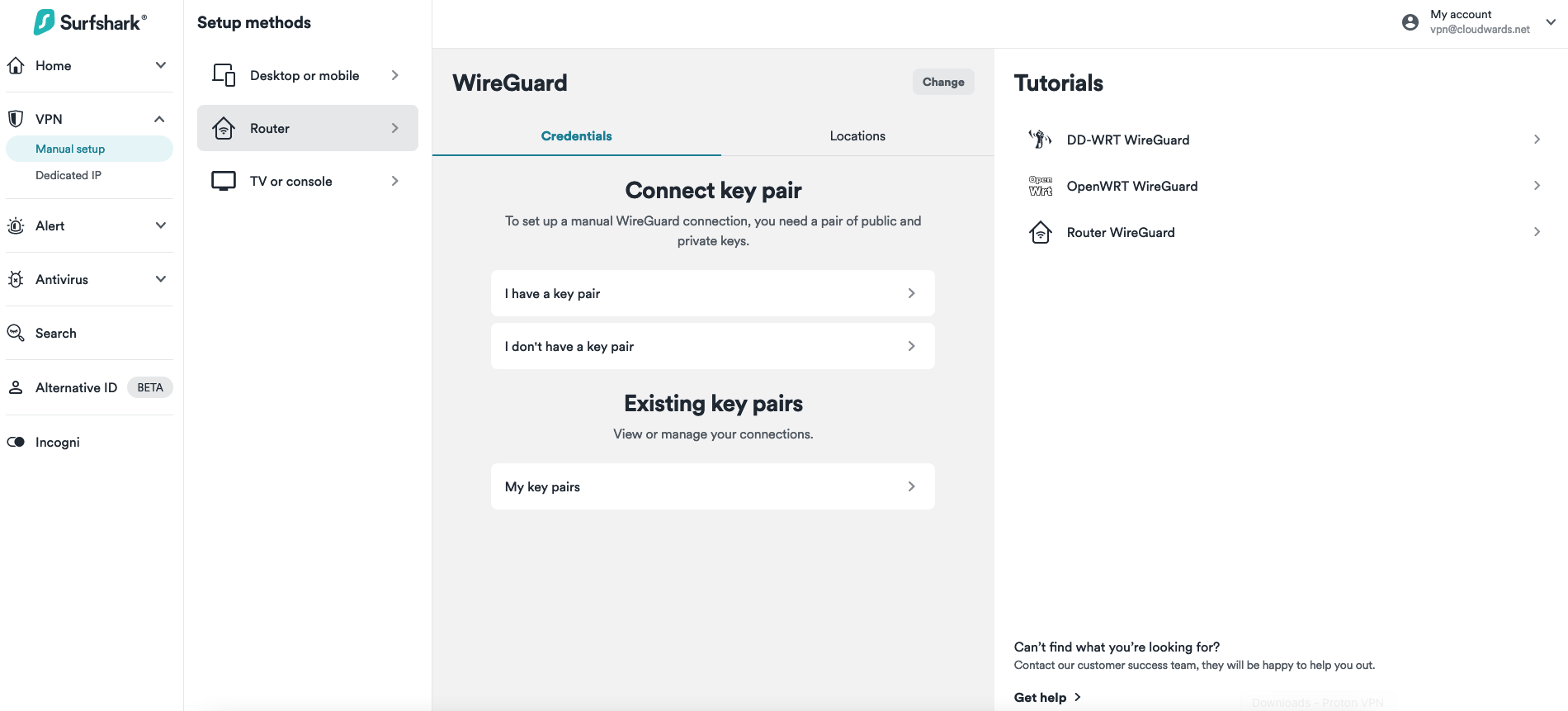
will tell you step-by-step what to do with all those menus.
Surfshark Test Results
Surfshark is so fast that nobody with access to at least 30 Mbps of internet will have any complaints. On average, it’s essentially tied with ExpressVPN. Only NordVPN is faster. Surfshark also seems to have improved its latencies,so you should be able to use your Netgear router for gaming after you install it.
| Location: | Download (Mbps) | Upload (Mbps) |
|---|---|---|
| 🇺🇸 Portland, Ore., USA* | 59.00 | 6.00 |
| 🇺🇸 USA | 56.23 | 5.68 |
| 🇬🇧 UK | 56.20 | 5.63 |
| 🇧🇷 Brazil | 51.72 | 5.00 |
| 🇿🇦 South Africa | 33.13 | 5.02 |
| 🇸🇬 Singapore | 50.73 | 5.67 |
| 🇦🇺 Australia | 53.21 | 5.70 |
| Average: | 50.20 (85%) | 5.45 (91%) |
Surfshark Pricing and Value
Like NordVPN (with whom it shares a corporate parent), Surfshark is part of a suite that offers more expensive subscriptions with extra apps. The Surfshark Starter plan is enough for your router setup. It costs an obscene $15.45 for one month, a much more reasonable $41.85 for 12 months and $59.13 for 24 months. Note that “bonus months” apply to only the first billing period.
- $2.19 per month for 27 months
3. ExpressVPN — Best VPN With Applet
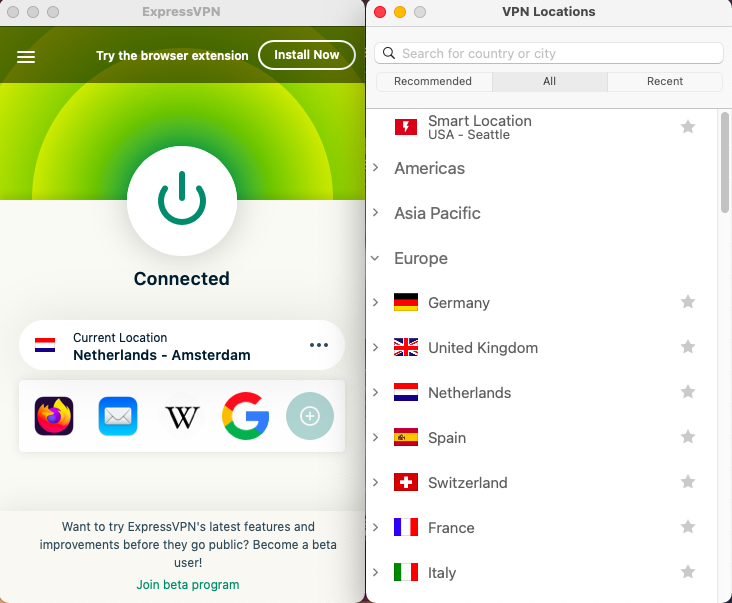
Register now to receive a substantial discount for the initial two-year period.
- Netgear applet
- Strong speeds on all protocols
- User-friendly router dashboard
- Easy to change router’s server location
- Expensive
- Fewer features across all apps
If you want to install a VPN on a Netgear router but are worried about flashing or other technical processes, ExpressVPN is your only choice. Installing ExpressVPN firmware on Netgear is as easy as installing a VPN app on your desktop computer or phone. Instructions guide you through every step before and after setup is complete.
ExpressVPN also sells Aircove, a router that comes with all its VPN software pre-installed. It’s focused on Aircove to the point that it works with a limited range of only five Netgear models. However, ExpressVPN is fully supported on those models — users can log in to the router dashboard and change settings more quickly than with any other option on this list.
My Experience With ExpressVPN: Hands-On Performance
As you can read in my full ExpressVPN review, every iteration of this VPN feels good to use. Each client connects quickly to any server without hangups. Each server offers fast downloads from almost anywhere in the world, even when jumping from Oregon to South Africa. If there’s a problem, it never takes too long to reach a human professional.
Because of its focus on user comfort, ExpressVPN’s apps often have fewer features than the competition. However, the router dashboard bucks this trend. The dashboard lets you toggle settings for every device connected to the router, setting some to connect to different server locations. The firmware also includes a full set of ad blockers and parental controls.
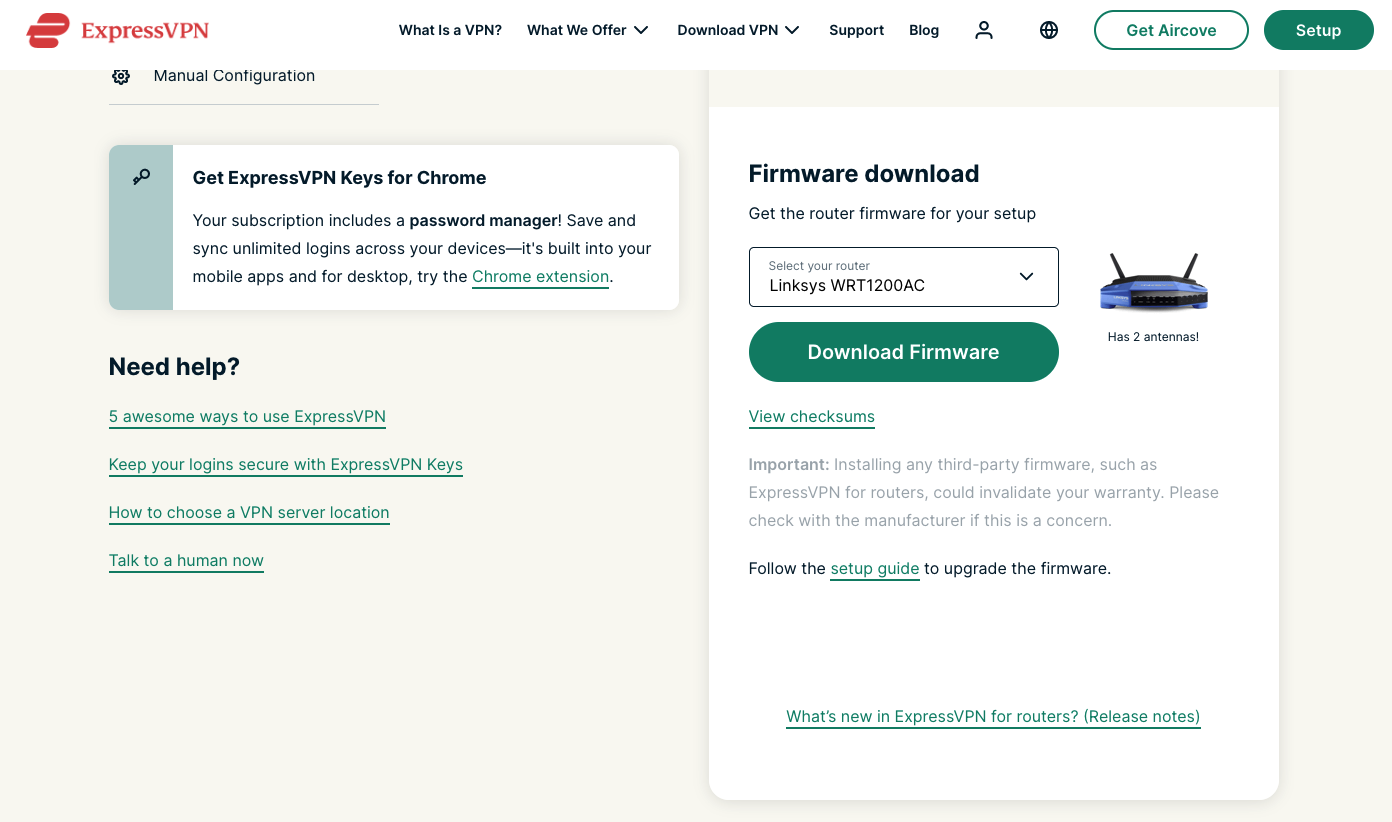
Aircove — Netgear, Linksys and Asus are also supported.
ExpressVPN Test Results
My speed tests from Portland, Oregon, showed me that ExpressVPN’s remarkable consistency also extends to its impact on your download and upload speeds. There are occasional dips, such as in South Africa, but ExpressVPN makes it far easier than most to switch your router away from a server that’s underperforming.
| Location: | Download (Mbps) | Upload (Mbps) |
|---|---|---|
| 🇺🇸 Portland, Ore., USA* | 58.73 | 5.72 |
| 🇺🇸 USA | 55.15 | 5.56 |
| 🇬🇧 UK | 50.73 | 5.58 |
| 🇧🇷 Brazil | 50.37 | 5.06 |
| 🇿🇦 South Africa | 43.74 | 4.25 |
| 🇸🇬 Singapore | 51.12 | 5.23 |
| 🇦🇺 Australia | 51.59 | 4.95 |
| Average: | 50.45 (86%) | 5.11 (89%) |
ExpressVPN Pricing and Value
ExpressVPN is more expensive than its competitors on average; only a few VPNs cost more. However, its usefulness on routers (and with Netgear in particular) more than justifies the cost. You can get ExpressVPN for $12.95 per month, $59.95 for six months or $99.95 for a year. Fees remain the same in subsequent billing periods.
- $6.67 per month for 15 months
4. CyberGhost — Netgear VPN With AdBlock
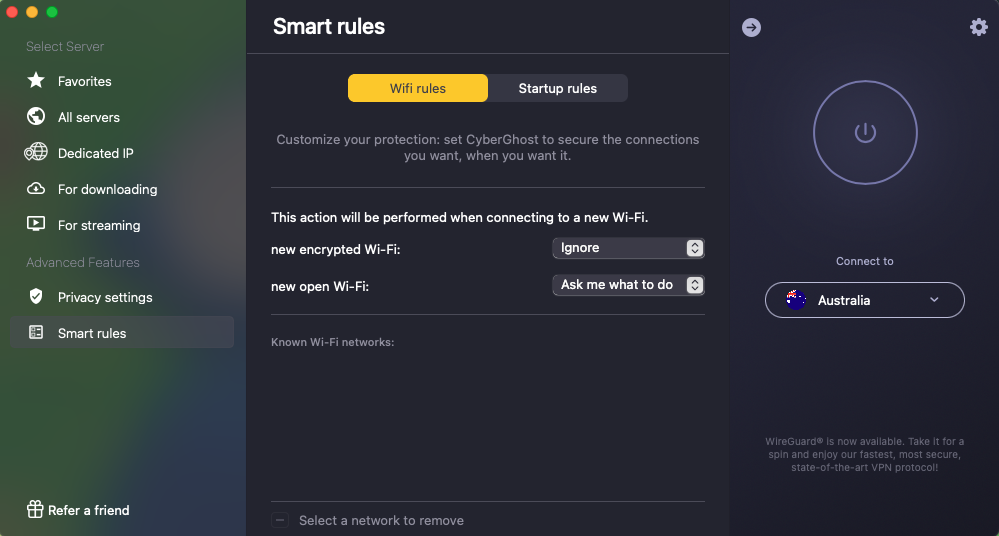
- Very cheap long-term plans
- Ad & tracker-blocker on routers
- Configurations for specialty servers
- Slower speeds on other continents
- Can’t always unblock streaming sites
- Hidden fee increase on two-year plan
The pricing is the first thing you’re likely to notice about CyberGhost, but it’s more than just a cheap VPN alternative. In my opinion, CyberGhost is the second most beginner-friendly Netgear VPN behind ExpressVPN.It’s also second only to ExpressVPN in its selection of features for router users. You can learn about more of its features in my full CyberGhost review.
CyberGhost users can download VPN configuration files that block ads, trackers and malware-associated sites. Like NordVPN, it also offers configurations for its specialty servers, which are optimized for streaming, gaming and other tasks. CyberGhost pairs this relative flexibility with some of the best setup guides I’ve seen.
My Experience With CyberGhost: Hands-On Performance
In an effort to figure out what made CyberGhost’s router setup guides so useful, I installed one of its OpenVPN configurations on a Netgear R6400 flashed with DD-WRT. After finishing, my conclusion is that these guides must have been field tested. CyberGhost’s help center is excellent at explaining what the tech-novice user needs to know.
I had no trouble browsing the internet on my new VPN router, though I did notice that I had to try a few configurations to unblock Max outside the United States.CyberGhost does make it extremely easy to build and download new configurations, but it’s still a little frustrating.
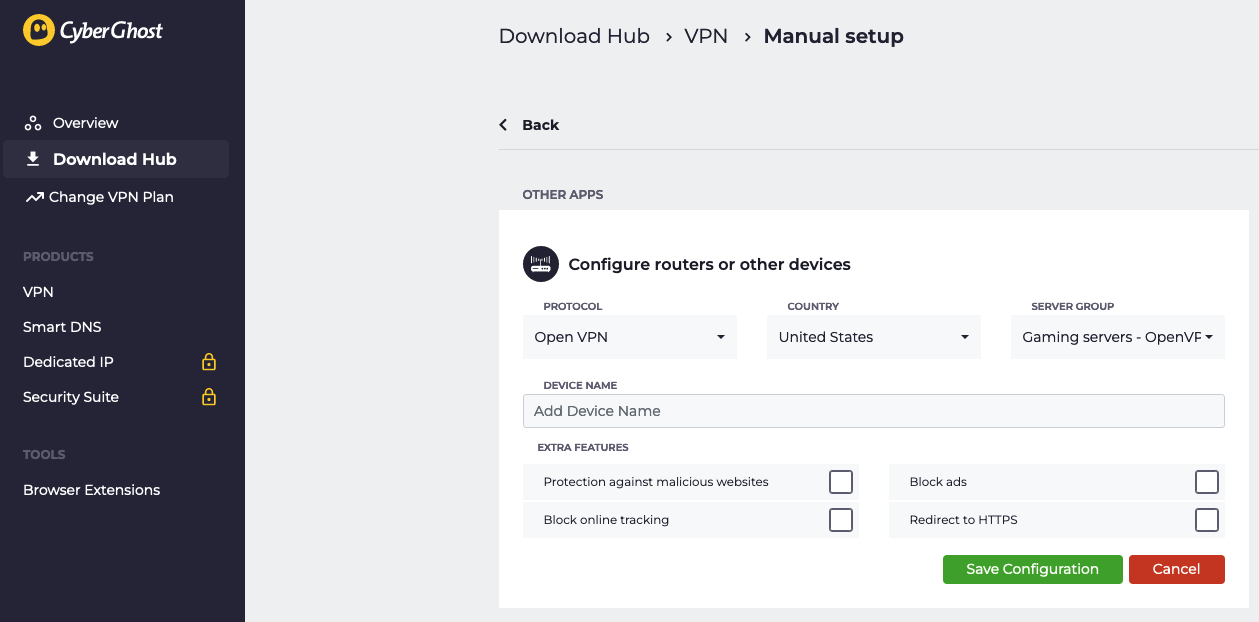
CyberGhost Test Results
CyberGhost’s download and upload speeds are acceptable but unreliable. It ran incredibly fast near my U.S. home base but slowed at a distance, to the point where I would have faced trouble streaming with less than 45 Mbps of unprotected speed. It’s the perfect router VPN if you can commit to a single nearby server,but not so great if you want to roam.
| Location: | Download (Mbps) | Upload (Mbps) |
|---|---|---|
| 🇺🇸 Portland, Ore., USA* | 59.00 | 6.00 |
| 🇺🇸 USA | 56.03 | 5.64 |
| 🇬🇧 UK | 39.96 | 5.54 |
| 🇧🇷 Brazil | 38.80 | 5.32 |
| 🇿🇦 South Africa | 33.11 | 3.16 |
| 🇸🇬 Singapore | 34.54 | 3.23 |
| 🇦🇺 Australia | 47.70 | 5.61 |
| Average: | 41.69 (71%) | 4.75 (79%) |
CyberGhost Pricing and Value
CyberGhost’s short-term plans are overpriced. It costs $12.99 for one month and $41.94 for six months,on par with or a bit cheaper than ExpressVPN. PIA 40-month plan is a repeat offer, so you won’t get stuck with a worse subscription when the initial 40 months are up.
- $2.03 per month for 28 months
What’s the Best Free VPN for a Netgear Router?
There aren’t many free VPNs that let you download router configurations — in fact, the only one I could find after some digging was Proton VPN. Even the other best free VPNs require a premium account to access configuration files, but Proton VPN offers them without charge for its free server locations in Japan, the Netherlands and the United States.
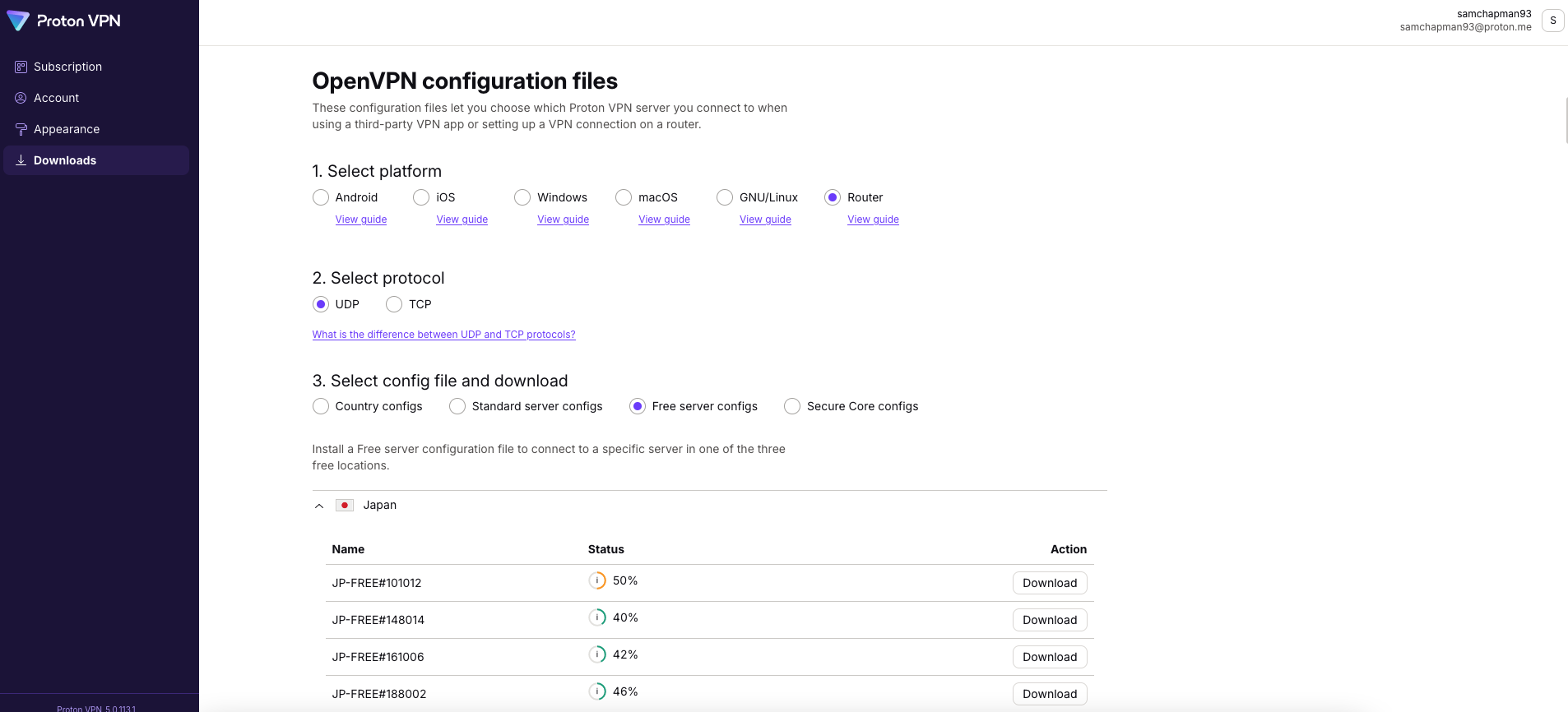
Luckily, Proton VPN is a reliable service in general, as I concluded in my Proton VPN review. Despite moving away from focusing on its free service, it’s still the best option by default. Windscribe and hide.me allow router installations only on paid subscriptions, PrivadoVPN only has support guides for smart DNS on routers and TunnelBear doesn’t work with routers at all.
How-To Guide: Netgear VPN Setup
Installing a VPN on a router is such a widely variable process that I won’t be able to give you a definitive guide here. The steps depend on your VPN service, VPN protocol, router VPN firmware and Netgear model. I’ll simply provide a general outline of the steps so you can see that it’s not scary and decide whether you want to try it for yourself.
1. Choose a Compatible Netgear Router
Remember that the router must accept VPN firmware for the protocol you want to use. Common firmware types include DD-WRT, OpenWRT, Asuswrt-Merlin and FreshTomato. Check the router database for your chosen firmware to make sure your Netgear router is on the list.
2. Install the VPN Firmware
If you aren’t using a preconfigured VPN router like Aircove, you’ll have to change its firmware yourself, a process called flashing. Be extremely careful when flashing — though unlikely, you can turn your Netgear into an expensive brick if you make a mistake. Follow the instructions on the firmware page to the letter, or just have an expert flash the router for you.
3. Download a Configuration File
The configuration file is a package that will let your router connect to a VPN server in the same way as a desktop or mobile client. You can usually find this on the downloads page after logging into your VPN account. Choose a configuration file that matches the protocol and server location you want your router to use.
4. Access Your Router’s Control Panel
You can do this through a web browser. For Netgear, go to routerlogin.com or routerlogin.net. Enter your admin password, which should be written on the bottom of your router (change this from within the control panel as soon as you can). If you have a Netgear Nighthawk router, you can also use the Nighthawk app on an iPhone, iPad or Android.
5. Add the VPN Router Configuration and Enable VPN Service
Import the file you downloaded in step 3, then upload it. If necessary, enter your VPN login credentials. To finish setup, test the router VPN by connecting through your home WiFi and checking your IP address.If you see the VPN server location instead of your real location, you’re done!
Conclusion
I’m a big proponent of NordVPN in general, and when it comes to Netgear routers, the VPN race is pretty close. Installing and using NordVPN isn’t too difficult, compared to any other VPN service.
ExpressVPN is the choice for anyone afraid of the technical aspects of installing a VPN on a Netgear router — it feels just like using any other VPN client.
Have you installed a VPN on your Netgear router? Have you had any close calls or horror stories while flashing a router? I’d love to hear about it in the comments. Thanks for reading!
FAQ: Netgear Router VPN Options
Can You Put a VPN on a Netgear Router?
Yes, but only on certain models. Check the router list for your chosen VPN firmware before starting any installation process.What Is the Best Router to Use With a VPN?
ExpressVPN Aircove is the best option. It’s the only VPN router that takes interface cues from desktop and mobile VPN clients, and it’s the only one with which you can change your server location without a major hassle.Is Netgear’s VPN Service Secure?
Some Netgear routers have a VPN setting that lets you set up an encrypted connection. This isn’t a VPN service — it just allows you to create a connection manually. It’s only secure if you know what you’re doing.

Leave a Reply