
The Best VPN for Instagram: Unblocked at School or Work in 2025
- Table of Contents
- The Best VPNs for Instagram Compared
- 1. NordVPN -- Best Instagram VPN Overall
- 2. Surfshark -- Instagram VPN With Unlimited Device Connections
- 3. ExpressVPN -- Best Instagram VPN for Beginners
- 4. PrivadoVPN -- Best Free VPN for Instagram
- 5. CyberGhost -- Secure VPN for Instagram
- Methodology: How I Chose the Best Virtual Private Network for Instagram
- How to Change Your Region on Instagram
- How to Unblock Instagram at School or Work
- Instagram Not Working With VPN Apps: What to Do
- Conclusion
- FAQ: The Best Instagram VPN
Quick Summary: Best VPNs for Instagram
- NordVPN — Best Instagram VPN Overall
- Surfshark — Instagram VPN With Unlimited Device Connections
- ExpressVPN — Best Instagram VPN for Beginners
- PrivadoVPN — Best Free VPN for Instagram
- CyberGhost — Secure VPN for Instagram
NordVPN is the best VPN for Instagram. It has 141 server locations in 118 countries to unblock Instagram, plus fast speeds to watch reels without buffering. Try NordVPN with its 30-day money-back guarantee.
You need the best VPN for Instagram to unblock the platform on restricted networks, and access region-locked features and resources like shopping or songs. If you’re an Instagram influencer, the best VPNs can even help you target a new audience in another region.
Using a virtual private network (VPN) for Instagram also grants you better security and privacy, especially on public WiFi. A VPN connection hides your Instagram traffic from intruders lurking on public hotspots. Plus, since the VPN scrambles your data, network admins who monitor your school or work traffic can’t see what you’re browsing.
If you’re a student, office worker or traveler who wants to maintain access to your Instagram account, this guide is for you. Our top VPN picks are great at getting Netflix unblocked and bypassing lots of other restrictions. Read to the end to learn about the five best VPNs for Instagram.
- Money-Back Guarantee30 DaysWorldwide Server AmountOver 5,400+ servers in 59 countries
- Money-Back Guarantee30 DaysWorldwide Server Amount1700+ Servers in 63 Countries
- Money-Back Guarantee30 DaysWorldwide Server AmountOver 3,000 servers in 105 countries
- Money-Back Guarantee30 daysWorldwide Server Amount76 in 44 countries
- Money-Back Guarantee45 DaysWorldwide Server Amount7,300 Servers worldwide
The Best VPNs for Instagram Compared
Before I explore the best VPNs for Instagram, here’s a quick summary of some standout features. Note that these aren’t the only VPNs that can unblock Instagram — for example, Private Internet Access also works well, as you’ll see in our PIA review — but the table below highlights my top five reliable VPN options for the social media app.
| VPN: | Connections | Best Price | Obfuscation | Server Network |
|---|---|---|---|---|
| NordVPN | 10 | $3.39/month for 24 months | Yes | 141 server locations in 118 countries |
| Surfshark | Unlimited | $2.19/month for 27 months | Yes | 135 server locations in 100 countries |
| ExpressVPN | 8 | $4.99/month for 28 months | Yes | 166 server locations in 105 countries |
| PrivadoVPN | 10 | $1.11/month for 27 months* | No | 66 server locations in 49 countries |
| CyberGhost | 7 | $2.19/month for 28 months | No | 125 server locations in 100 countries |
1. NordVPN — Best Instagram VPN Overall
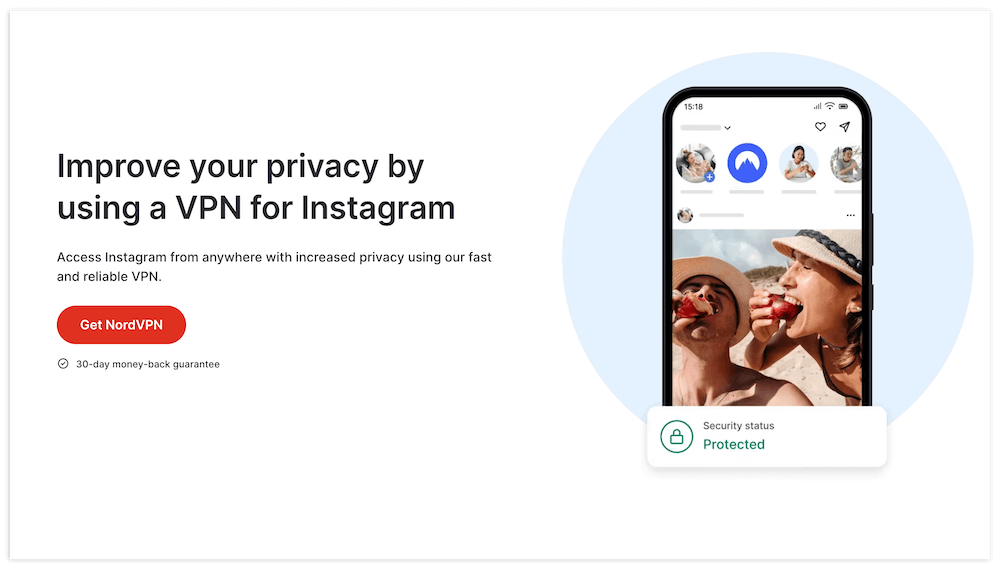
Stats:
- Best price: $3.39/month for 24 months
- Money-back guarantee: 30 days
- Website: NordVPN
- User-friendly mobile apps
- Fast speeds for Instagram reels
- Obfuscated servers to bypass VPN blocks
- Obfuscated servers can be slow
NordVPN has servers in 141 locations across 118 countries. With so many options, you can always switch to another nearby server if Instagram gets blocked on the one you’re using. For instance, if you’re in Turkmenistan — where Instagram is blocked — you can connect to a location in Greece to access the social media platform.
Additionally, NordVPN comes with obfuscated servers designed to bypass VPN blocks. Be aware that you may experience slower speeds when obfuscation is applied.
You can also use NordPass, which is included in your regular NordVPN subscription, to securely manage your Instagram passwords. The split tunneling feature lets you send Instagram traffic through the VPN while keeping everything else unprotected. The network administrator will see only your work or school traffic, so they’ll be less suspicious.
My Experience With NordVPN: Hands-On Performance
NordVPN is easy to use on Android and iOS, which are the predominant devices for accessing the Instagram app. The Android app offers an “unsafe WiFi detection” feature that alerts you when your device tries to connect to public WiFi without the VPN.
I averaged 91 Mbps in my NordVPN speed tests — a 9% speed drop — making NordVPN one of the fastest VPNs for Instagram. I could seamlessly watch Instagram reels, and upload images and stories without delays. These reliable speeds are courtesy of the NordLynx protocol, which we discuss in our NordVPN review.
NordVPN is also compatible with Windows and macOS, so you can access Instagram discreetly from your school or work computer. This is perfect if your workplace or school confiscates smartphones and tablets to reduce distractions. You can also connect up to 10 devices simultaneously.
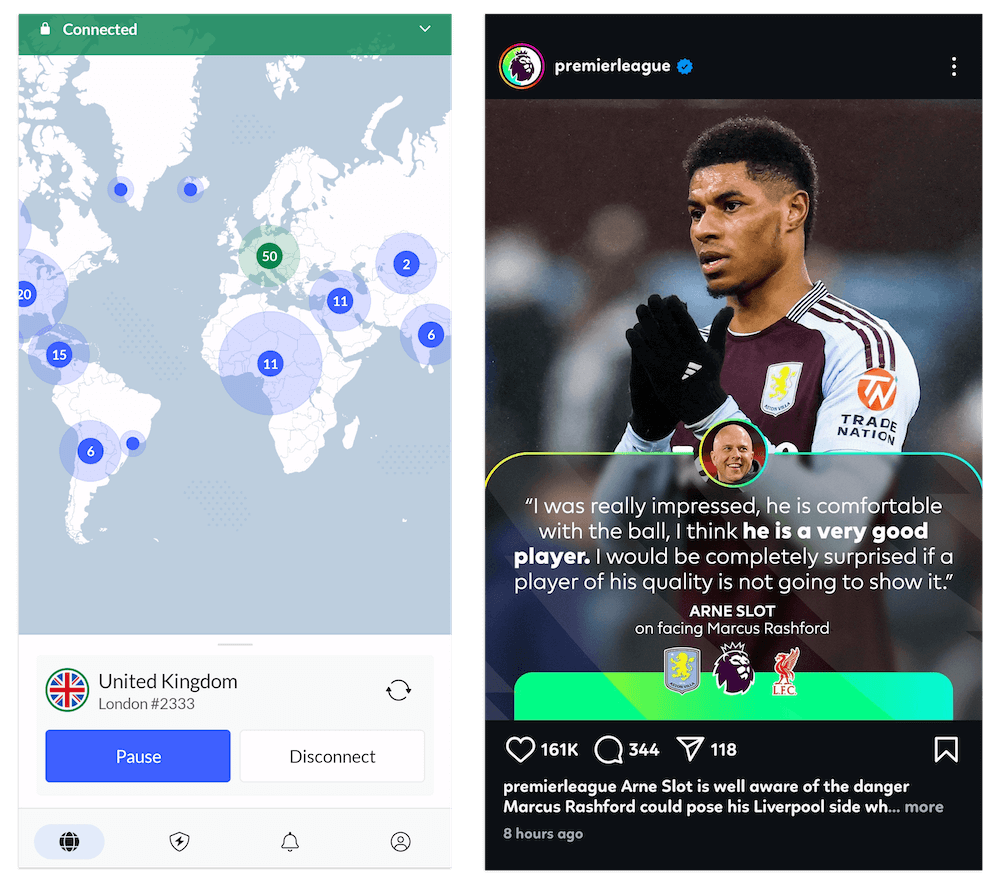
NordVPN Pricing and Value
NordVPN has four price tiers. The cheapest one, Basic, comes with three price plans. The 24-month plan costs $3.39 per month, followed by a 12-month plan going for $4.99 per month. If you don’t need a long-term plan, NordVPN offers a monthly plan for $13.99. All three plans are covered by a 30-day money-back guarantee.
- $2.52 per month (two-year plan)
2. Surfshark — Instagram VPN With Unlimited Device Connections
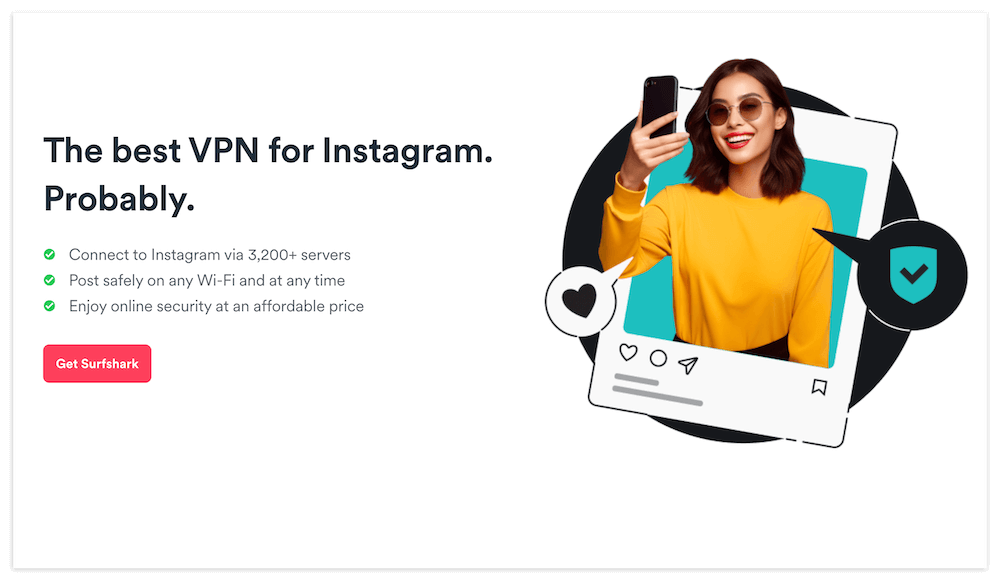
Stats:
- Best price: $2.19/month for 27 months
- Money-back guarantee: 30 days
- Website: Surfshark
- Fast connection speeds
- 135 servers to unblock Instagram
- Unlimited simultaneous connections
- Expensive monthly plans
Surfshark has some of the cheapest long-term plans among premium VPNs, but that isn’t the only thing that makes it perfect for people on a budget. It’s also one of the few VPNs that support unlimited simultaneous device connections, so you can use a single account on multiple devices to access Instagram anywhere.
Speaking of Instagram access, Surfshark provides 135 server locations across 100 countries that can unblock Instagram. This includes MultiHop servers (double VPN) that provide an extra layer of encryption if one server springs a leak. Surfshark’s wide server network minimizes overcrowding and contributes to its fast speeds.
Surfshark also passed my DNS leak and encryption tests. Through an obfuscation feature called Camouflage Mode, Surfshark can bypass VPN censorship, helping you maintain access to Instagram.
My Experience With Surfshark: Hands-On Performance
The Surfshark apps for Android, iOS and PC are user-friendly and easy to navigate, even for first-time users. For example, Surfshark labels all its virtual servers so you can find them (or avoid them). Surfshark averaged a 6% speed drop, making it the fastest Instagram VPN on this list. These speeds are sufficient to watch Instagram reels without buffering.
You can use the VPN kill switch for IP and DNS leak protection, along with split tunneling (called Bypasser) to keep your school or work traffic separate from Instagram. Your network administrators will see only your regular traffic, not the split-tunneled Instagram portion. We explain how all these features work in this detailed Surfshark review.
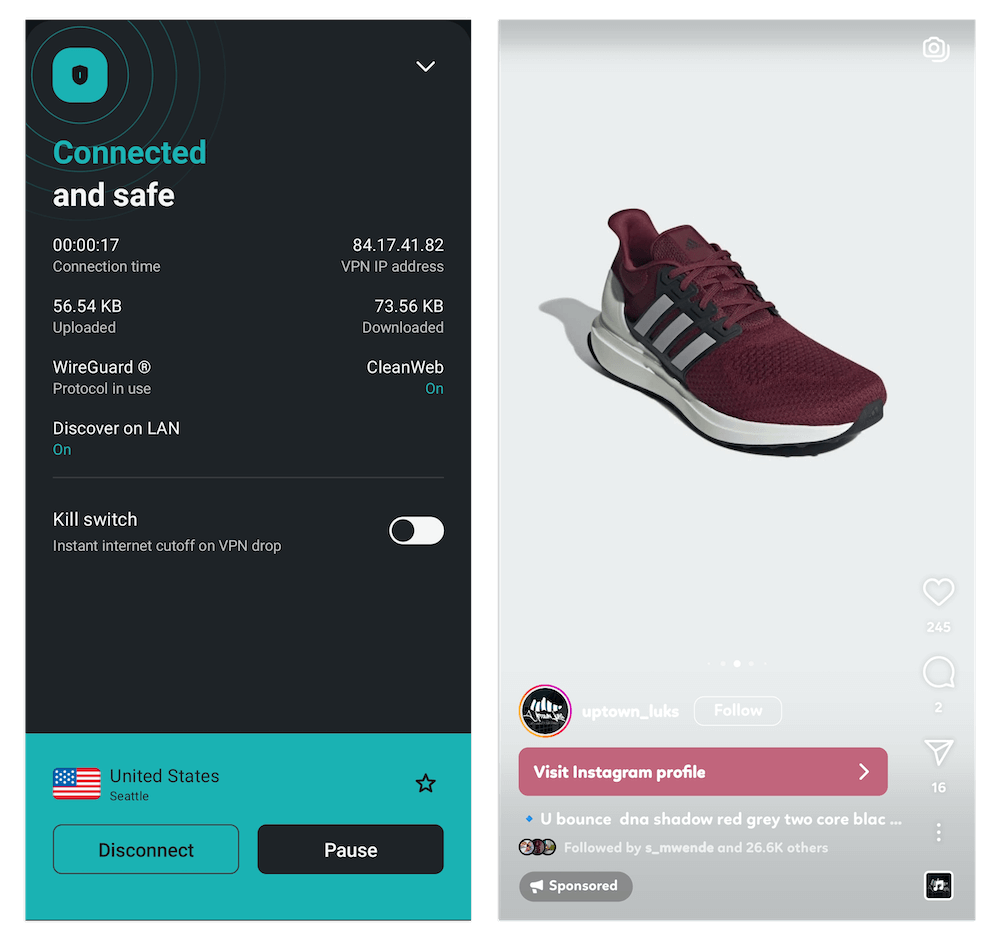
Surfshark Pricing and Value
Surfshark has three subscription tiers. Surfshark Starter is the cheapest plan, and it comes with three price plans. The most affordable option is the 27-month plan, which costs $2.19 per month. It’s followed by a 15-month plan that costs $3.19 per month.
While it has some of the cheapest long-term plans, the monthly plan costs $15.45 — one of the most expensive. This is also the renewal price. Surfshark’s plans also have a 30-day money-back guarantee.
- $2.19 per month (two-year plan + three months)
3. ExpressVPN — Best Instagram VPN for Beginners
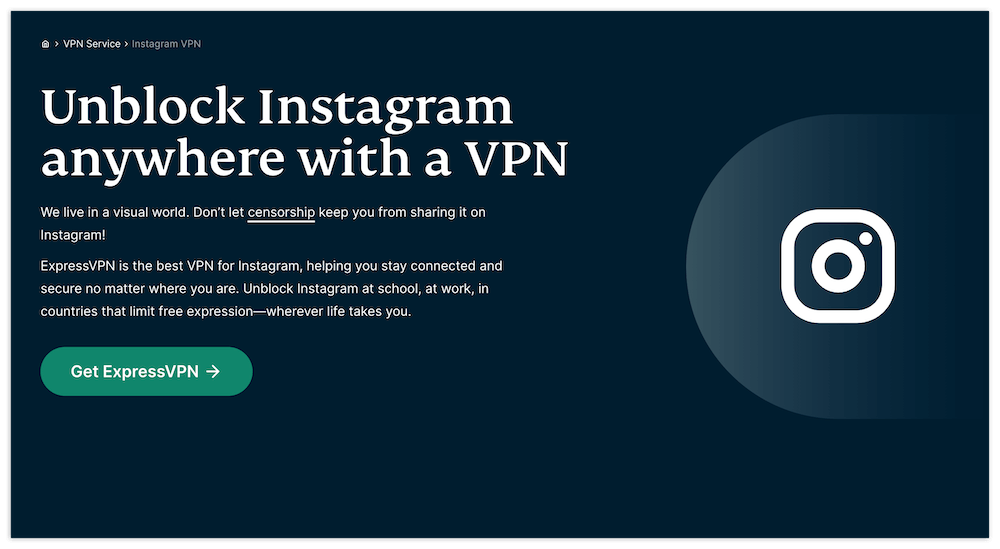
Stats:
- Best price: $4.99/month for 28 months
- Money-back guarantee: 30 days
- Website: ExpressVPN
- Automatic obfuscation
- Beginner-friendly apps
- 166 servers to unblock Instagram
- Comparatively expensive
If you’re a content creator struggling with muted music on your Instagram posts, then ExpressVPN is another viable option. With 166 server locations across 105 countries, ExpressVPN unblocks Instagram on restricted networks. It achieves this by changing your IP address while masking your online activities — but that’s not all.
Having access to multiple servers means you can choose the closest server with better connection speeds. The icing on the cake is the automatic obfuscation. With NordVPN and Surfshark, you must switch to OpenVPN to use obfuscation. In contrast, ExpressVPN automatically connects you to an obfuscated server when it detects VPN blocks.
My Experience With ExpressVPN: Hands-On Performance
ExpressVPN is the best VPN for beginners; its Android and iOS apps quickly demonstrate why. For example, you can use split tunneling to selectively unblock Instagram without affecting other apps or websites. Since less data is being encrypted, this could potentially boost your speeds.
I got an average speed drop of only 15% against my base network speeds of 100 Mbps. With this, I could watch livestreams without buffering and upload content on my Instagram instantly. For the best speeds, switch to the Lightway protocol.
ExpressVPN also works with Windows and macOS, and you can connect up to eight simultaneous devices. You can read up on all of this in our ExpressVPN review.
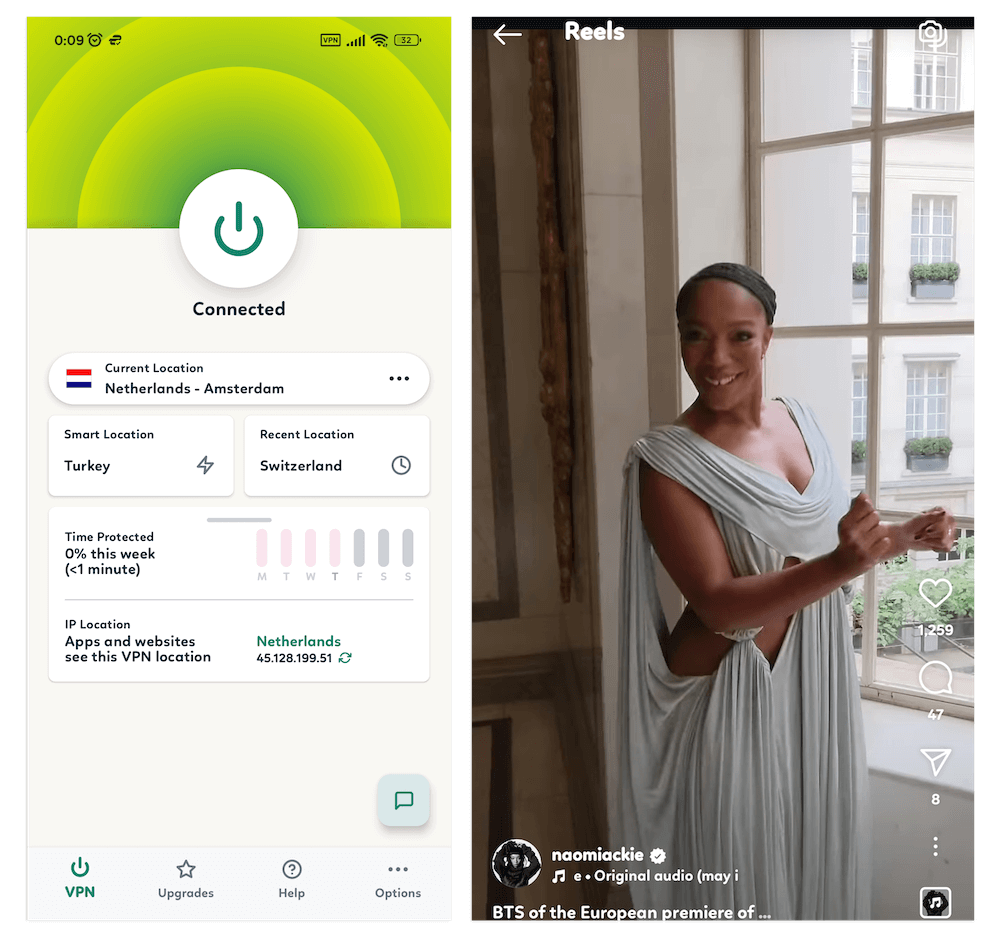
ExpressVPN Pricing and Value
Compared to the other Instagram VPN alternatives, ExpressVPN is expensive. The cheapest is the 28-month plan at $4.99 per month. Then there’s the 15-month plan that costs $6.67 per month. All ExpressVPN plans come with a 30-day money-back guarantee.
- $4.99 per month (two-year plan + four months)
4. PrivadoVPN — Best Free VPN for Instagram
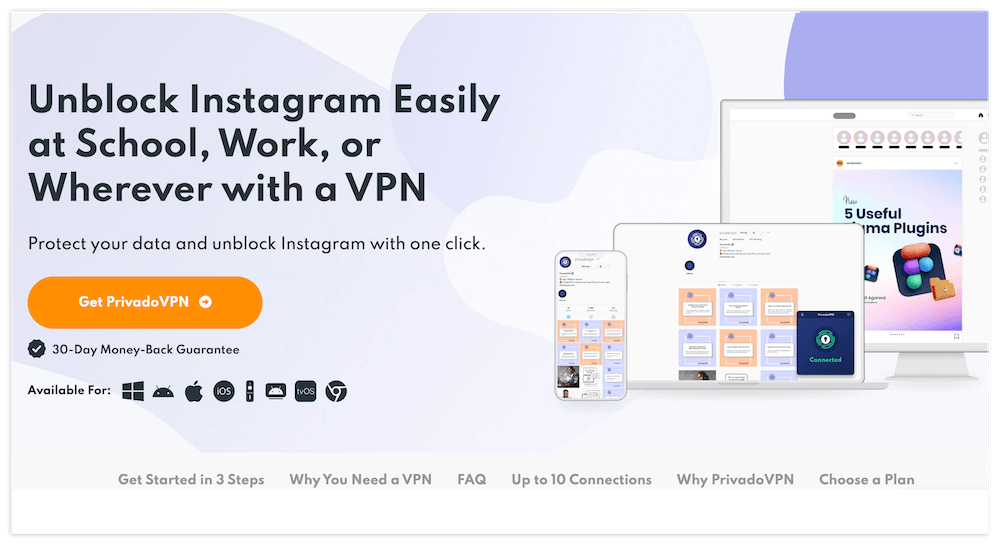
Stats:
- Best price: $1.11/month for 27 months
- Money-back guarantee: 30 days
- Website: PrivadoVPN
- Unlimited data for free
- Cheapest premium plans
- 10 simultaneous connections
- Caps speeds after 10GB for free
PrivadoVPN is the only free option in our best VPNs for Instagram list. This makes it ideal for students on a budget who still need to bypass school network restrictions to access Instagram. However, the free version is limited. You get only 13 free server locations and a speed cap after you use 10GB per month.
If the monthly data is insufficient, the premium version isn’t that expensive and lets you access 66 server locations across 49 countries. However, PrivadoVPN lacks obfuscation, so you may have trouble accessing Instagram on networks that block VPNs.
My Experience With PrivadoVPN: Hands-On Performance
PrivadoVPN has a split tunneling feature called Smart Route that separates your work or school traffic from Instagram. All you have to do is activate it in the app settings, then add Instagram and any other restricted apps to the tunnel. I found it incredibly easy, and it improved my speeds a little, too.
The VPN also displays latency values next to each server. With these, you can immediately tell which server location has the fastest ping, saving you time. In addition, PrivadoVPN lets you connect up to 10 devices simultaneously. This is handy if you need to access Instagram on multiple devices. However, the free version supports only one device.
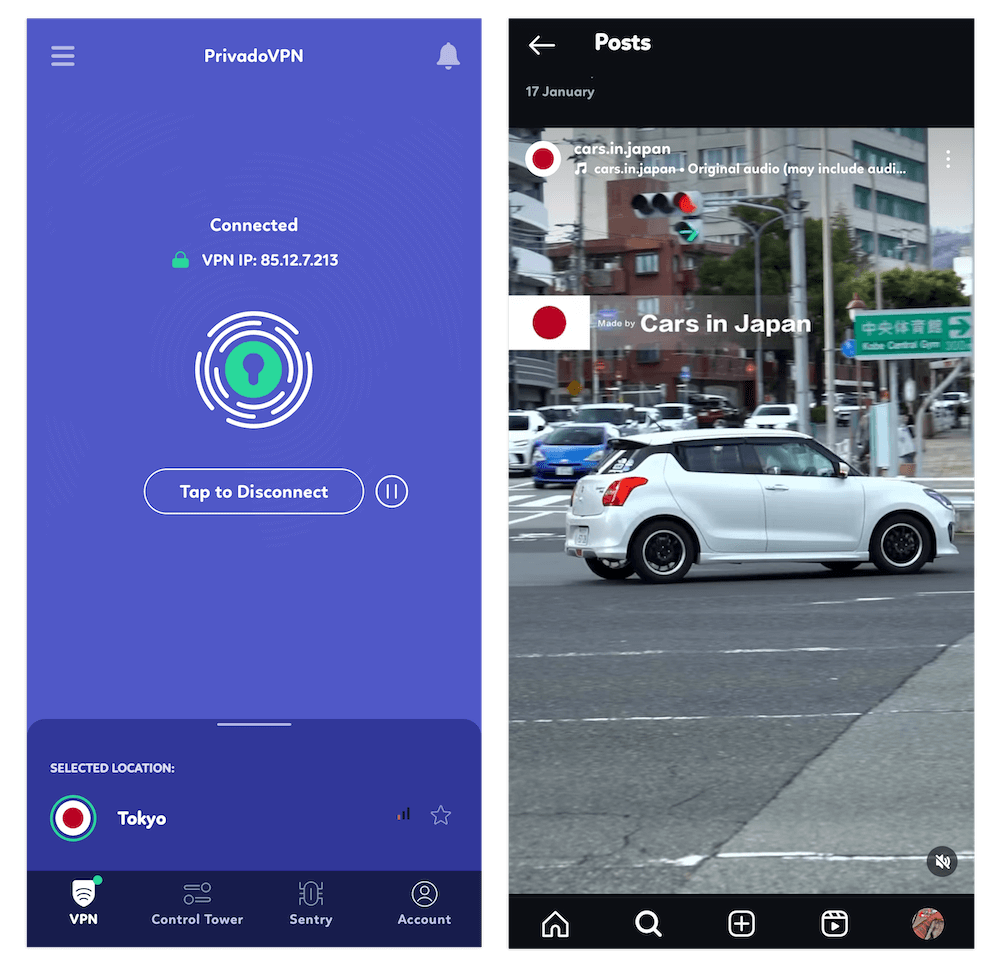
PrivadoVPN Pricing and Value
PrivadoVPN Premium provides three price plans. The 27-month plan costs $1.11 per month, followed by a 15-month option at $1.33 per month. Finally, there’s a monthly option that will cost you $10.99. Each plan is covered by a 30-day money-back guarantee, but you can also try the limited VPN version for free.
- $1.11 per month (two-year plan + three months)
5. CyberGhost — Secure VPN for Instagram
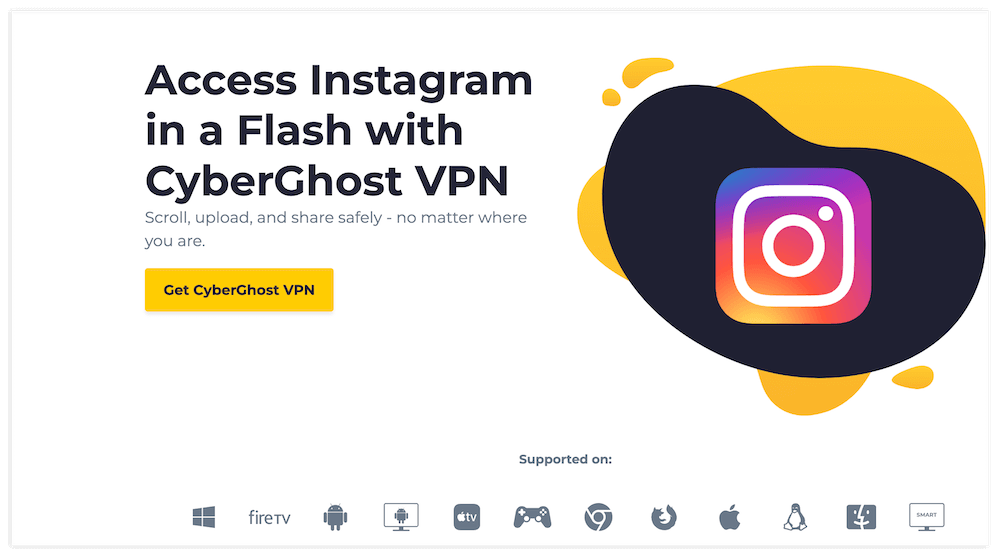
Stats:
- Best price: $2.19/month for 28 months
- Money-back guarantee: 45 days
- Website: CyberGhost
- 125 servers to unblock Instagram
- Smart Rules to manage connections
- Up to 45-day money-back guarantee
- Lacks obfuscation
CyberGhost has 125 server locations in 100 countries. You can use any of these servers to unblock Instagram on restricted networks or in countries that ban social media sites. All CyberGhost servers work with fast protocols like WireGuard — they gave me the speeds I needed to watch reels without interruptions.
On top of this, CyberGhost comes with NoSpy servers hosted in CyberGhost’s headquarters in Romania. This provides reliable anonymity and blocks online tracking. The NoSpy servers also have a dedicated uplink that can handle large amounts of traffic. You can read more on that in our CyberGhost review.
My Experience With CyberGhost: Hands-On Performance
I found CyberGhost’s Smart Rules feature very helpful for accessing Instagram. I was able to customize my CyberGhost app so the VPN automatically launches whenever I open Instagram. The only major downside was the lack of a clear obfuscation feature, which makes it a bit harder to access Instagram on networks that censor VPN traffic.
I averaged 85 Mbps during my CyberGhost speed tests — a 15% speed drop. It’s not the fastest VPN provider on this list, but 85 Mbps was enough to watch reels and upload stories quickly.
CyberGhost apps are easy to use on Android, iOS, macOS or Windows, and you can connect up to seven devices simultaneously. Once you’re done on Instagram, the streaming-optimized servers can help you unblock other entertainment platforms.
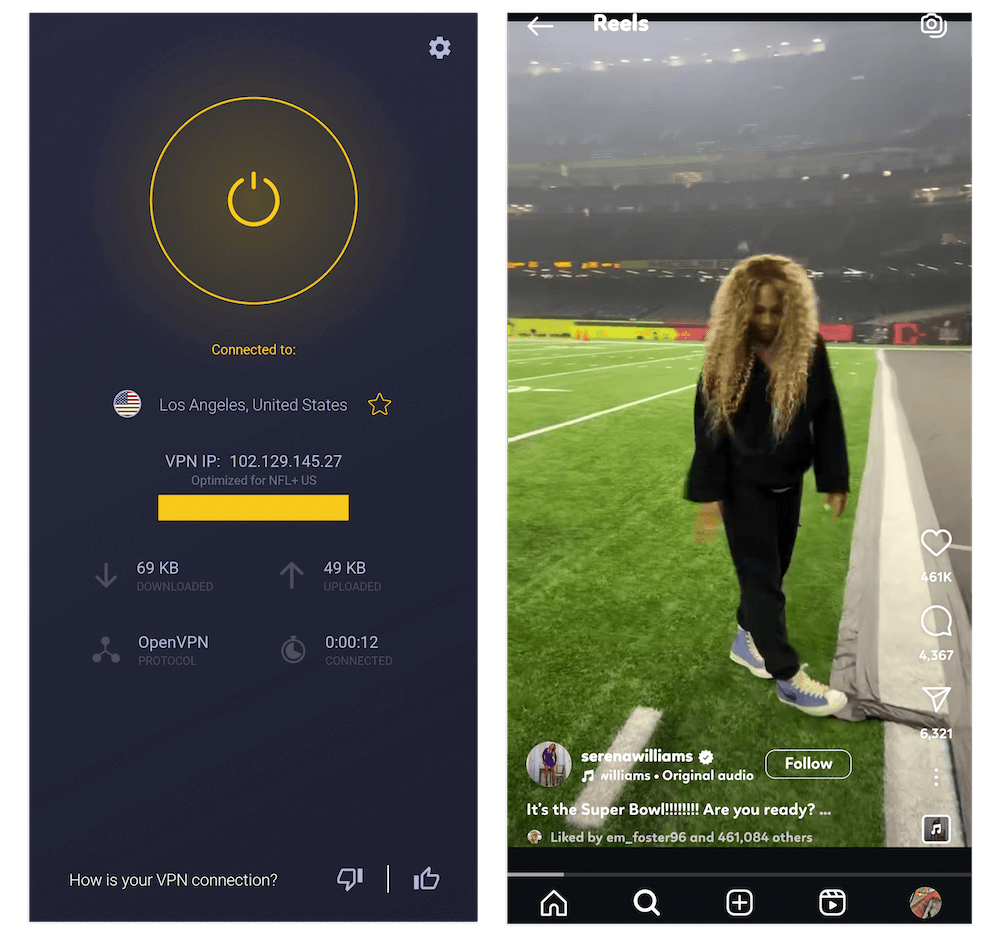
CyberGhost Pricing and Value
The cheapest CyberGhost price plan is the 28-month option costing $2.19 per month. Next up is the six-month plan that costs $6.99 per month. Both of these plans are covered by a 45-day money-back guarantee. There’s also a monthly plan going for $12.99, which has a 14-day money-back guarantee.
- $2.19 per month (two-year plan + two months)
Methodology: How I Chose the Best Virtual Private Network for Instagram
I used the following methodology to narrow the list down to the five best VPNs for Instagram.
- Ability to unblock Instagram: The best VPN for Instagram must have a diverse and extensive global server network, enabling users to find a fast server in an unblocked region nearby. The VPN should provide enough servers to prevent overcrowding problems.
- Connection speeds: Instagram reels require fast speeds. The ideal VPN must minimize speed drops so that users can scroll through reels without video buffering. It should also allow quick uploads of images, reels and stories.
- Security: If you’re accessing Instagram on a restricted network, you’re probably breaking some rules. Your Instagram VPN should prevent anyone from seeing your traffic and include obfuscation to keep it from being automatically blocked.
- Device compatibility: The best VPN for Instagram should be compatible with Android, iOS and other devices like PCs and tablets. Having a high number of simultaneous device connections also makes the VPN more flexible for users who use multiple devices.
- Pricing: I evaluated each VPN’s affordability and checked whether they offer free versions. The length of the money-back guarantee was another important factor.
How to Change Your Region on Instagram
While you can change your region through the Instagram settings, using a VPN is more efficient. This is because a VPN temporarily changes your location without altering any other crucial details. Here’s how you can change your region on Instagram through a VPN.
1. Subscribe to a VPN
Purchase a VPN that fits your budget and has the necessary features to unblock Instagram, like nearby servers in an unblocked country. In my case, I went with NordVPN for Android.
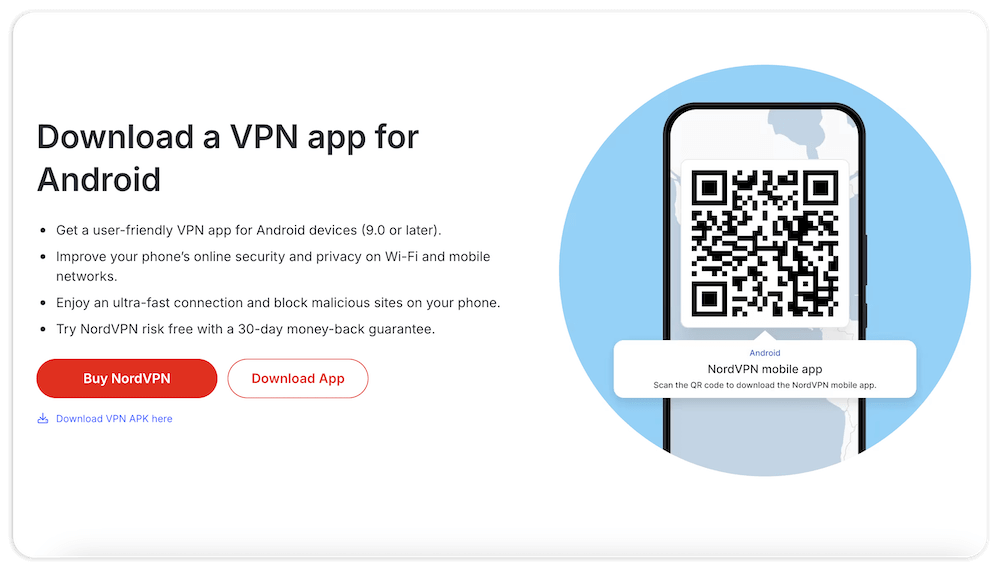
2. Download and Install the VPN Apps
Open the app store and install the VPN, or use the website if you’re on desktop.
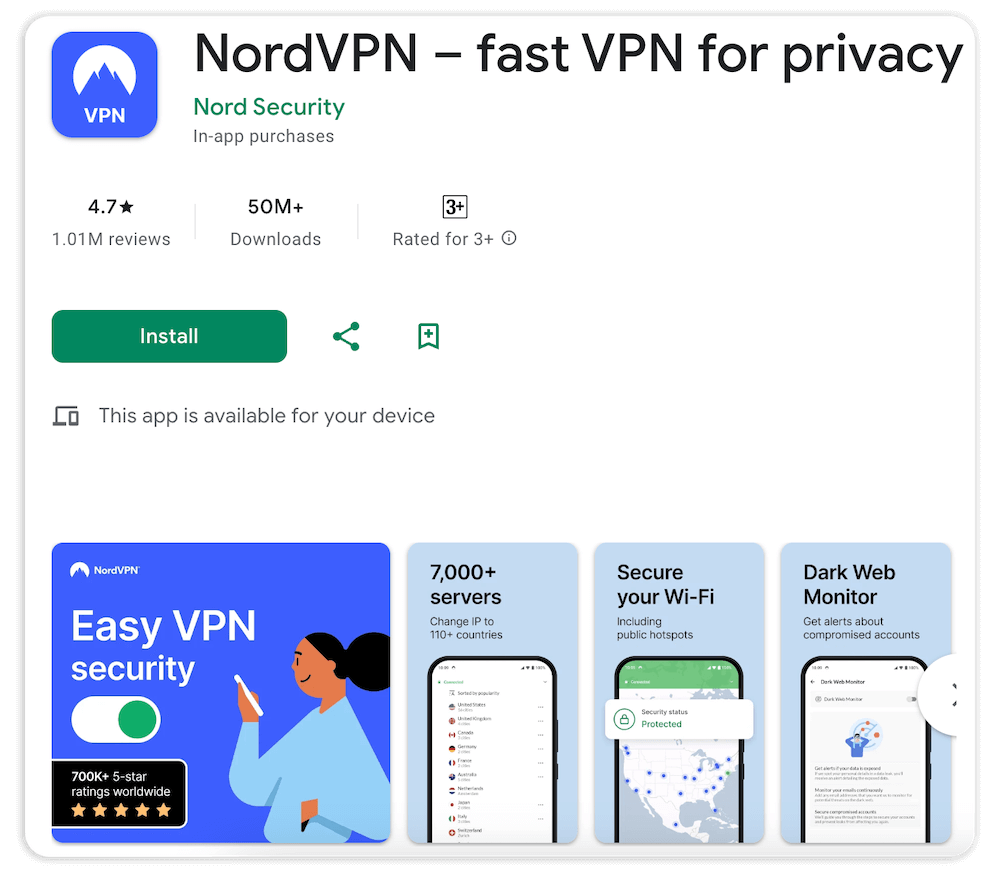
3. Sign In to the VPN
Enter the username and password you used when creating your VPN account.
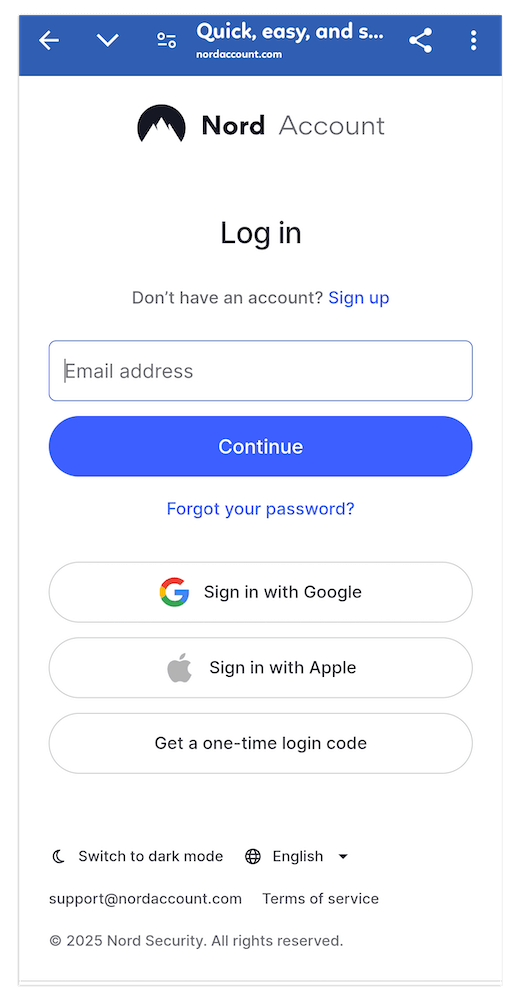
4. Connect to a Region Where Instagram Is Unblocked
Connect to a server in a location where Instagram is available. You should now be able to use Instagram freely.
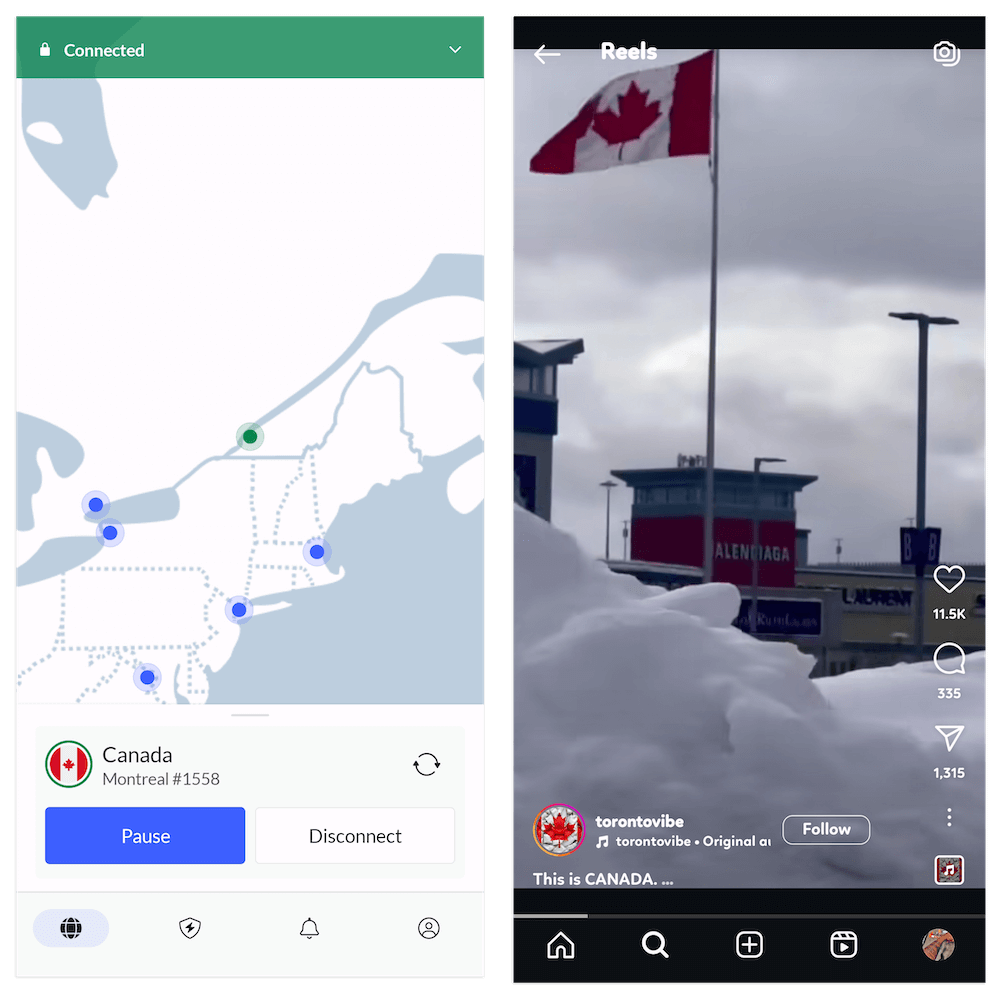
How to Unblock Instagram at School or Work
School and work networks are closely monitored, and they often block social media sites like Instagram. The best way to unblock Instagram at school or work is to use a VPN to mask your real IP address by following the steps above. This prevents the network administrator from enforcing any Instagram blocks to your device.
Instagram Not Working With VPN Apps: What to Do
You may run into connection issues when using a VPN to unblock Instagram. Here’s what you can do if Instagram isn’t immediately accessible.
- Check your internet connection: VPNs can’t work without internet, so check that your internet connection is working before you try anything else. Visit your internet service provider’s website to see if it’s experiencing downtime.
- Change servers: You could be using a VPN server that your network block recognizes. Change to different servers until you find one that works. If the whole network blocks VPNs, then use obfuscation if it’s available.
- Update the VPN app: Outdated VPN apps may have bugs. Update the VPN app to the latest version and see if it fixes your connection issues.
- Restart your device: Cached VPN files can take up too much space and cause connection issues after prolonged use. Restart your phone or computer to clear the caches and try connecting again.
Conclusion
NordVPN is the best VPN for Instagram, capable of unblocking it on almost any restricted network. It has a large server network, fast speeds, strong security and compatibility with Instagram devices like Android, iOS, macOS, Windows and more.
Have you ever used a VPN to access social media platforms like Instagram? Was it successful, or did you run into problems? Tell us all about it in the comments below and keep reading our blogs for more informative articles.
FAQ: The Best Instagram VPN
Will a VPN Change My Location on Instagram?
Yes, a VPN will briefly change your apparent location on Instagram, making it seem like you’re connecting from another region. However, it can’t permanently alter the original location you chose when signing up for Instagram.What VPN Should I Use for Instagram?
I recommend NordVPN for Instagram. Its servers are great at unblocking Instagram, and the network is large enough to find good options in any region.Is Surfshark Good for Instagram?
Yes, Surfshark is good for Instagram. It has the fastest connection speeds for streaming Instagram videos, and it’s secure enough to protect your Instagram traffic from snooping.Is NordVPN Good for Instagram?
Yes, NordVPN is good for Instagram. It offers great security, includes obfuscation and is fast enough to stream Instagram videos buffer-free and upload stories.


Leave a Reply