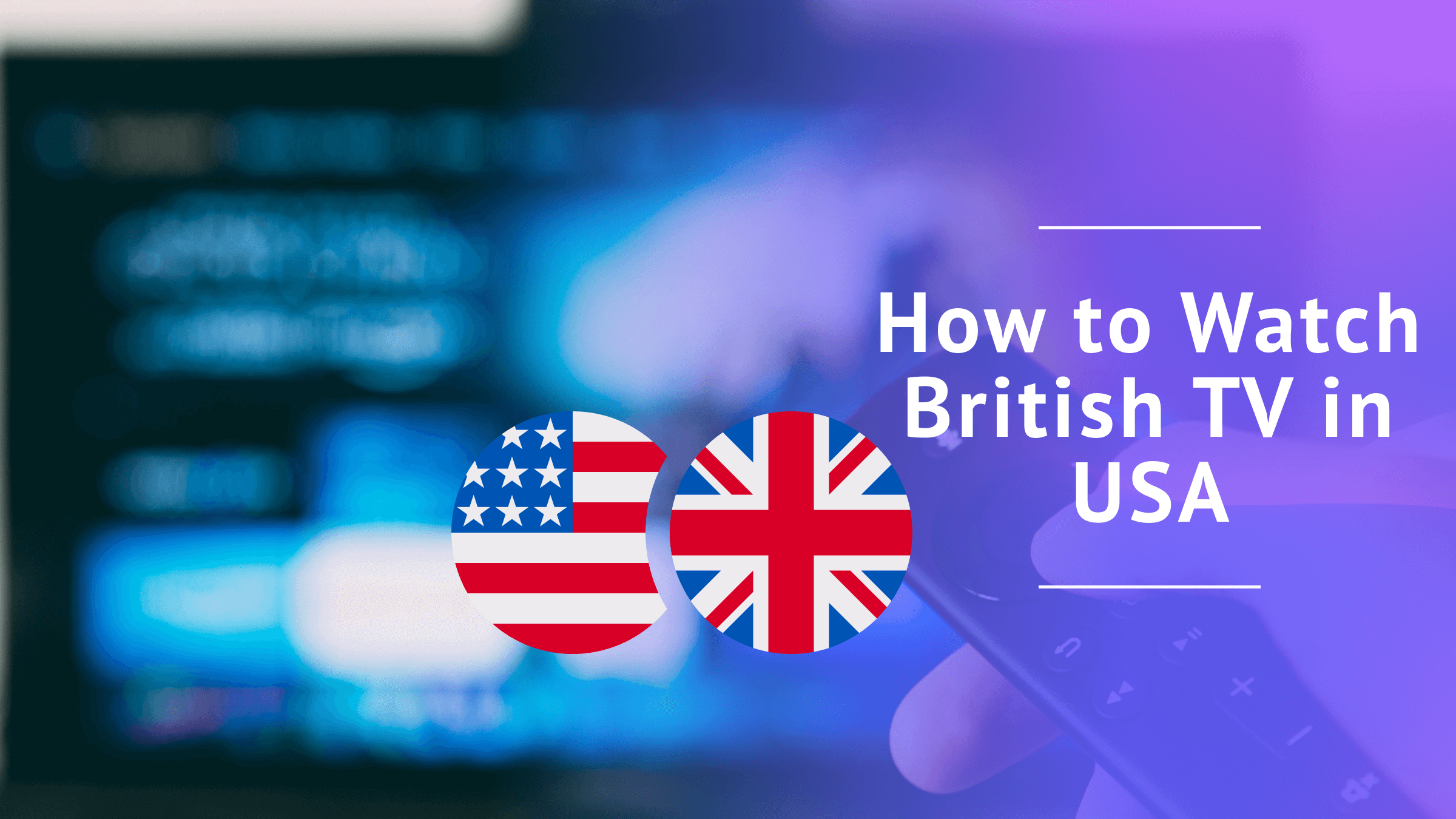
How to Watch British TV in USA: BBC iPlayer, ITVX & More in 2025
- Table of Contents
- Step by Step: How to Watch British TV in USA
- Why You Need a VPN to Stream British TV in the US
- Can You Watch UK TV Abroad for Free Without a VPN?
- How to Watch British TV Shows in USA Online for Free
- How I Picked the Best VPN to Watch British TV in USA
- The 3 Best VPNs to Watch UK TV in the USA
- List of Paid and Free British Streaming Services and British TV Channels You Can Access in the USA
- Conclusion
- FAQ: Watch UK TV in the US
Quick Summary: How to Watch British TV in America
- Subscribe to a VPN that has a British IP address.
- Download the VPN app and sign in.
- Connect to a U.K. server.
NordVPN is the best VPN for unblocking British TV in the U.S, and it comes with a 30-day money-back guarantee.
If you’re an American fan of British TV series, or a Brit traveling in the States, you may understand the frustration of being blocked from accessing your favorite BBC and ITV shows outside the U.K. Fortunately, the best VPNs can bypass these restrictions. Today, I’ll show you how to watch British TV in USA states.
A VPN can switch your online geographical location to the U.K., making it appear as if you’re there. As long as you create and log in to your streaming account from a U.K. VPN server, neither your ISP nor the streaming service will be able to tell you’re on the other side of the pond.
If you’re traveling to the United States and need to maintain access to Brit TV through BBC iPlayer, ITVX, Sky Go or another service, this is for you. If you’re a Yank who can’t find the show you want on BBC America, you’ll find help here too.
- Money-Back Guarantee30 DaysWorldwide Server AmountOver 5,400+ servers in 59 countries
Step by Step: How to Watch British TV in USA
A VPN is the best solution for watching British TV in the United States. It also works for other streaming tasks, such as getting Netflix unblocked. Using one isn’t complicated — here are the quick steps.
1. Subscribe to a Premium VPN With British Servers
You need to get a VPN with U.K. server locations. I recommend NordVPN, which comes with more than 800 U.K. servers across four cities.
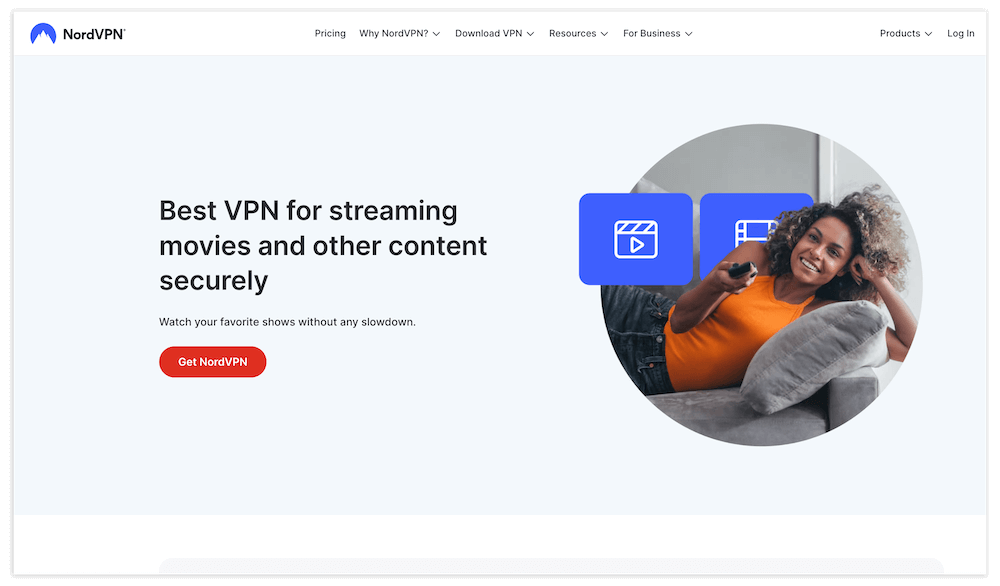
2. Download the VPN App
Open the VPN website or the corresponding app store. Download and install the VPN app that is compatible with the device you’ll use to stream. In my case, I’m using a MacBook.
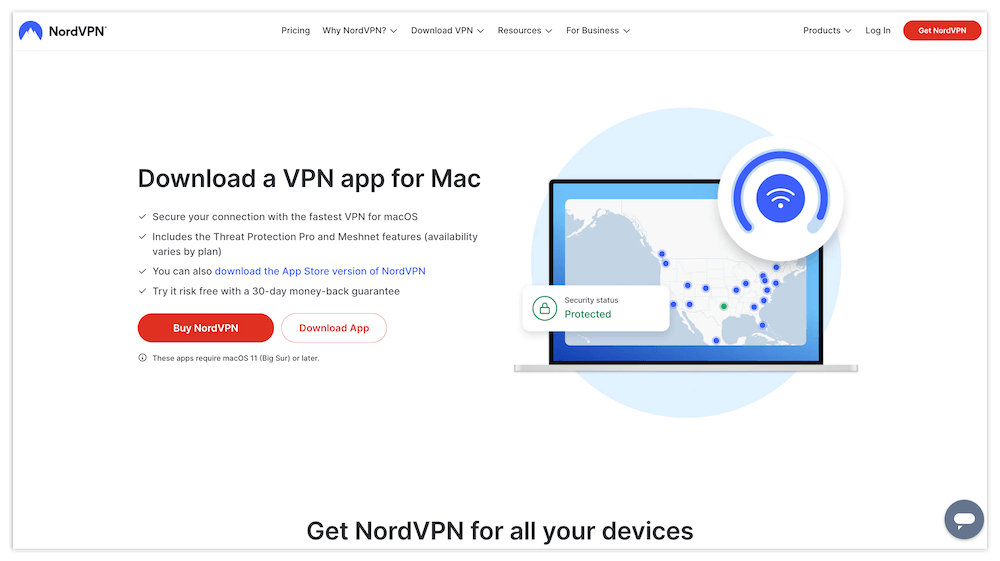
3. Sign In
Log in to your VPN app with the username and password you used in the subscription and account creation stage.
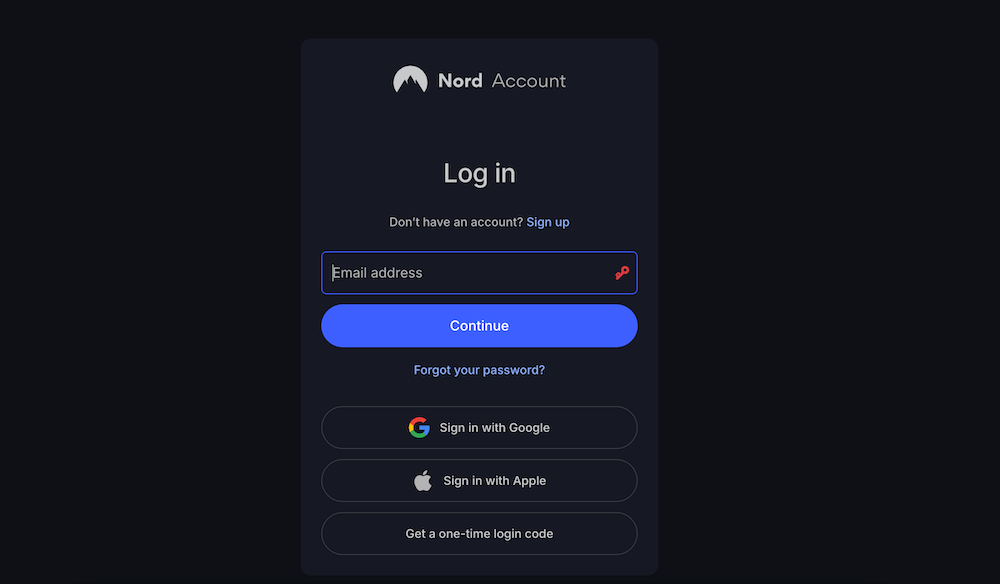
4. Connect to a U.K. Server
With the VPN app open, choose a U.K. server and click on it to connect. Once connected, you can access U.K. TV channels anywhere in the United States.
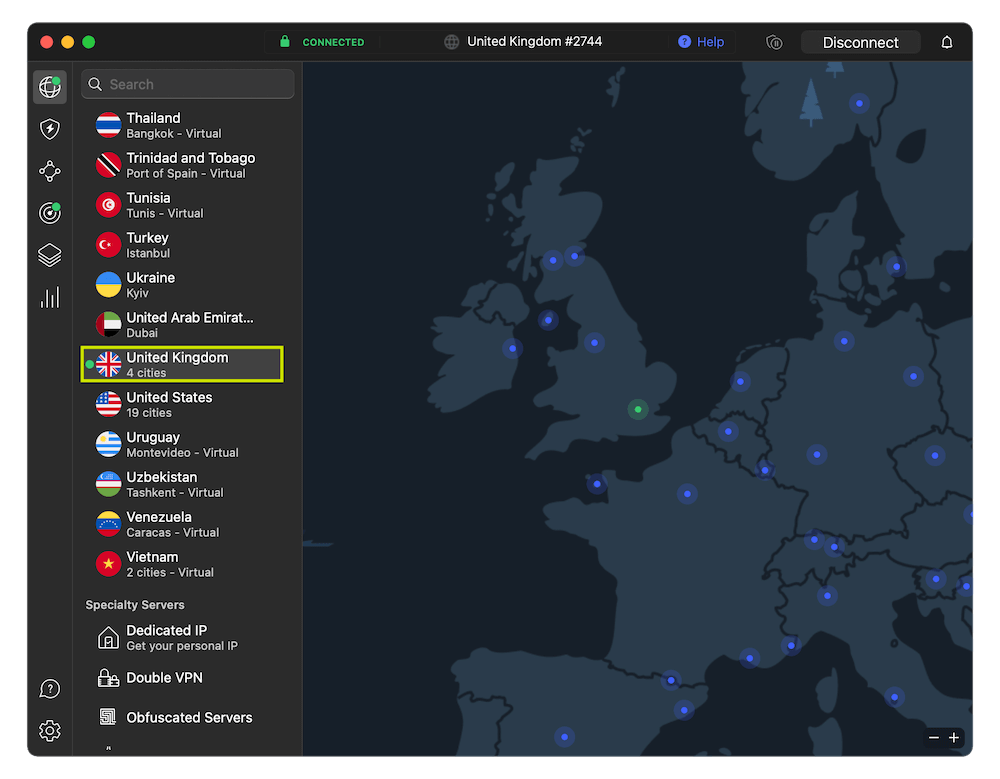
Why You Need a VPN to Stream British TV in the US
If you’re not in the U.K., you can use a VPN to access British TV in the U.S. When you try accessing BBC iPlayer in the U.S., you’ll see an error message informing you that it’s unavailable.
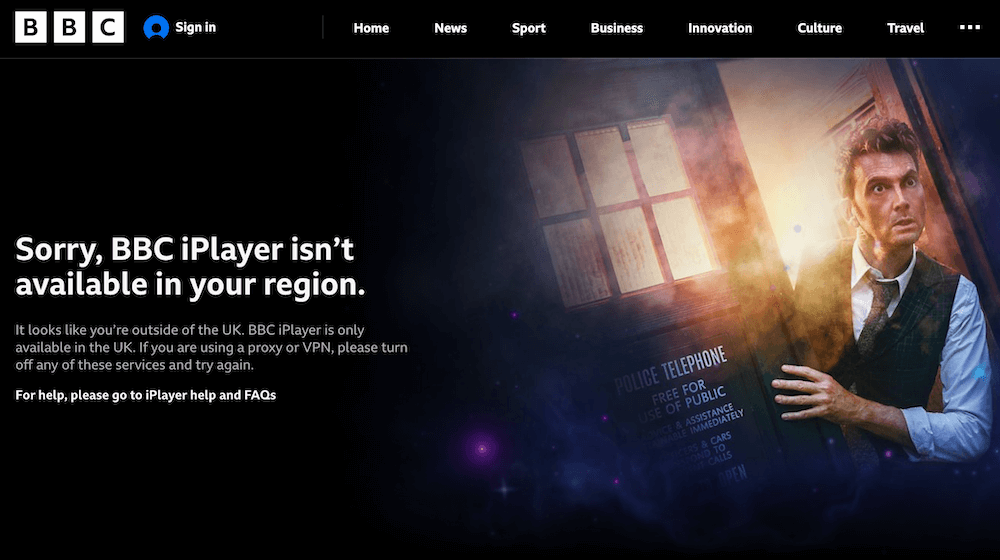
Streaming service geo-restrictions work by detecting your approximate location based on your IP address.
Another method is DNS filtering, which monitors your domain name system (DNS) and blocks you whenever it doesn’t match your IP address location. Streaming services can also pinpoint your location by requiring you to provide your billing address when subscribing.
A VPN provides a workaround to this by masking your actual location with a virtual U.K. server. Anytime you connect to a VPN’s U.K. server locations, your traffic makes it appear as though you’re connecting from the United Kingdom. This new IP address is what restricted streaming sites see, so they don’t filter you out
As you can see below, I connected to a U.K. server and unblocked the BBC iPlayer. The best VPNs, including NordVPN, maintain private DNS servers as part of their VPN servers — requests are resolved in your virtual location, bypassing DNS filtering.
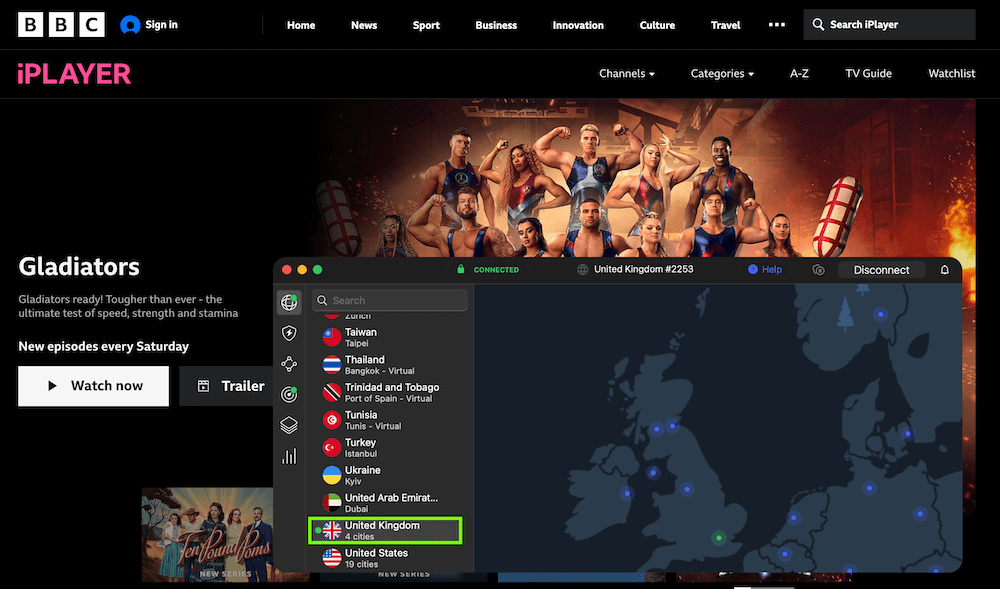
On the other hand, if a VPN service repeatedly fails to unblock streaming platforms abroad, it may be using public DNS servers that show your ISP where you really are. This is a good indication that it’s time to switch VPN providers.
Can You Watch UK TV Abroad for Free Without a VPN?
Yes, you can watch some U.K. TV shows for free without a VPN when you’re out of the country by downloading the content while you’re still in the U.K. You can access the downloaded video offline later once you’ve traveled abroad.
The following British TV streaming services allow downloads for offline streaming:
- BBC iPlayer
- ITVX
- Channel 4
- Sky Go
- Now TV
Note that some of these services come with limitations on downloaded content. For example, Channel 4 gives you only seven days to watch downloaded content before it expires and is wiped from your account. ITVX allows downloads on the premium plan only — see my article on how to watch ITV in the USA for details.
How to Watch British TV Shows in USA Online for Free
You can watch British TV shows in the U.S. for free by using a free VPN. With this option, you don’t have to deal with the limitations of offline downloads that I mentioned earlier. This is also a cost-effective route if you can’t afford a premium VPN.
However, I rarely recommend free VPNs. Most either sell your data, are simply too slow for streaming or can’t secure your traffic. The good news is that there are some reliable ones, including PrivadoVPN, TunnelBear, hide.me and Windscribe. However, all reputable free VPNs have restrictions, from data caps to the number of servers available.
Below, I explain how to use a free VPN to watch popular British shows in the U.S. If you want more details on PrivadoVPN alternatives, we’ve got an entire article on the best free VPNs.
1. Select a Reliable Free VPN
Start by choosing a secure and reliable free VPN ideal for accessing British TV in the U.S. The free VPN should have servers in the U.K. I’m using PrivadoVPN here, since it lets you select your own servers, including the U.K. location, and it offers unlimited data, though speeds slow after 10GB.
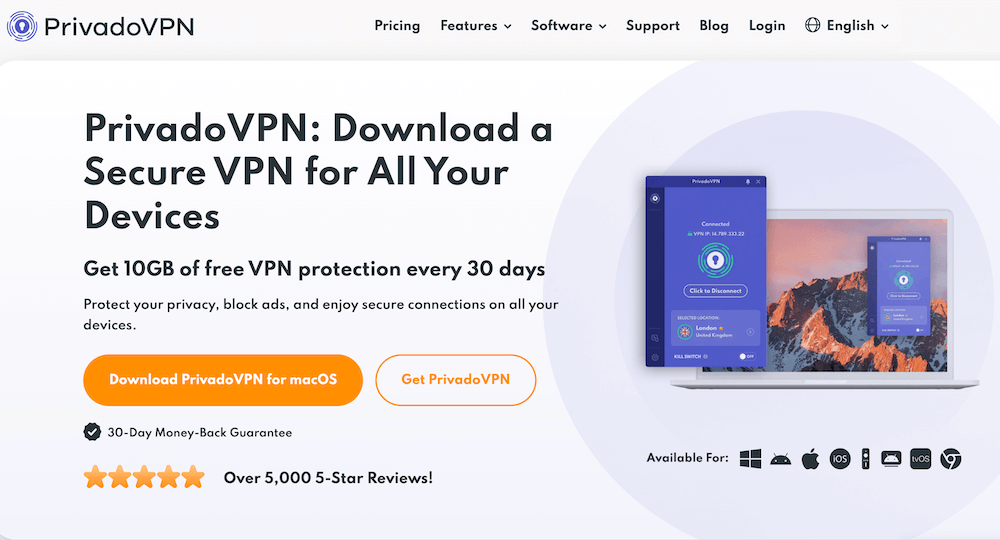
2. Download and Install the VPN
Open the VPN website, download a compatible app and install it. You can also download the VPN from your mobile device’s app store.
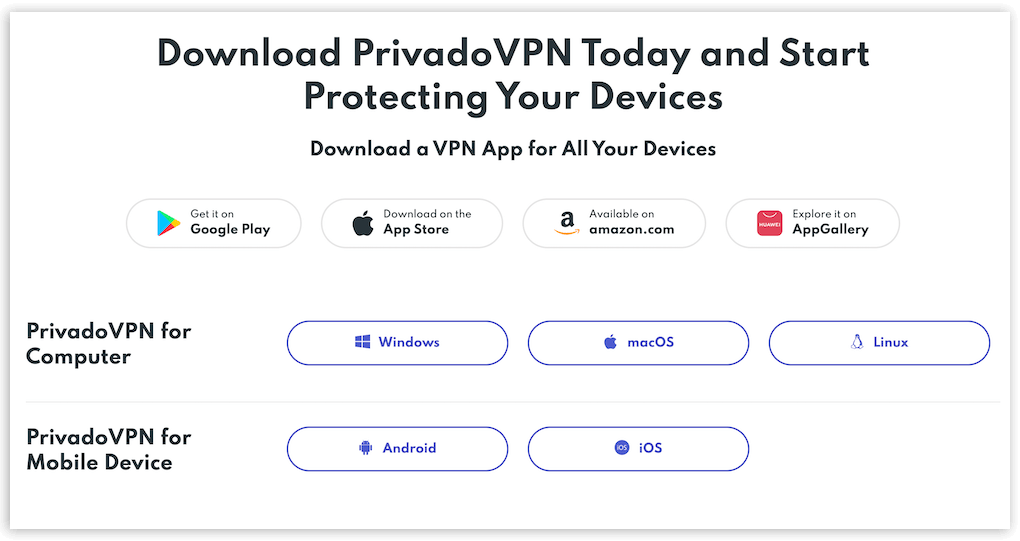
3. Create a Free Account
Create an account on either the VPN app or the website. Though no charges are involved, you may be required to provide card details depending on the VPN (you won’t with PrivadoVPN, which is a big reason why I recommend it). PrivadoVPN requires you to provide only an email address and a password.
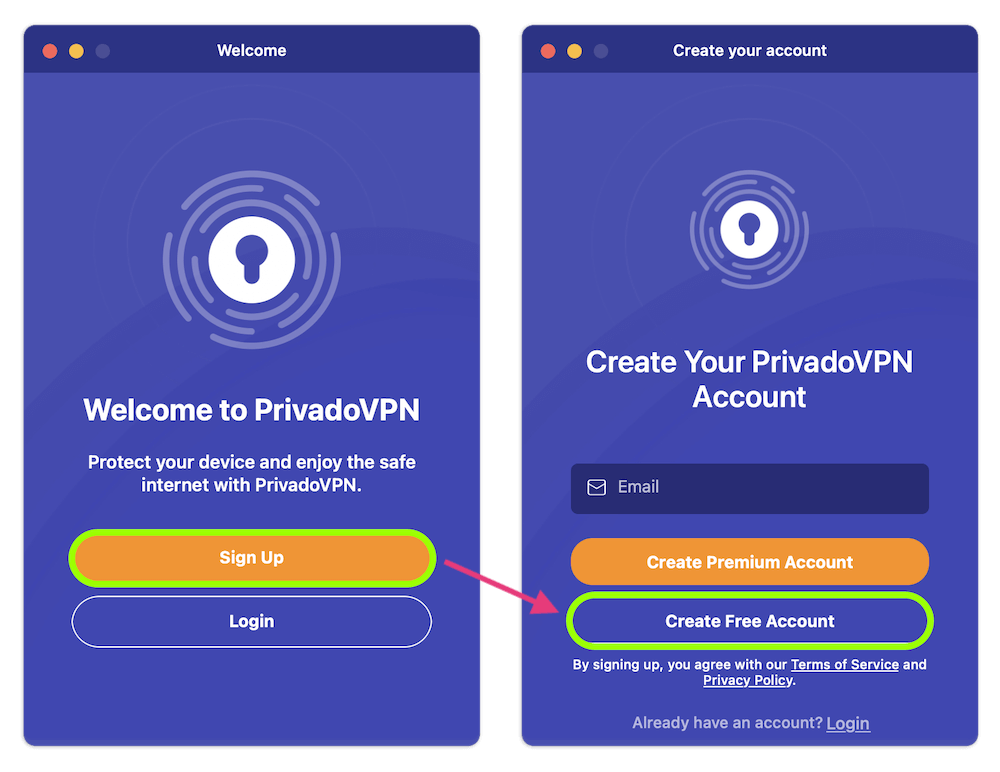
4. Sign In
After setting up a free account, sign in to the VPN with your username and password.
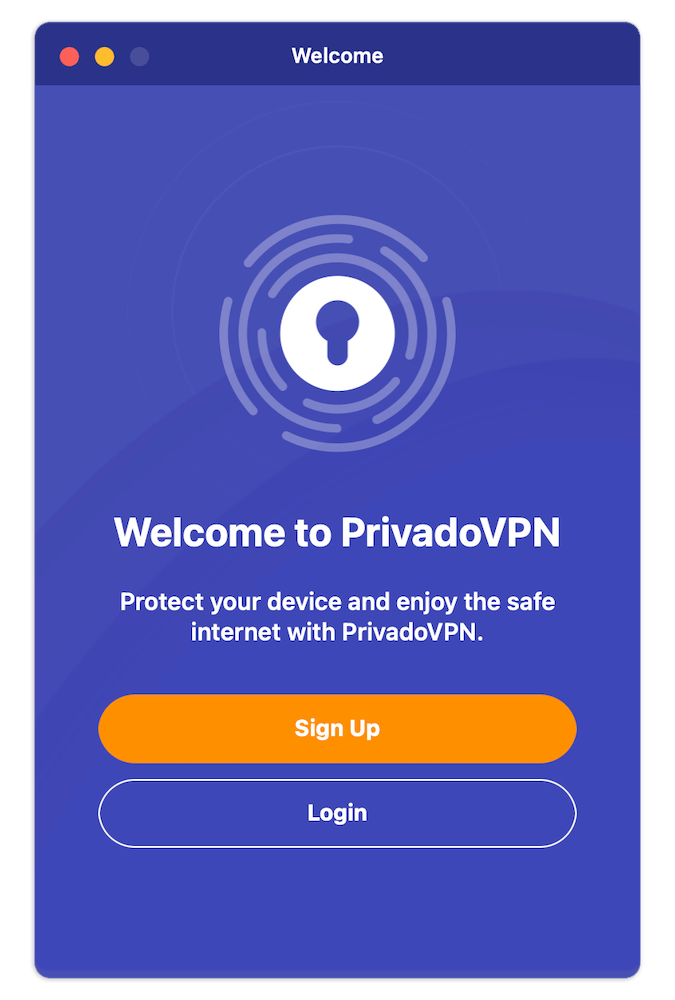
5. Connect to a U.K. Server
Find and connect to a U.K. server from the list of available free server locations. PrivadoVPN offers a free U.K. server in London; find it on the server list and click to connect.
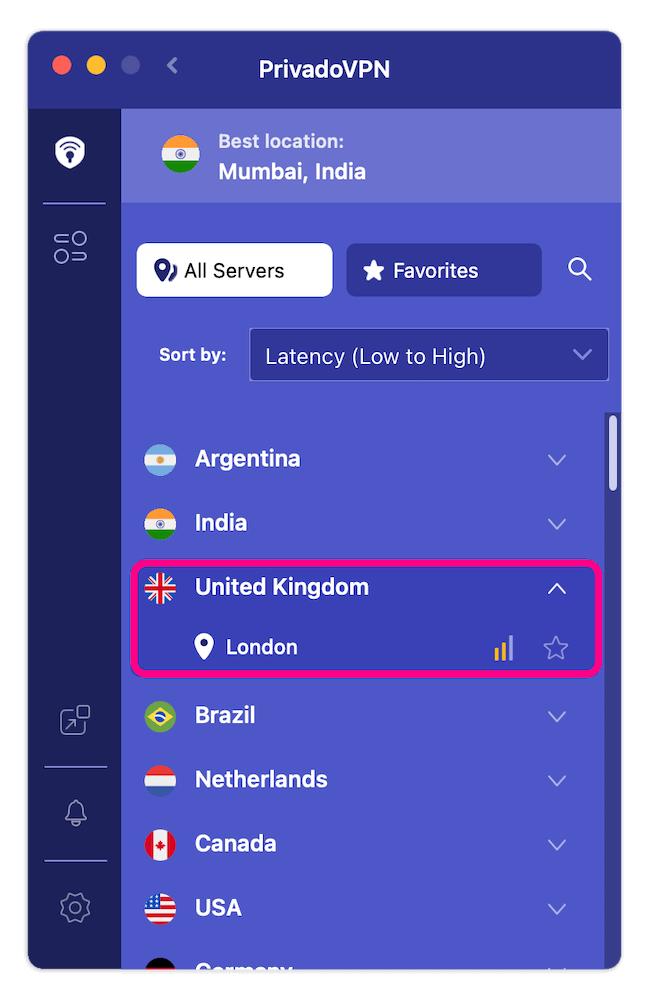
6. Unblock Any Restricted British TV Service
With that single U.K. server connection, you can now access any restricted British TV platforms, including ITVX, BBC iPlayer and more, from anywhere in the United States. You just might need to add a U.K. zip code, which you can find with a Google search.
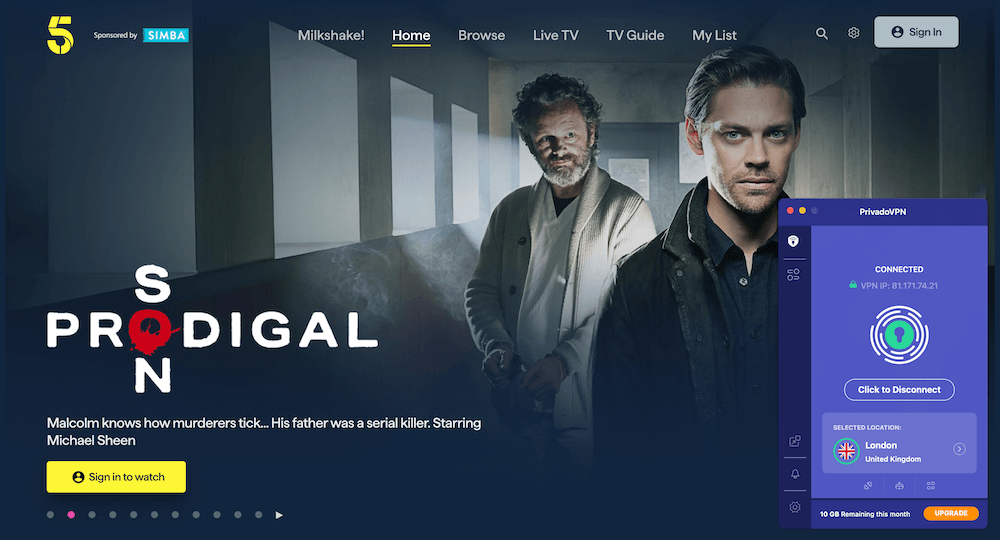
How I Picked the Best VPN to Watch British TV in USA
Before I looked at the best VPNs for watching British TV in the U.S., I narrowed down my list by considering the following factors:
- U.K. server distribution: I checked the availability of U.K. server locations for each VPN that I tested. The more servers there are, the easier it is to unblock British TV in the U.S. More server locations also means less server crowding, which translates to better streaming performance.
- Connection speeds: For buffer-free HD streaming, you need 5 to 25 Mbps. I tested each VPN and recorded the speed drops against my unprotected speeds. I chose VPNs with the smallest average speed drops from the U.S. to the U.K.
- Device compatibility: You should be able to use the VPN with any streaming device, including Apple TV and other smart TVs, plus PCs, smartphones and tablets. I also focused on the number of simultaneous connections allowed, which makes it easy to switch between multiple devices whenever you want.
- Affordability: The best VPN for watching U.K. TV in the U.S. should be affordable and come with a money-back guarantee. I also checked out some free VPNs and chose the most trustworthy ones that don’t sell user data.
The 3 Best VPNs to Watch UK TV in the USA
Here are the three best VPNs to watch U.K. TV in the U.S. For more recommendations, check out our article on the best VPN for BBC iPlayer.
1. NordVPN — Best for Unblocking British TV
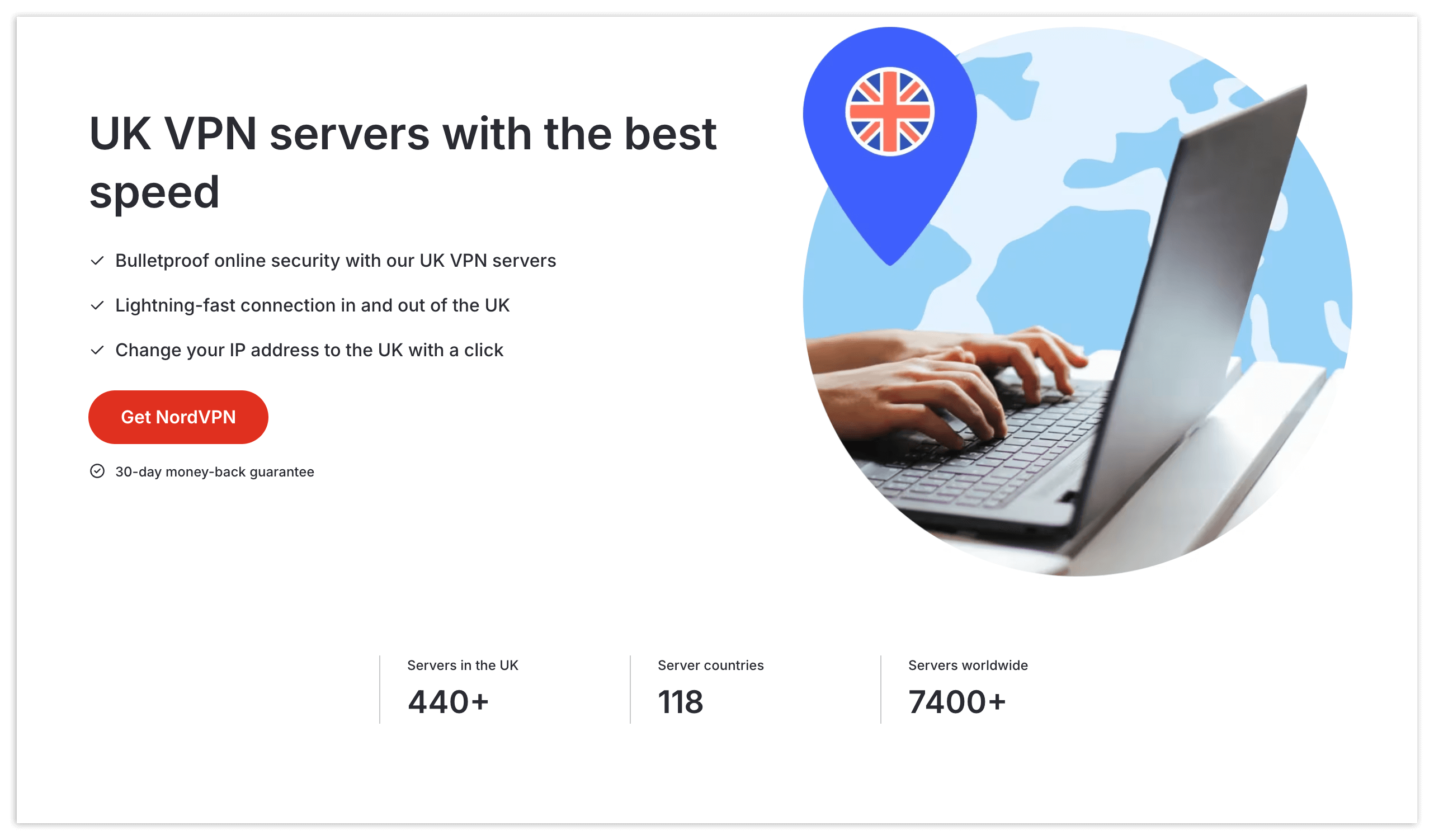
- Fast streaming speeds
- 10 simultaneous connections
- Over 800 U.K. servers in 4 cities
- No free version
NordVPN comes with more than 800 servers in Manchester, London, Edinburgh and Glasgow. You can connect to any of these servers and unblock BBC iPlayer or 5 from any location in the United States. With this many servers, there’s less chance of server overcrowding, which is good for overall speeds.
You’ll also get buffer-free streaming with NordVPN thanks to its fast speeds, especially when using the NordLynx protocol. Its apps are compatible with streaming devices running Android TV, Apple tvOS, Windows, macOS, Android and iOS. Plus, you can connect up to 10 simultaneous devices. Our NordVPN review dives into more details.
2. Surfshark — Affordable VPN for Accessing British TV
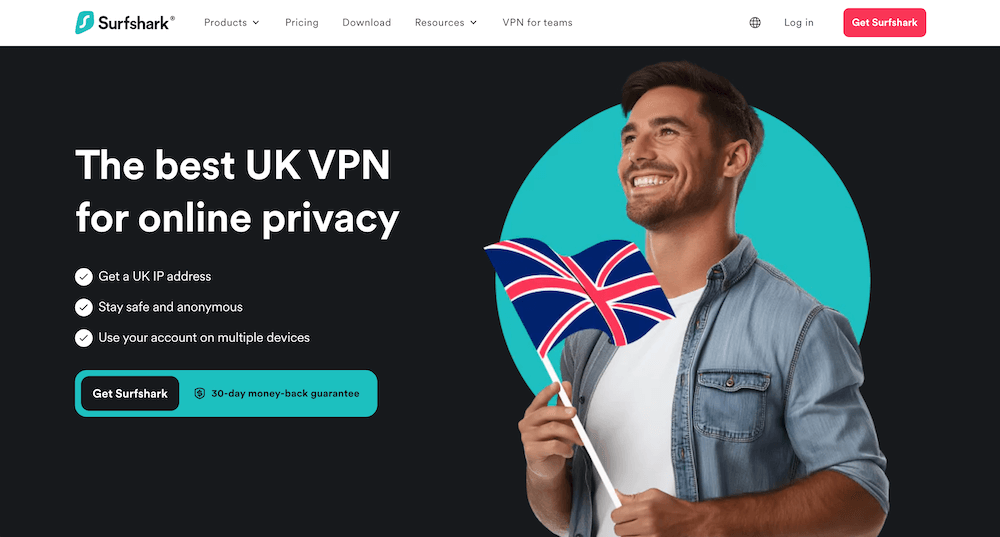
- Affordable long-term plans
- over 200 servers in 4 U.K. cities
- Unlimited simultaneous connections
- Expensive monthly plan
Surfshark gives you more than 200 servers in Glasgow, Edinburgh, London and Manchester. During my tests, all of them unblocked British TV from anywhere outside the United Kingdom. Surfshark was also totally leak-proof in my security tests, which makes it safe for streaming British TV even on public WiFi.
The WireGuard protocol offers the best speeds for streaming HD content without buffering. Surfshark’s best affordability perk is its unlimited simultaneous device connections, a rare feature that makes Surfshark perfect for large groups of people. Read more about it in our Surfshark review.
3. PrivadoVPN — Best Free VPN for British TV
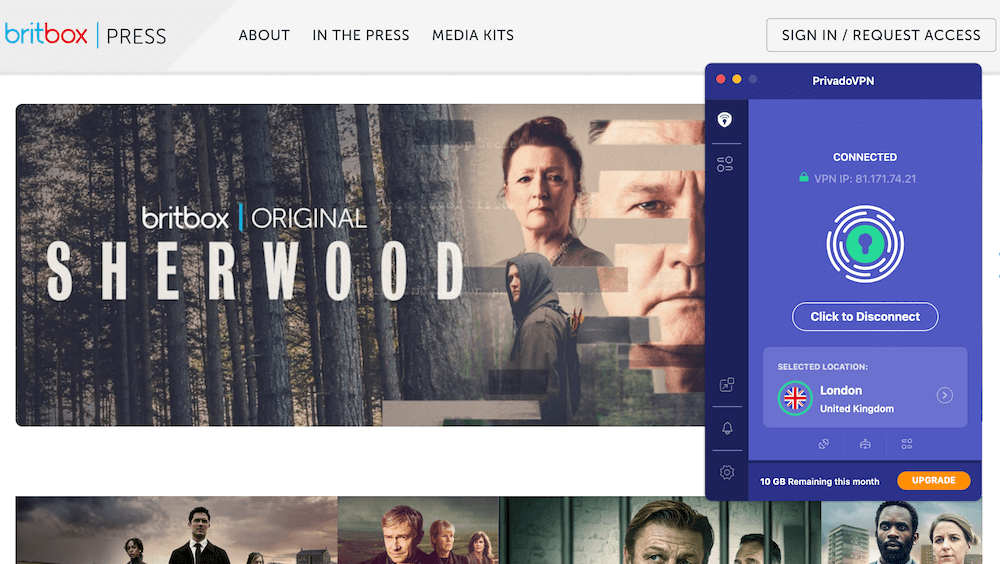
- Forever free version
- 13 free server locations
- Affordable premium plans
- Only one free U.K. server
- Speeds reduced after free 10GB
PrivadoVPN is the only free VPN in my top three recommendations. You get 13 free server locations, including one in London that successfully bypasses British TV restrictions every time I try. Setting up a free account is easy, and you’re not required to provide payment details. Simply use your regular email address.
While PrivadoVPN may not be as fast as NordVPN or Surfshark, I found it to be fast enough for HD streaming without buffering. However, speeds are reduced after you surpass 10GB per month, which isn’t great for streaming a lot of content.
$1.11 per month (two-year plan + three months)
List of Paid and Free British Streaming Services and British TV Channels You Can Access in the USA
Here’s the complete list of paid and free British streaming services and channels you can access in the United States:
- BBC iPlayer: This is a free service providing access to content from channels like BBC (1,2,3,4), BBC News, CBBC, BBC Alba and more.
- ITVX: This is both a free and premium streaming service that provides content from ITV (1, 2, 3, 4) and ITVBe. The free version comes with ads.
- Channel 4: This is a free and premium on-demand streaming service that offers content from Channel 4, E4, E4 Extra and Film4. The free version comes with ads.
- 5: Also called Channel 5 and formerly known as My5, this is a free video-on-demand platform that offers programs from Channel 5, 5Star, 5Action and 5Select.
- Sky Go: This service is available for premium Sky TV subscribers. It provides content from channels like Sky Sports.
- Now: This premium streaming service, operated by Sky Group, offers movies, TV shows and live sports primarily from Sky TV and associated channels.
- Acorn TV: Acorn TV is a streaming service specializing in British dramas, thrillers and mysteries of all types.
Conclusion
If you want to watch British TV in the U.S., a VPN is your best shot, and NordVPN is the best option around. NordVPN comes with more than 800 U.K. servers, has fast speeds and is compatible with all streaming devices. You can connect up to 10 devices simultaneously, giving you access across all your devices.
Have you ever tried accessing your favorite British channels and streaming services abroad? Which VPN worked best for you? Tell us all about your experiences in the comment section below.
FAQ: Watch UK TV in the US
How Do I Watch UK TV in the USA?
You can watch U.K. TV in the U.S. by using a VPN with U.K. servers. This will switch your location to the U.K., allowing you to bypass any geoblocks.Where Can I Watch British TV for Free?
You can watch British TV for free on channels and streaming services like BBC iPlayer, ITVX, Channel 4 or 5 (formerly My5).Is There a Streaming Service for British TV?
Yes, there are multiple streaming services for British TV. They include Sky Go, BBC iPlayer, Channel 5, ITVX and more.Is There a Free App for British TV?
Yes, there are multiple free apps for British TV, including BBC iPlayer, 5, Channel 4 and ITVX.


Leave a Reply