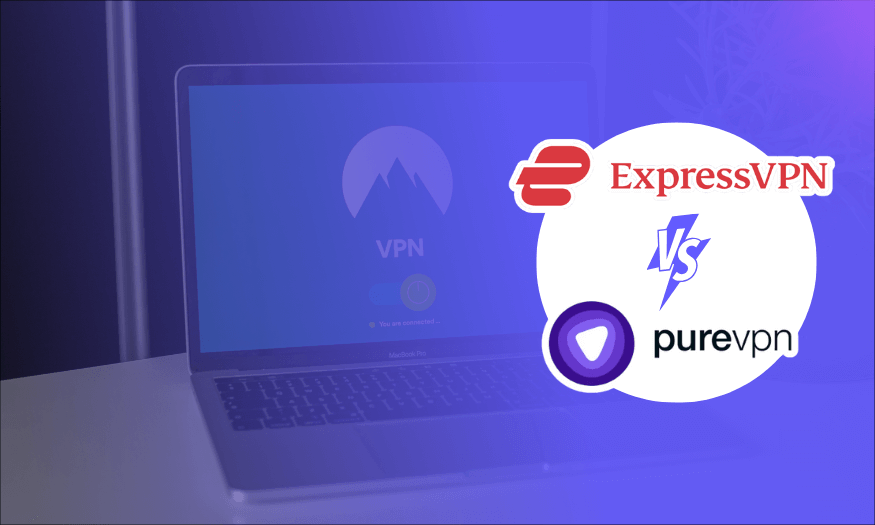
ExpressVPN vs PureVPN 2026
- Table of Contents
- ExpressVPN vs PureVPN: Comparison at a Glance
- Which Is Better: ExpressVPN vs PureVPN?
- Server Network
- Security Features
- Privacy
- Plans and Pricing
- VPN Speeds
- Streaming Performance
- Platform Compatibility and Ease of Use
- Customer Support
- Conclusion: Why I Think ExpressVPN Wins Overall
- Methodology: How I Compared PureVPN vs ExpressVPN
- Other VPN Alternatives to Consider
- FAQ: PureVPN vs ExpressVPN
Quick Answer: ExpressVPN vs PureVPN
ExpressVPN beats out PureVPN on the strength of its vastly superior privacy record, better-designed apps and faster download speeds. Try ExpressVPN for yourself by taking advantage of the 30-day money-back guarantee.
When I write these VPN comparisons, I sometimes find it hard to decide on a winner. For example, comparing NordVPN’s experimental features and Mullvad’s commitment to privacy is tricky — they’re equally good VPNs, just with different focuses. But that’s not the case with ExpressVPN vs PureVPN. ExpressVPN is better, hands down.
I recognize you probably want more than that, though. The rest of this article tells the whole story, but to summarize, ExpressVPN is a well-designed VPN that juggles multiple tasks while never interfering with the user experience. I highly recommend it for surfing, streaming, torrenting and traveling.
On the other hand, it looks like PureVPN is outright lying to users about the audits verifying its privacy policy. It also lacks RAM-only servers to guarantee deletion of connection logs, its apps are mostly ads, and it’s slower than ExpressVPN. Most of its plans are cheaper, but that’s about it.
ExpressVPN vs PureVPN: Comparison at a Glance
I compared ExpressVPN and PureVPN based on seven criteria: their VPN server networks, security, privacy, affordability, internet speeds, streaming capability, platform availability and customer support. I will soon publish a full PureVPN review, and you can check out my full ExpressVPN review to learn more about the service.
For this matchup, I’ll run through each area and explain how I picked a winner. You can either read straight through or jump to the area that interests you most.
| Comparison: | ExpressVPN | PureVPN |
|---|---|---|
| Security | ✔️ Lightway ✔️ OpenVPN ✔️ IKEv2 ✔️ Kill switch ✔️ Obfuscation ✔️ Malware blocker ✔️ Tracker blocker | ✔️ OpenVPN ✔️ WireGuard ✔️ IKEv2 ✔️ IPSec ✔️ Kill switch ✔️ Obfuscation |
| Privacy | ✔️ RAM-only servers ✔️ Verified no-logs policy | ✔️ No-logs policy |
| Speed | ⬇️ Average download drop: 14% ⬆️ Average upload drop: 11% | ⬇️ Average download drop: 30% ⬆️ Average upload drop: 15% |
| Streaming | ✔️ Netflix ✔️ Hulu ✔️ Amazon Prime Video ✔️ Max ✔️ Disney+ ✔️ BBC iPlayer | ✔️ Netflix ✔️ Hulu ✔️ Amazon Prime Video ✔️ Max ✔️ Disney+ ✔️ BBC iPlayer |
| Pricing | 💲 $6.67 per month for 15 months ($99.95 total) | 💲 $1.96 per month for 28 months ($54.95 total) |
| Server Network | 166 locations in 105 countries | 85 locations in 66 countries |
| Platforms | ✔️ Windows ✔️ MacOS ✔️ Linux ✔️ Android ✔️ iOS ✔️ Firefox ✔️ Safari ✔️ Edge ✔️ Chrome ✔️ Brave ✔️ Android TV ✔️ Nvidia Shield ✔️ Apple TV ✔️ Fire Stick ✔️ Routers | ✔️ Windows ✔️ MacOS ✔️ Linux ✔️ Android ✔️ iOS ✔️ Huawei ✔️ Firefox ✔️ Edge ✔️ Chrome ✔️ Android TV ✔️ Apple TV ✔️ Fire Stick ✔️ Routers |
| Support | ✔️ 24/7 live chat ✔️ 24/7 email ✔️ Knowledgebase | ✔️ 24/7 live chat ✔️ 24/7 email ✔️ Knowledgebase |
Which Is Better: ExpressVPN vs PureVPN?
ExpressVPN is more well known than PureVPN. You could describe this contest as a match between David and Goliath, but one that Goliath deserves to win because David is lying about his no-logs policy. The metaphor may have gotten away from me, but the fact is that PureVPN’s privacy policy cannot be trusted.
Although there’s been no direct evidence of PureVPN logging user activity since 2017, the fact that neither of its much-touted audits are reliable means that it clearly hasn’t learned its lesson from that incident. In contrast, ExpressVPN has trustworthy audits and RAM-only servers, and has gone more than 10 years with no major security incidents.
For me, that alone is enough to clinch the victory, but ExpressVPN also has faster servers, a larger network and better-designed apps. In fact, the only area where PureVPN beats it is pricing. If that’s your biggest concern, visit our best free VPN article for better choices.
I Recommend ExpressVPN For…
- Security: ExpressVPN has never been hacked, nor has it turned any user information over to law enforcement.
- Streaming: ExpressVPN and PureVPN are both good at unblocking streaming platforms, but ExpressVPN is faster on average.
- Travel: ExpressVPN users have almost twice as many server options as PureVPN users.
I Recommend PureVPN For…
- Users on a budget: PureVPN is almost always cheaper than ExpressVPN, and it offers two more simultaneous connections per subscription.
- Users not doing anything sensitive: Don’t trust PureVPN if your safety depends on your cybersecurity. Use it for innocuous browsing and streaming or not at all. If you use a torrenting client, internet service providers might find out.
Server Network
VPNs run faster when you’re closer to a real server, and the server menu determines which countries you can get IP addresses from. ExpressVPN has a larger server network than PureVPN and also makes it clearer that servers in sensitive locations are virtual. Of the top VPNs, it’s currently the one with the biggest network, but my CyberGhost review describes a close challenger.
| Servers: | ExpressVPN | PureVPN |
|---|---|---|
| Servers Locations | 166 | 85 |
| Server Countries | 105 | 66 |
| Total Servers | Over 3,000 | Over 6,000 |
| Virtual Servers | ✔️ | Unclear |
ExpressVPN recently upgraded its server network to reach a total of 166 locations in 105 countries. This network is not only massive but also well-distributed, with options in South America, Africa, Central Asia and more. It uses some virtual servers to reach countries that crack down on VPNs, including India — see Are VPNs Legal In India? to learn more.
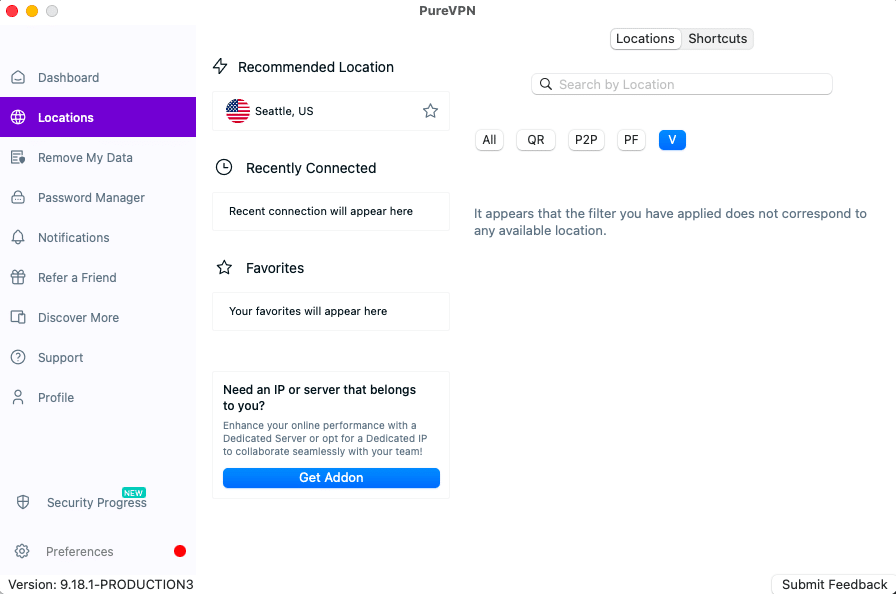
PureVPN has more servers overall but in half as many locations. Though having more servers per location may help with speed (more on that later), PureVPN offers fewer IP address options overall. However, they’re distributed as well as ExpressVPN’s, with plenty of options in the Global South.
The big problem with PureVPN’s network is that it’s impossible to tell which servers are virtual; neither the website nor the VPN apps distinguish them in any way. This not only means that you can’t tell which servers will perform well but also that it turns PureVPN’s servers in Russia, China and India into security risks. If the servers in those locations are physical, they’ll have to follow oppressive VPN laws.
Winner: ExpressVPN
Security Features
Though both ExpressVPN and PureVPN have reasonably strong technology backing their security features, ExpressVPN offers users more options. Its Threat Manager feature blocks ads, trackers and known malware domains, and it makes split tunneling available on far more platforms. PureVPN passed my leak tests, but its protocol options leave me concerned.
| Features: | ExpressVPN | PureVPN |
|---|---|---|
| Protocols | ✔️OpenVPN1 ✔️Lightway ✔️IKEv2 | ✔️OpenVPN (unclear) ✔️WireGuard ✔️IKEv2 ✔️IPSec |
| DNS Leak Test | ✅ Passed | ✅ Passed |
| Wireshark Test | ✅ Passed | ✅ Passed |
| Kill Switch | ✔️ | ✔️ |
| Split Tunneling | ✔️2 | ✔️ (Windows only) |
| Obfuscation | ✔️ (automatic) | ✔️ (OpenVPN only) |
| Double VPN | ❌ | ❌ |
| Dedicated IP | ❌ | ✔️ |
| Blockers | ✔️ Malware ✔️ Ads ✔️ Trackers ✔️ Adult content | ❌ |
2. Windows, Android, and macOS 10 and below
ExpressVPN is a wholly secure VPN. I checked it with my usual DNS leak tests and WireShark encryption inspection (see the “methodology” section at the end of the article), and it passed easily on every server. Threat Manager blocked trackers on several browsers, and the ad blocker eliminated banner ads from web pages, helping them load faster.
It also offers a sensible range of protocols. Lightway is very similar to WireGuard, except that it can toggle between UDP (faster) and TCP (more stable) just like OpenVPN can. It’s a small touch, but it makes for better performance.
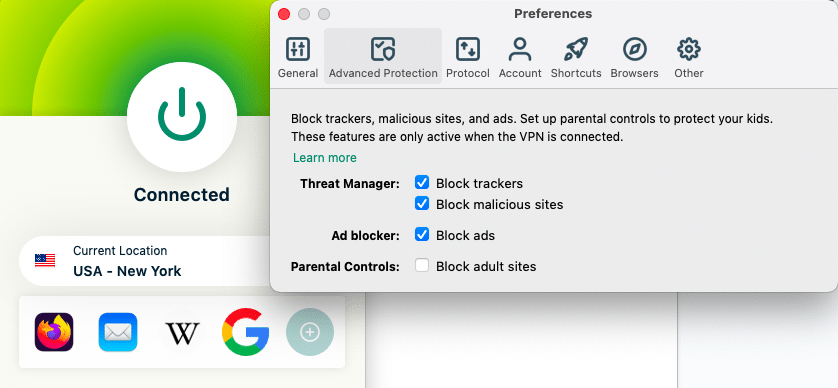
associated with malware, phishing schemes and unwanted trackers.
PureVPN’s issues start with its protocols. On the macOS app, it lists IKEv2, IPSec, WireGuard and UDP. The latter presumably indicates OpenVPN, but I can’t say for sure, and it doesn’t include TCP. This wouldn’t be too bad if OpenVPN weren’t the only protocol through which PureVPN offers obfuscation. As it stands, it’ll never be a reliable China VPN.
Additionally, PureVPN’s split tunneling feature is only available on Windows (ExpressVPN’s is also available on Android and macOS 10 and below), and it doesn’t offer blockers. However, as you’ll see in the next section, its no-logs policy is the biggest red flag.
Winner: ExpressVPN
Privacy
Both ExpressVPN and PureVPN had banner privacy years in 2017. That year, ExpressVPN proved that it doesn’t keep user logs, whereas PureVPN demonstrated that its no-logs policy couldn’t be trusted after it provided user data to the FBI.
| Features: | ExpressVPN | PureVPN |
|---|---|---|
| Verified No-Logs Policy | ✔️ | ❌ |
| RAM-Only Servers | ✔️ | ❌ |
| Past Security Incidents | Has never provided evidence to any law enforcement agency | Provided evidence for an FBI investigation in 2017 |
ExpressVPN pioneered the use of RAM-only VPN servers. These erase all their memory with every hourly reset, making it essentially impossible to keep logs. In 2017, when police in Turkey combed through one of its servers, they found nothing to help their investigation. ExpressVPN’s obfuscation is also more readily available than PureVPN’s.
After PureVPN’s 2017 incident, people concerned with personal cybersecurity became dubious of PureVPN’s allegedly strict no-logs policy. To rehabilitate its image, PureVPN submitted to an always-on audit, whereby auditors could drop by unannounced to check for privacy violations. It’s a good idea — assuming that PureVPN is actually doing it.
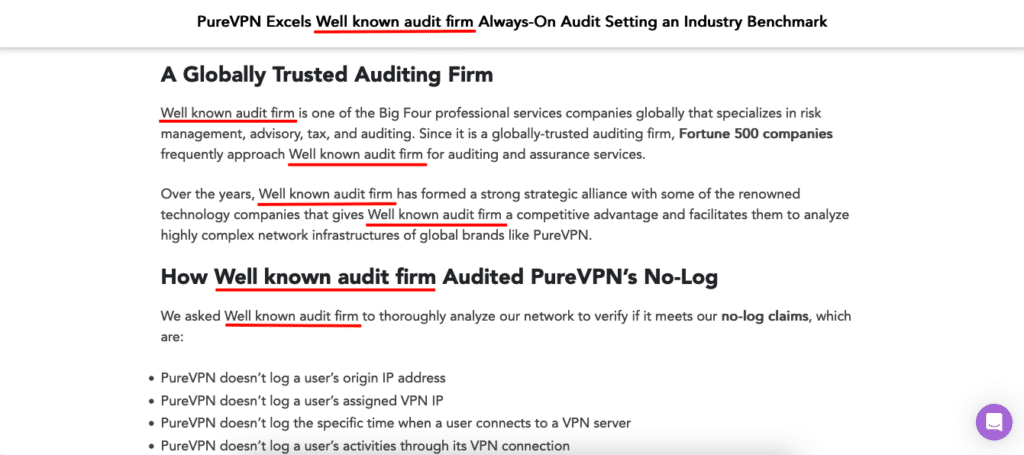
The page in the image above appears when you search for “purevpn audit,” but instead of “Well known audit firm,” the link names the Big Four firm KPMG. Though the evidence is circumstantial and this is my speculation, the simplest explanation is that KPMG found out that PureVPN was lying about having passed an audit and demanded that PureVPN scrub KPMG’s name from the website.
PureVPN claims to have passed one other audit with a California firm called Altius IT. I did some digging on Altius and found a website that suspiciously does not mention any clients — and certainly not PureVPN. No audit report was published. So, not only has PureVPN lied in the past about its no-logs policy, but nothing guarantees that it’s upholding the policy today.
Winner: ExpressVPN
Plans and Pricing
PureVPN is substantially cheaper than ExpressVPN, except when you buy its highest-level plan month to month. The cheapest plans still include the full VPN service, so if all you want is a VPN, PureVPN will always be cheaper.
| Plans: | ExpressVPN | PureVPN |
|---|---|---|
| One month | $12.95 | $10.95 |
| Six months | $9.99 per month ($59.95 total) | N/A |
| 12 Months | First year: $6.67 per month ($99.95 total) Subsequent years: $8.33 per month ($99.95 total) | First year: $3.75 per month ($44.95 total) Subsequent years: $4.58 per month ($54.95 total) |
| Two years | N/A | First two years: $1.96 per month ($54.95 total) Subsequent years: $4.58 per month ($54.95 total) |
| Other Paid Services | 🔹 Aircove router ($189.99) | 🔹 Dedicated IP address 🔹 PureKeep password manager 🔹 PureEncrypt file encryption 🔹 PurePrivacy data removal tool |
| Simultaneous Connections | 8 | 10 |
| Money-Back Guarantee | 30 days | 31 days |
ExpressVPN is one of the most expensive VPNs. I think it’s well worth it to have a service that does its job so reliably, but I can understand that it’s not feasible for every budget. I beg you to check out one of the best cheap VPN options instead of PureVPN, though.
PureVPN has a multi-tiered pricing structure, just like the one I described in my NordVPN review. The more expensive plans include non-VPN apps like a password manager and file encryptor. The best possible deal for the VPN itself is $1.96 per month for two years and four extra months, but be warned that this will automatically revert to the one-year plan afterward.
Winner: PureVPN
VPN Speeds
A VPN’s speeds depend on your connection speeds without a VPN — no service can be lightning fast if your home internet service provider isn’t pretty swift already. ExpressVPN slows your internet less than PureVPN does, keeping fast connections fast.
| Location: | ExpressVPN (Mbps) | PureVPN (Mbps) |
|---|---|---|
| 🇺🇸 Portland, Ore., USA* | Download: 58.73 Upload: 5.72 | Download: 58.19 Upload: 5.66 |
| 🇺🇸 United States1 | Download: 55.15 Upload: 5.56 | Download: 54.19 Upload: 5.52 |
| 🇬🇧 United Kingdom | Download: 50.73 Upload: 5.58 | Download: 41.41 Upload: 2.54 |
| 🇧🇷 Brazil | Download: 50.37 Upload: 5.06 | Download: 37.80 Upload: 5.16 |
| 🇿🇦 South Africa | Download: 43.74 Upload: 4.25 | Download: 30.85 Upload: 5.18 |
| 🇸🇬 Singapore | Download: 51.12 Upload: 5.23 | Download: 38.34 Upload: 5.22 |
| 🇦🇺 Australia | Download: 51.59 Upload: 4.95 | Download: 42.38 Upload: 5.41 |
| Average | Download: 50.45 (86%) Upload: 5.11 (89%) | Download: 40.83 (70%) Upload: 4.84 (85%) |
1. Fastest server
ExpressVPN dropped below 80% of my unprotected speed in only one location, for a worldwide average of 86%. If you need 25 Mbps for streaming in 4K and you start with anything above 35 Mbps, you should be able to stream from any location in the world.
PureVPN’s speeds fluctuated a lot. It was almost as fast as ExpressVPN on the nearest server but dropped sharply in every overseas location. Its upload speed average would have beaten ExpressVPN’s were it not for a precipitous plunge in the U.K. The numbers are clear: If you need an IP address outside your home region, go with ExpressVPN.
Winner: ExpressVPN
Streaming Performance
If you’re hoping to use a VPN to unblock Netflix in exotic locations, either VPN can get the job done. ExpressVPN and PureVPN both made it past blocks on six major streaming services.
| Service: | ExpressVPN | PureVPN |
|---|---|---|
| Netflix | ✔️ Yes | ✔️ Yes |
| Hulu | ✔️ Yes | ✔️ Yes |
| Amazon Prime Video | ✔️ Yes | ✔️ Yes |
| Max | ✔️ Yes | ✔️ Yes |
| Disney Plus | ✔️ Yes | ✔️ Yes |
| BBC iPlayer | ✔️ Yes | ✔️ Yes |
Although I’m calling this category a “tie,” ExpressVPN still has the edge, though. With more server locations than its rival, it gets you into more streaming libraries and geo-blocked events, and its more consistent speeds ensure you’ll actually be able to watch what you unblock. We named it our best Netflix VPN for combining holistic quality and a streaming-capable service.
PureVPN is great at unblocking. Its speeds are usually fast enough to stream in high quality, though I can’t say that as confidently as I can about ExpressVPN. I recommend against PureVPN because of its privacy failings, but if all you need is a cheap way to watch the World Cup, you could do worse. Still, every service on our best VPN for Hulu list is more secure.
Winner: Tie
Platform Compatibility and Ease of Use
Your VPN provider of choice should be simple to use and have an app for all the devices you plan to protect. PureVPN and ExpressVPN are compatible with a similar range of platforms, but ExpressVPN’s UI is far better designed.
| Devices: | ExpressVPN | PureVPN |
|---|---|---|
| Desktop | ✔️ Windows ✔️ macOS ✔️ Linux | ✔️ Windows ✔️ macOS ✔️ Linux |
| Mobile | ✔️ iOS ✔️ Android | ✔️ iOS ✔️ Android ✔️ Huawei |
| Browser | ✔️ Firefox ✔️ Chrome ✔️ Edge ✔️ Safari ✔️ Brave | ✔️ Chrome ✔️ Firefox ✔️ Edge |
| Routers | Yes* | Yes |
| Smart TV | ✔️ Android TV ✔️ Nvidia Shield ✔️ Apple TV ✔️ Fire Stick | ✔️ Android TV ✔️ Apple TV ✔️ Fire Stick |
ExpressVPN pulls ahead with its better interface design. Using it feels extraordinarily smooth, and it works without needing much attention. This applies across all platforms, including iOS and Android devices — ExpressVPN is our pick for best VPN for mobile.
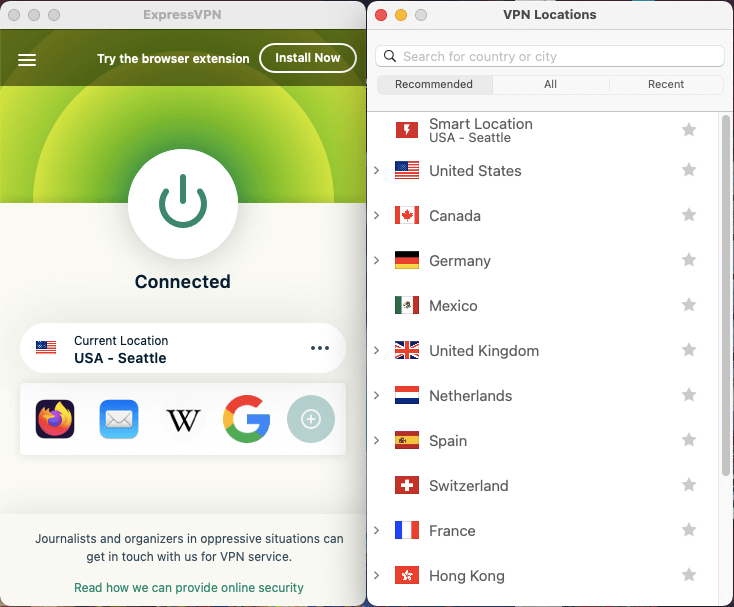
though a “sort by name” function would be nice.
PureVPN spends most of its interface on advertising. It tucks important controls away in a bottom corner and dedicates several tabs to ads for its password manager and other ancillary products. The preferences are fairly easy to navigate, but connections can take a while and one tab on the server list is completely empty.
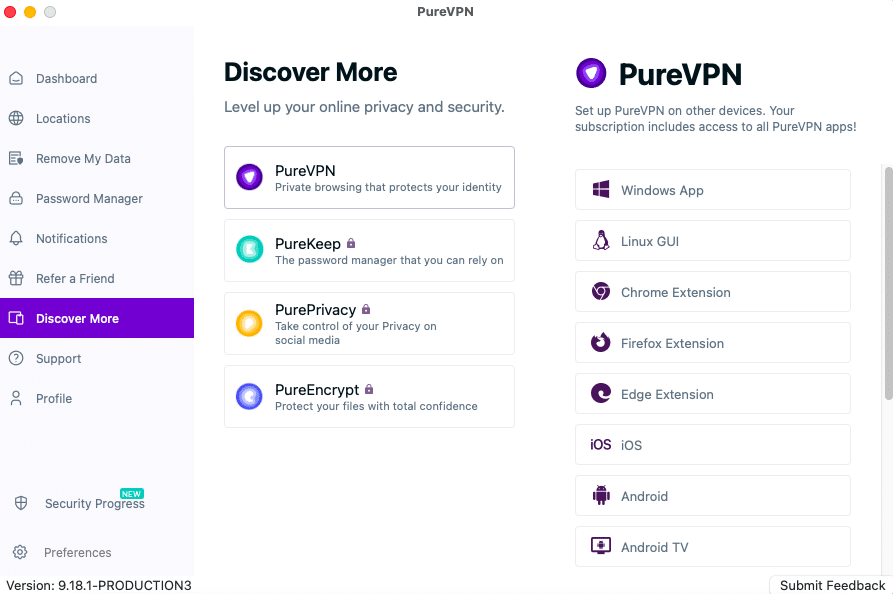
but at getting you to spend more money on PureVPN.
Though PureVPN is technically available on a wider range of routers, it doesn’t provide sufficient installation instructions for the average user. In this area, ExpressVPN’s focus on ease of use solidifies its victory. To be fair, I should mention that ExpressVPN also has in-app ads, but they aren’t nearly as intrusive.
Winner: ExpressVPN
Customer Support
ExpressVPN and PureVPN offer the same help tools, but the quality of help differs. They both have online help wikis, live chat windows and email support tickets. However, whereas ExpressVPN makes it easy to get help from a human expert, PureVPN relies on bots and does not seem to train its support professionals.
| Support: | ExpressVPN | PureVPN |
|---|---|---|
| Knowledgebase | ✔️ | ✔️ |
| Live chat | 24/7 | 24/7 |
| Phone support | ❌ | ❌ |
| Email support | 24/7 | 24/7 |
| Forum | ❌ | ❌ |
ExpressVPN has cleanly written FAQs and lets you start a live chat conversation at any time. There may be a slight delay, but it’s worth it, since you’ll never be forced to convince a robot that you need help from a human being. Whether chatting or emailing, you can count on a real person to answer.
PureVPN has obviously used a chat AI to write some of its troubleshooting guides. The grammar on its knowledgebase is quite hard to parse, except for certain sections that suddenly improve and are littered with AI’s favorite phrases. I mention this because, like the chatbot, it illustrates the service’s pervasively lazy approach.
Winner: ExpressVPN
Conclusion: Why I Think ExpressVPN Wins Overall
ExpressVPN is the champion because it takes user privacy concerns seriously. Whereas PureVPN, which has a much more serious violation on its record, deflects with insulting pablum about always-on audits, ExpressVPN has passed several real audits. Real-world tests like the Turkey raid prove it’s both secure and private.
Even if you take the vast privacy gulf out of the equation, ExpressVPN still wins for being faster and more user-friendly. Its nuisance-free VPN apps, larger network and highly available customer support are signs of a service that cares about its users. PureVPN may be cheaper, but it puts more obstacles in the user’s path.
You can use ExpressVPN’s 30-day money-back guarantee to see if it’s the right fit. Otherwise, check out my “alternatives” section further down in the article.
Methodology: How I Compared PureVPN vs ExpressVPN
Here’s how I reached my conclusions in the seven areas of comparison between PureVPN and ExpressVPN.
Server Network
VPN providers often post misleading information about their server networks, so I relied on counts taken directly from the VPN apps themselves. I counted the cities and countries, and then checked the distribution by seeing how many were available on each continent.
Security Features
I ran DNS leak tests on several VPN servers by using ipleak.net to check my IP address before and after establishing a connection. I also used Wireshark to make sure each VPN was sending encrypted packets.
Privacy
I closely read each VPN’s privacy policy and website to check for loopholes, then I read the most up-to-date audit reports. Since I had reason to mistrust PureVPN’s policy, I researched its auditors to confirm my suspicions.
Plans and Pricing
I checked the prices for each service and factored in sales. Then I looked into all the paid add-ons that both companies offer.
VPN Speeds
I tested download and upload speeds with speedtest.net to check six server locations for each VPN. After getting all six reports, I took the average of both performances for comparison’s sake.
Streaming Performance
Testing this is as simple as trying to watch a show on Netflix, Hulu and four other test platforms while the VPN connection is active. I checked several locations to ensure the majority of servers on the platform could unblock streaming sites.
Platform Compatibility and Ease of Use
For this section, I checked the full list of VPN apps available to download on the ExpressVPN and PureVPN websites. I then spent time using each app, exploring every feature a user might interact with.
Customer Support
I posed the same simple question about total server locations to each knowledgebase, live chat window and email ticket. I noted response times and the quality of the answers.
Other VPN Alternatives to Consider
NordVPN: Users on a slower internet connection might want to check out the slightly faster NordVPN as an alternative to ExpressVPN. It’s not always much faster than ExpressVPN, but the difference may be enough to register on sluggish WiFi.
Surfshark: If your family or circle of friends is so big that eight connections aren’t enough, you can get unlimited simultaneous connections with Surfshark. My Surfshark review covers that service.
Proton VPN: Finally, if you’re looking for a free VPN to keep you safe, Proton VPN offers solid security at no charge — the catch is that you can’t choose your server location on the free plan. See my Proton VPN review to learn more.
FAQ: PureVPN vs ExpressVPN
Is There a Better VPN Than ExpressVPN?
ExpressVPN is the best overall, but some competitors are better for specific situations. For example, NordVPN is slightly faster on average, while Surfshark’s unlimited simultaneous connections make it economical for big households.Is PureVPN Better Than ExpressVPN?
No. In seven tests, PureVPN only came out ahead once: in the pricing matchup. ExpressVPN is more secure, faster and better designed.Is ExpressVPN or PureVPN the Better Value?
PureVPN may be cheaper, but since I can’t guarantee it will uphold your privacy, ExpressVPN is the better value by default.

Leave a Reply