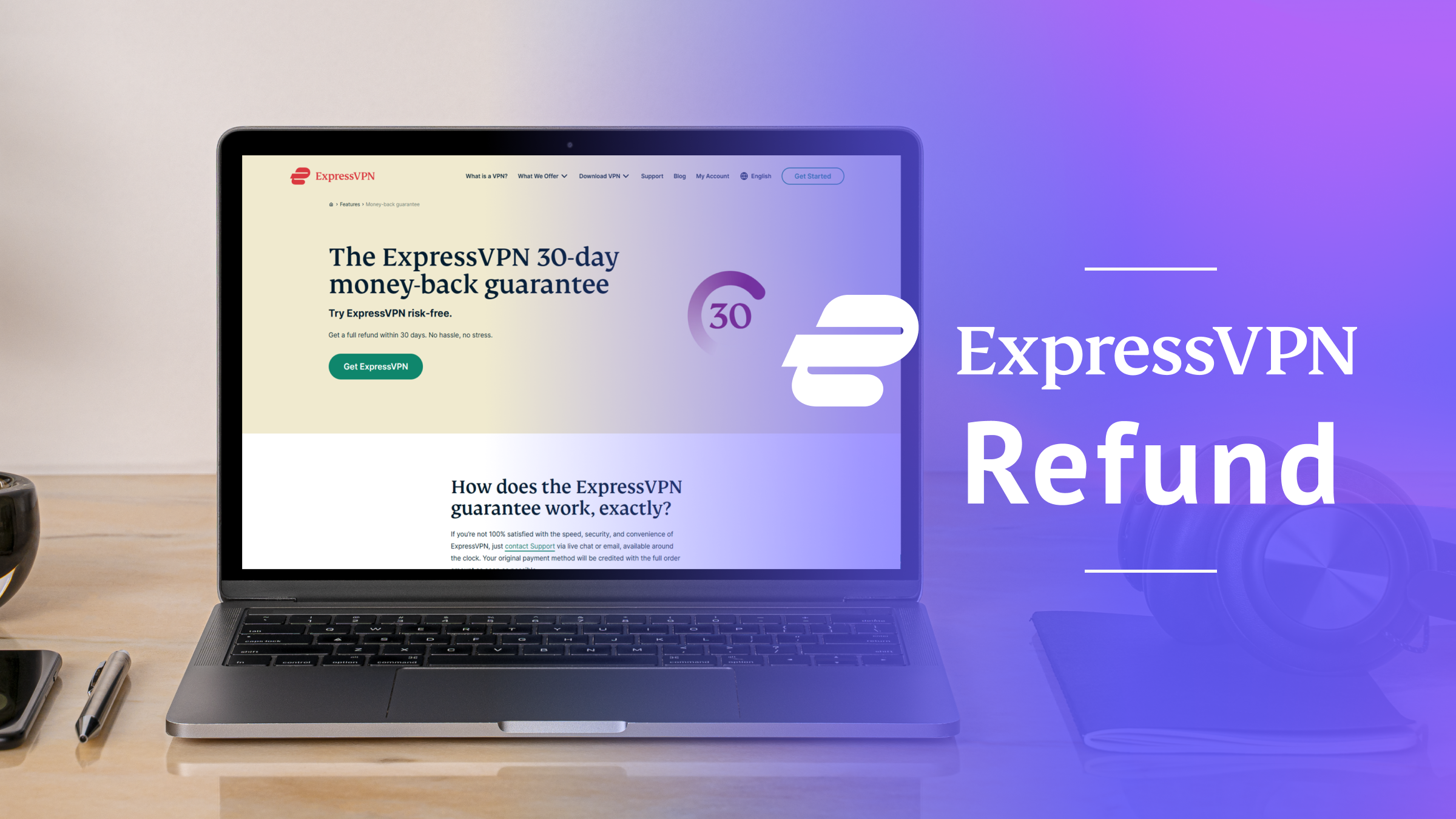
How to Get an ExpressVPN Refund and Cancel Your Account in 2025
Quick Summary: How to Get an ExpressVPN Refund
You can get an ExpressVPN refund by turning off auto-renewal through the ExpressVPN website and then requesting a refund from customer support. Make sure to file before the 30-day period elapses.
- $6.67/month
ExpressVPN tops my personal list of the best VPNs, but the price tag can be intimidating for some users. The good news is that you can cancel your subscription and get a full ExpressVPN refund if you’re unhappy with the service.
If you pay for an ExpressVPN subscription and decide it’s not for you, you can get your money back if you make the request within 30 days. In this article, I’ll take you through the three ways you can get your money back, plus all the conditions you must meet.
What Is the ExpressVPN Refund Policy?
A premium ExpressVPN subscription comes with a 30-day money-back guarantee, and I’ve never heard of the company failing to honor it. You can use it as a trial to check out ExpressVPN’s features risk-free. I’ll break down the important bits, but you can find more details in our full ExpressVPN review.
How Long Is the ExpressVPN Money-Back Guarantee Good For?
ExpressVPN has a 30-day money-back guarantee; the countdown begins when you purchase. If you feel like the VPN isn’t working for you for any reason, you can cancel your subscription any time before the 30 days elapse.
What Does the 30-Day Money-Back Guarantee Cover?
The 30-day money-back guarantee covers all three ExpressVPN price plans. All the funds deducted from your account are returned if you activate the 30-day money-back guarantee within the stipulated time frame. To learn more, see our ExpressVPN price guide.
How to Cancel Your ExpressVPN Subscription & Get a Refund
Canceling your ExpressVPN subscription to get a full refund is an easy process. Furthermore, it doesn’t matter which payment method you used for your subscription.
How to Cancel ExpressVPN Subscriptions
To get a refund, you have to cancel your subscription first. Here are the steps to follow.
1. Open the ExpressVPN Website
Open the official ExpressVPN website and click on the “my account” button near the top right corner.
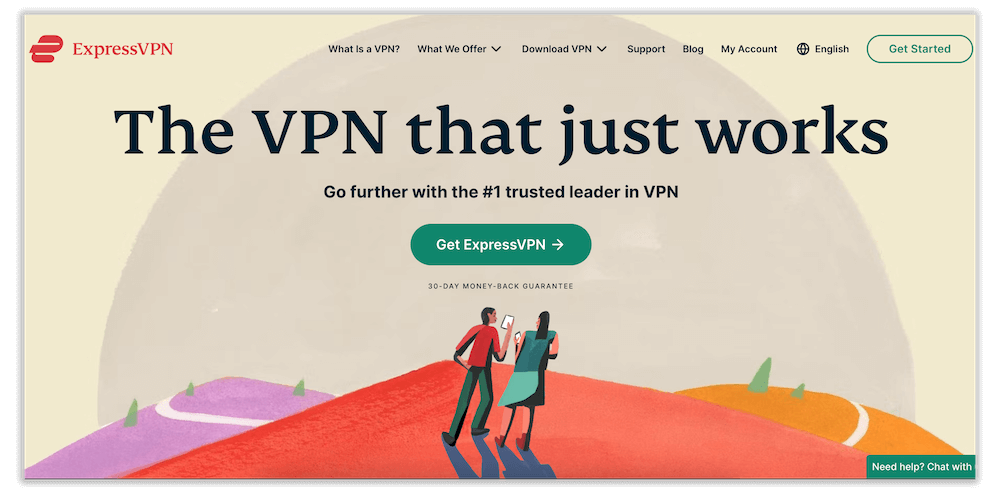
2. Log in to Your Account
Enter your login credentials and sign in.
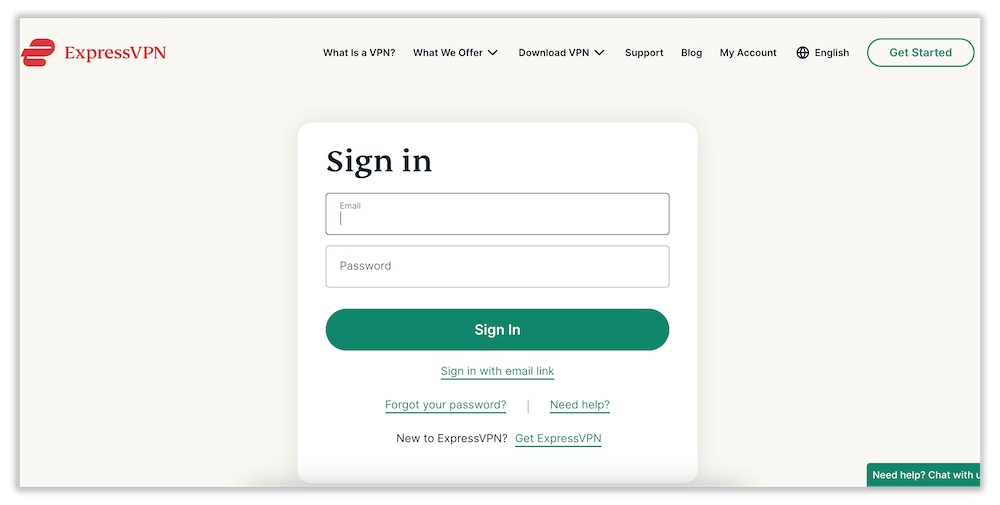
3. Open Your Account Details and Tap on “Subscription”
In the left panel, tap “my subscription” and choose “edit subscription settings.”
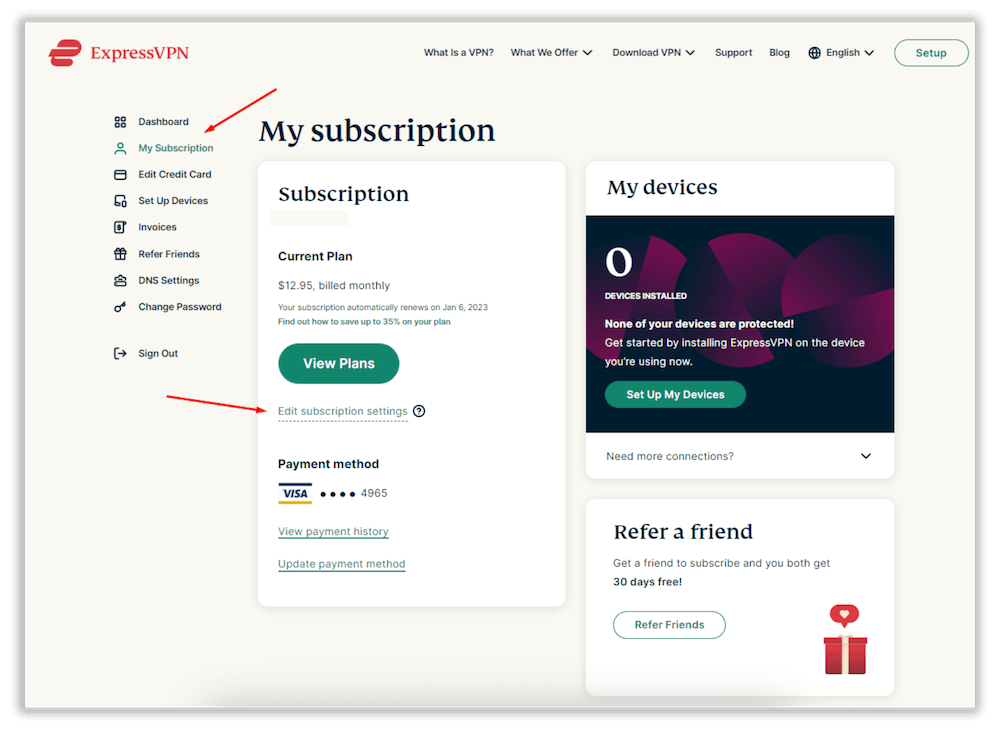
4. Disable Automatic Renewal
On the newly opened page, scroll to the bottom and tap “turn off automatic renewal.” Follow the prompts until you receive a notification that your subscription has been canceled.
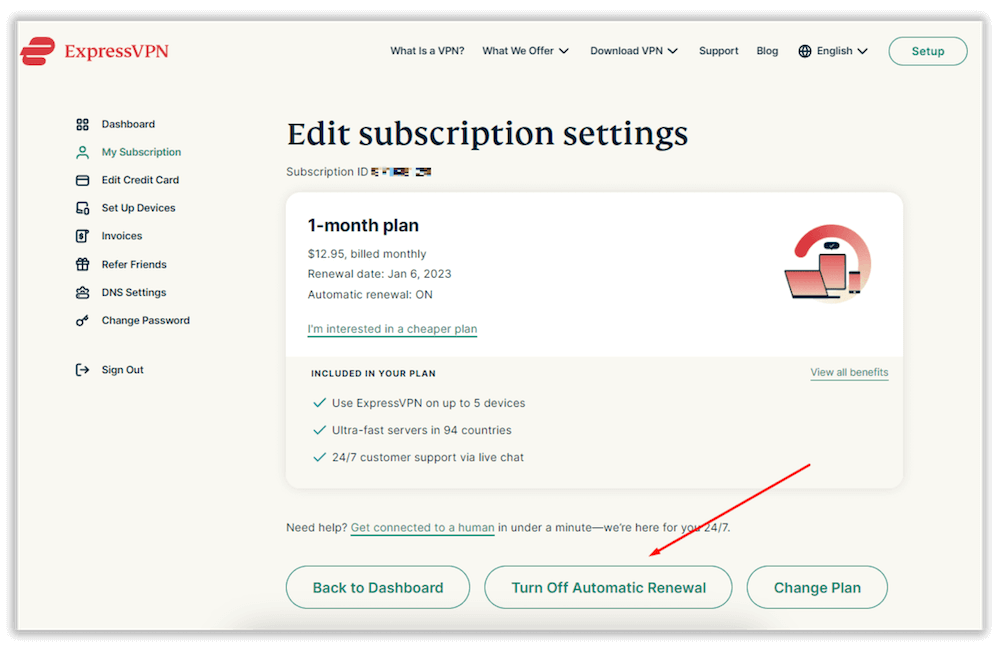
How to Request an ExpressVPN Refund via Support
Once you’ve canceled your ExpressVPN subscription, contact support to ask for a refund. Here’s how.
1. Open ExpressVPN’s Website
Launch the ExpressVPN website.
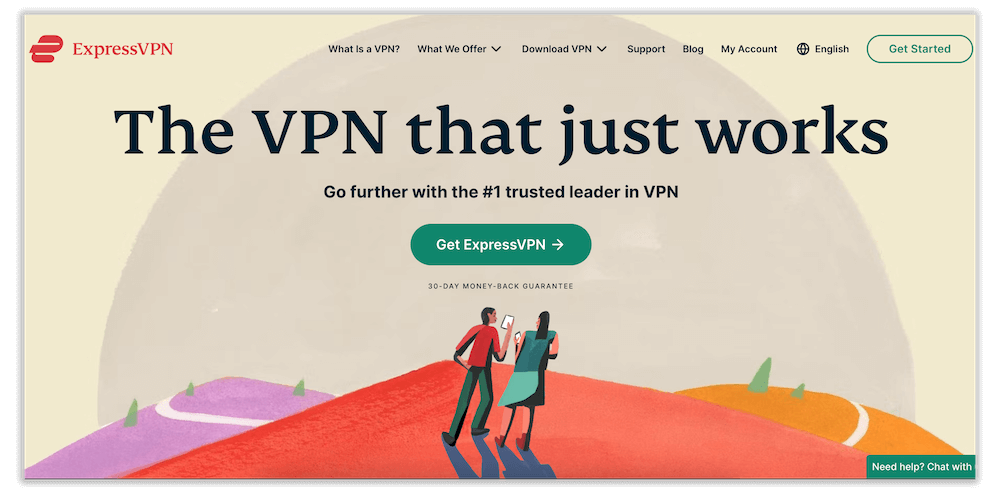
2. Open the Live Chat
In the bottom right corner, you’ll see a message icon. Tap on it once to launch and open the dialogue box.
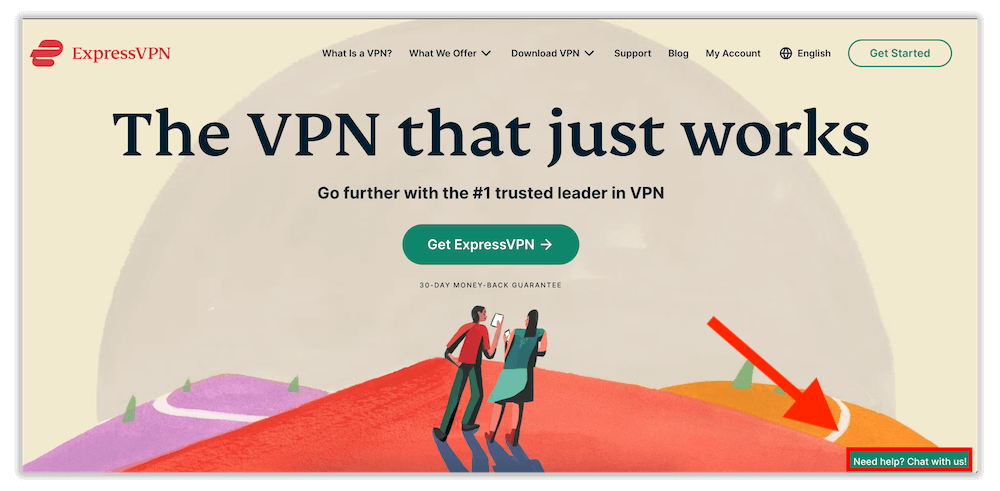
3. Start the Chat
You’ll be required to enter the email address you used to register your ExpressVPN account. Once that’s done, tap “start chat” to connect to a live agent.
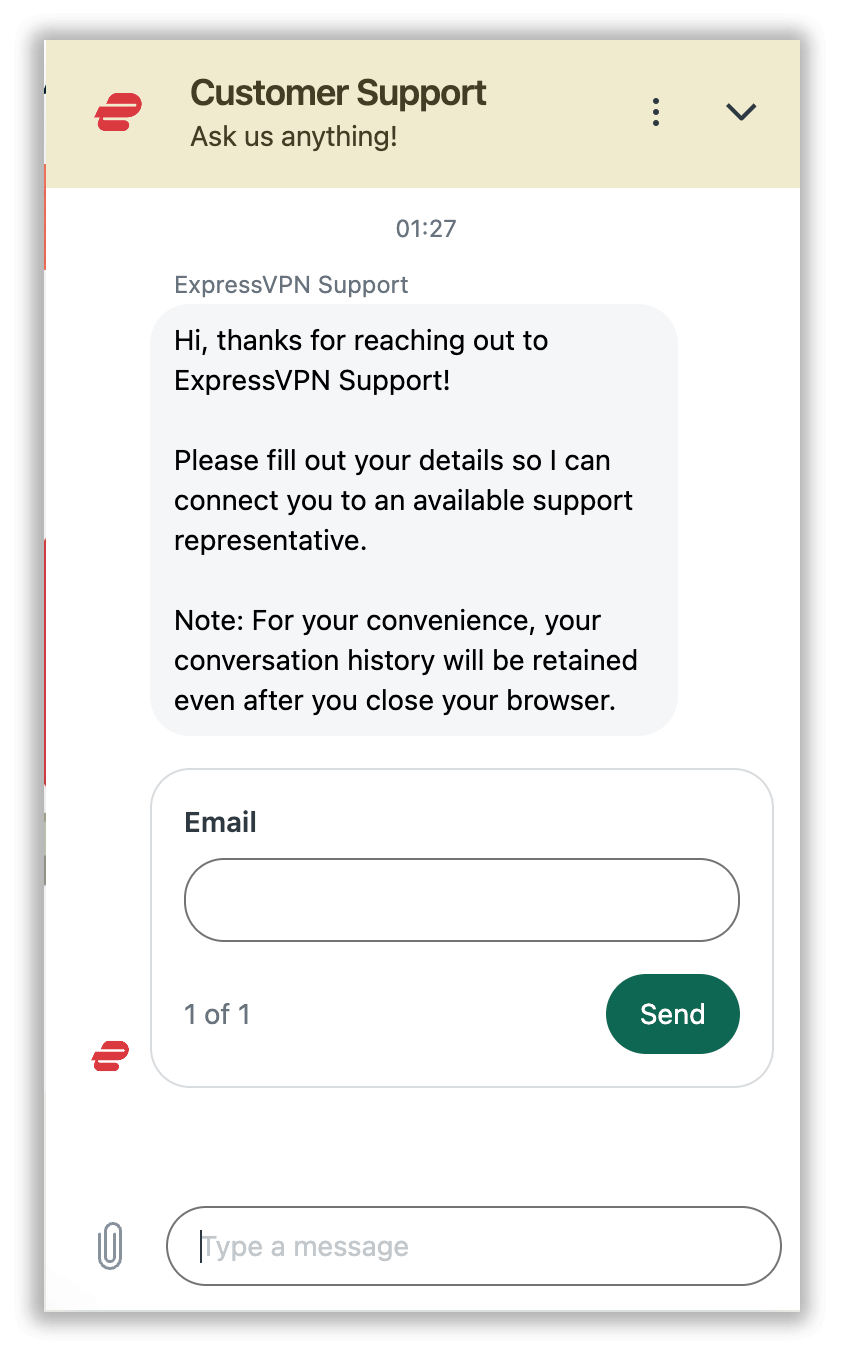
4. Request Your Refund
The live agents will introduce themselves and ask what they can help you with. Inform them that you’d like to request a refund. They will handle the request on their end, and you should receive the refund with no issues once it’s completed.
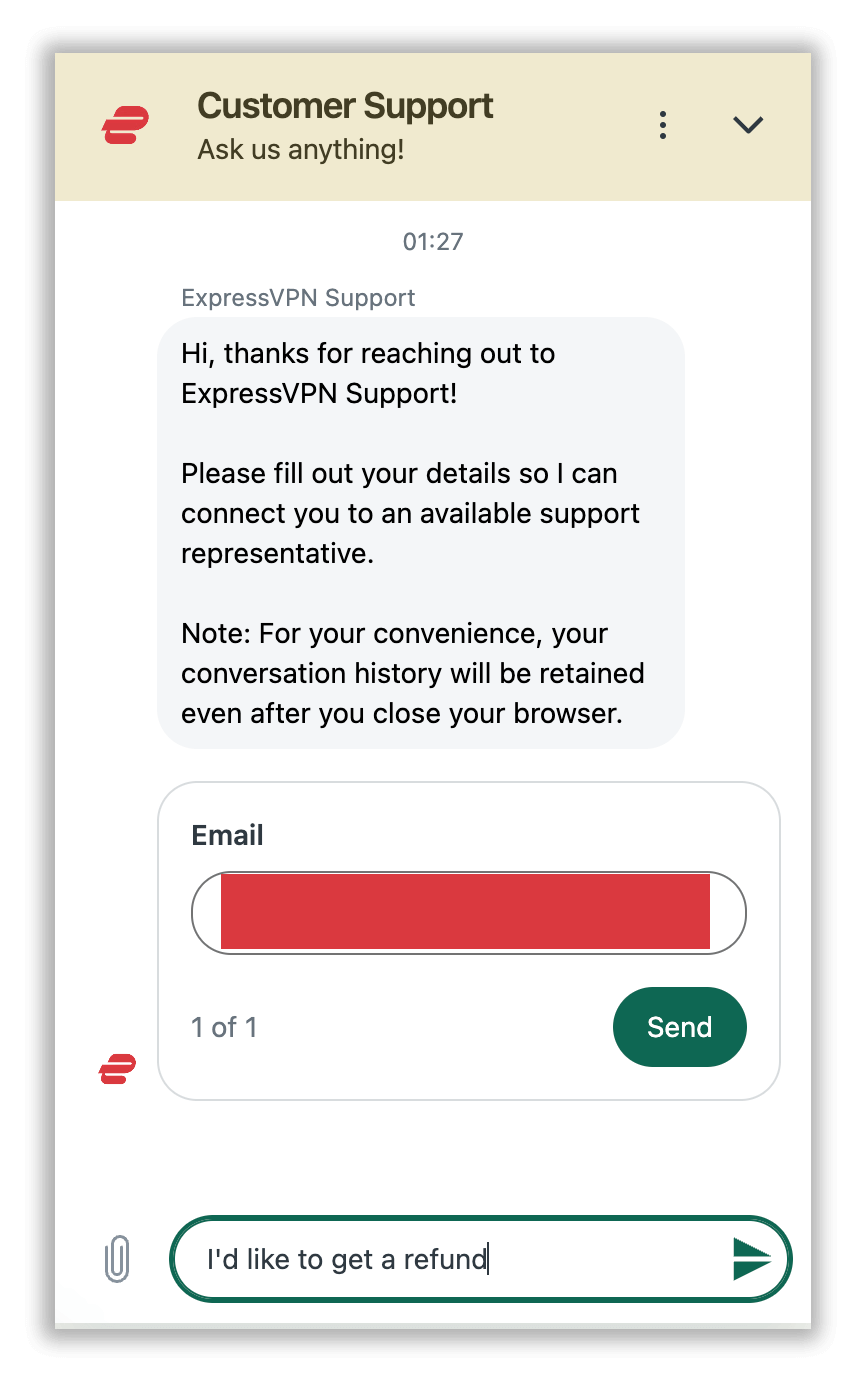
5. Wait for the Refund to Deposit
ExpressVPN processes refunds within seven days in USD through the same payment channel you used to purchase the subscription.
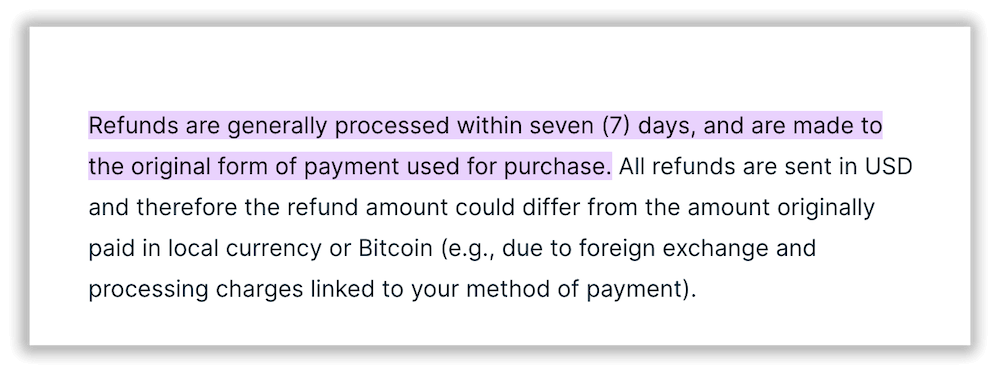
Canceling ExpressVPN on Android
If you don’t agree with me that ExpressVPN is the best VPN for Android, you can cancel your subscription directly from the Google Play Store using these quick steps.
1. Open the Google Play Store
Launch the Google Play Store app and make sure you are signed in to your account.
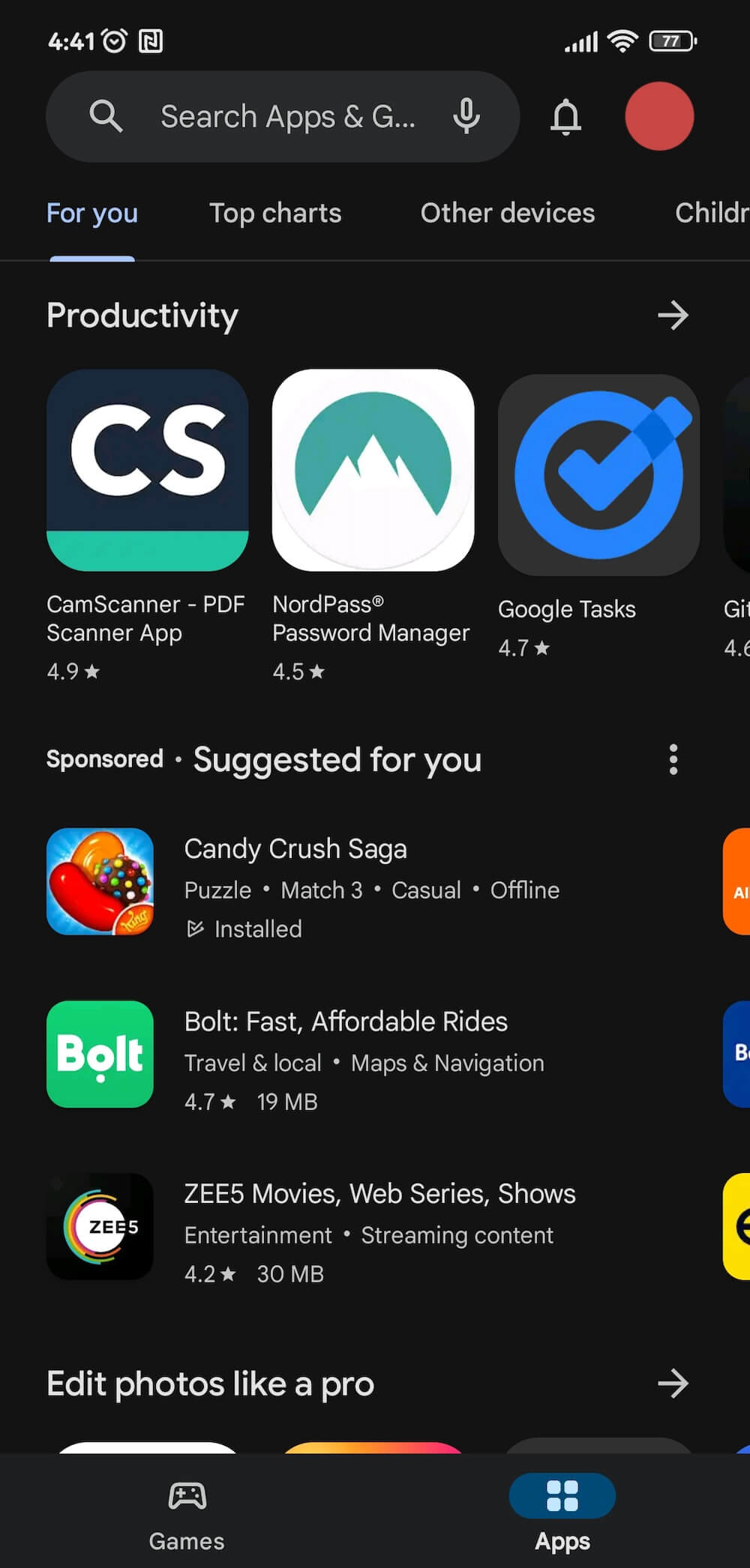
2. Open “Payment and Subscriptions”
To access the apps you’ve purchased, tap on the profile icon in the top right corner and then “payments and subscriptions.”
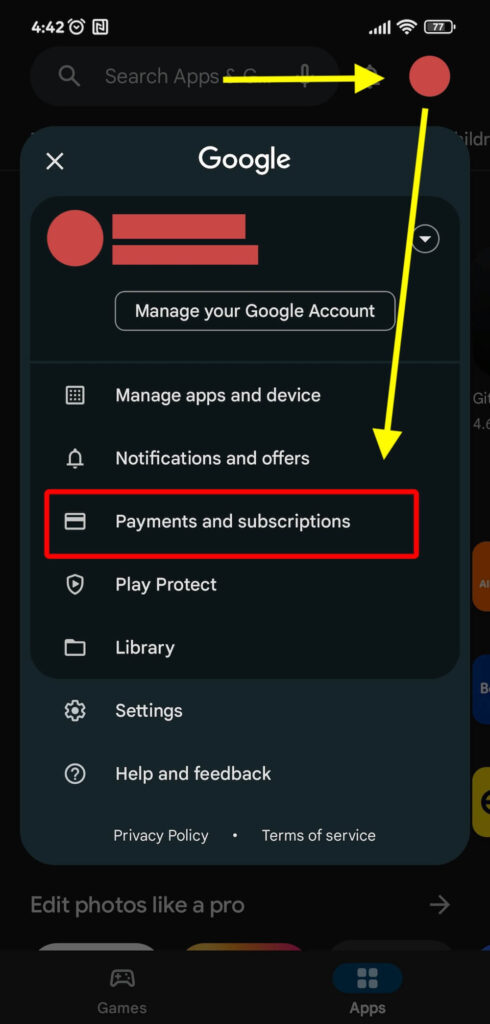
3. Cancel the Subscription
Tap on “subscriptions,” then choose “ExpressVPN” and follow the instructions to complete the cancelation.
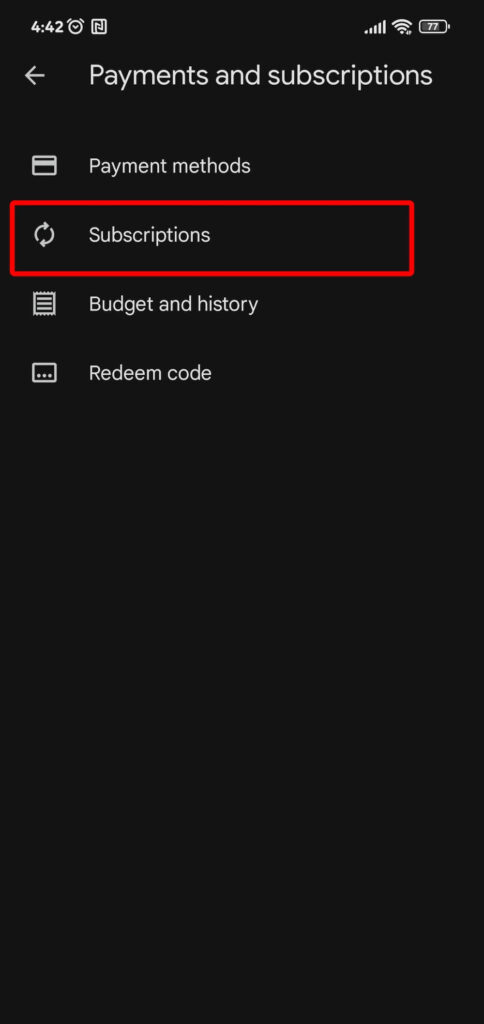
Once you have canceled your subscription, contact the support team and request a refund using the steps in the section titled “how to request an ExpressVPN refund via support.”
How to Cancel Your ExpressVPN Account on iPhone
PrivacyJournal lists ExpressVPN as the best VPN for iPhone, but it’s not the best fit for everybody. Canceling ExpressVPN on iOS is a similar process to canceling on Android. Here’s how to cancel an ExpressVPN subscription on your iPhone.
1. Open the App Store
When you are signed in to your account, open the App Store.
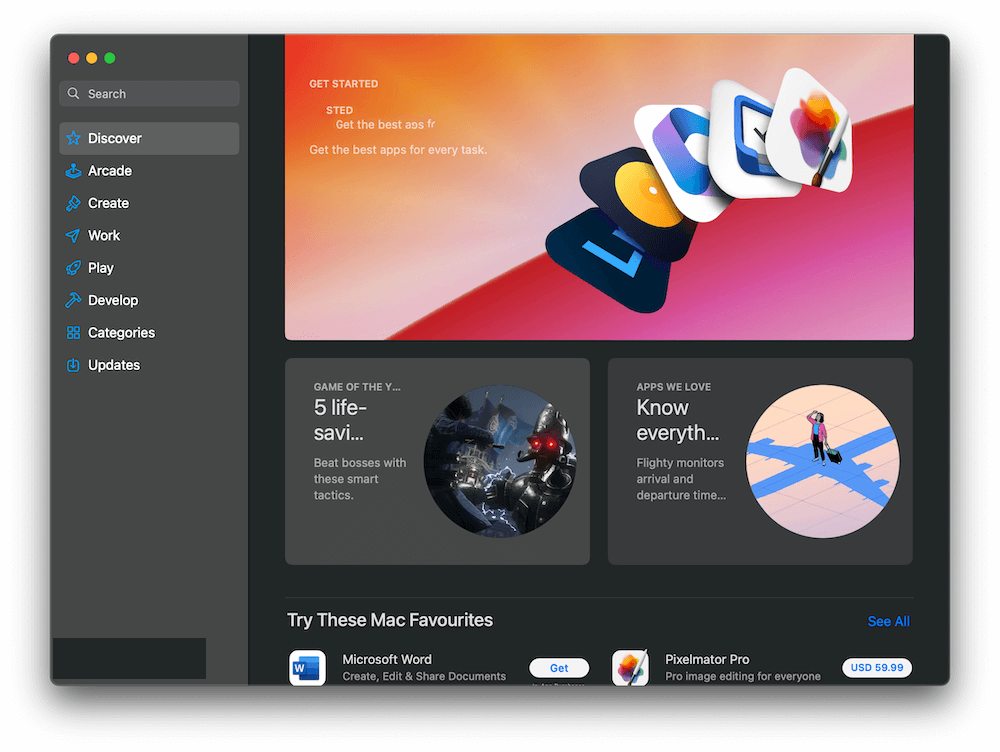
2. Open the Subscriptions List and Cancel
Tap on the profile icon in the bottom right corner, click “subscriptions” and cancel your subscription.
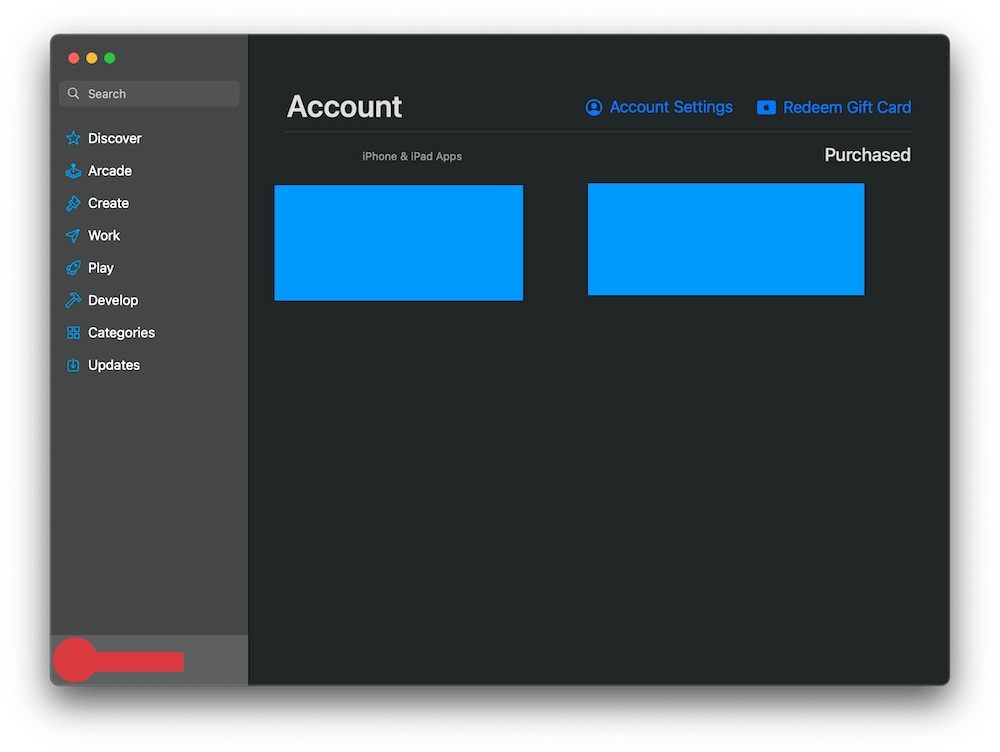
As with Android, reach out to customer support after canceling your subscription and ask for a refund. Use the steps in the section titled “how to request an ExpressVPN refund via support.”
Why Cancel ExpressVPN?
You’re not under any obligation to stick with a VPN service once you have subscribed to it. If a VPN isn’t meeting your needs, you don’t have to wait for the subscription to expire when you can start the refund process instead.
ExpressVPN’s biggest drawback, and one of the key reasons people cancel during the initial 30-day subscription period, is the price. It’s one of the most expensive VPNs, so paying for a year-long subscription may be unattainable for many people.
That said, ExpressVPN has many strengths. It’s one of the fastest VPNs around, making it ideal for streaming without buffering and gaming without latency. On average, I get speed drops of between 2% and 5% whenever I test ExpressVPN speeds. The more than 3,000 servers in 105 countries allow you to unblock geo-restricted content from different parts of the world.
The Best ExpressVPN Alternatives
Considering ExpressVPN’s cost, it’s natural to want a cheaper alternative that delivers similar performance and offers vital features. Our VPN comparison guides, like ExpressVPN vs NordVPN, go into more detail. Let’s look at the three best options you can try now.
| Features: | ExpressVPN | NordVPN | Surfshark | Proton VPN |
|---|---|---|---|---|
| Starting Price | $6.67/month | $3.09/month | $2.29/month | $4.99/month |
| Money-Back Guarantee | 30 days | 30 days | 30 days | 30 days |
| Customer Support | 24/7 | 24/7 | 24/7 | 24/7 |
| Servers | Over 3,000 | Over 6,000 | Over 3,200 | Over 4,200 |
| Countries | 105 | 111 | 100 | 91 |
| Device Connections | 8 | 6 | Unlimited | 10 |
| Free Version | No | No | No | Yes |
1. NordVPN
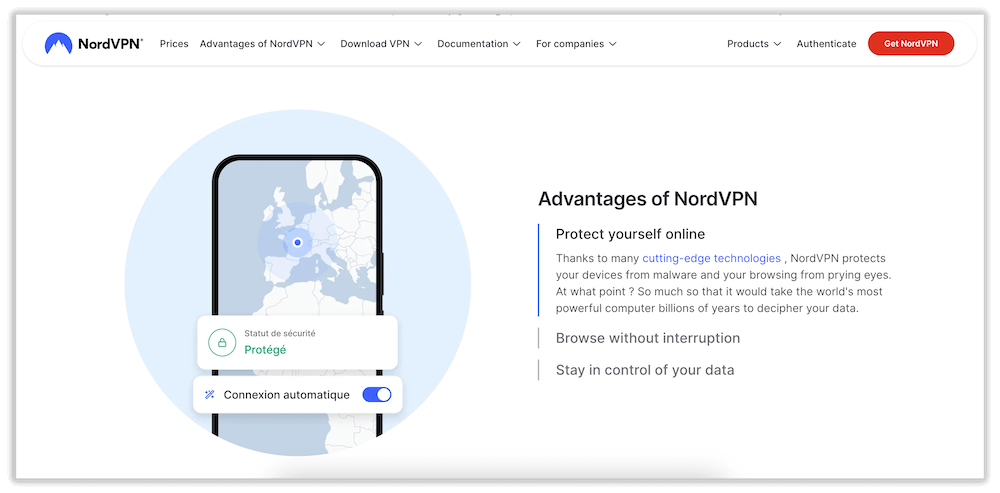
- Over 6,000 servers for unblocking content
- Specialty servers for security & privacy
- NordLynx protocol for fast speeds
- Obfuscated servers can be slow
NordVPN has a larger server network than ExpressVPN, with more than 6,000 servers in 111 countries. Among these are specialty servers, including double VPN, which encrypts traffic twice; obfuscated servers for bypassing VPN blocks; P2P servers for torrenting; and Onion Over VPN servers, which pool the strengths of a VPN and the Tor browser for extra privacy.
NordVPN has a proprietary protocol called NordLynx that offers reliable security and fast speeds for buffer-free streaming and gaming without lags. All NordVPN price plans also come with a 30-day money-back guarantee with a full refund if you cancel automatic payments within that time frame. Read our full NordVPN review to learn more.
- $3.09/month
2. Surfshark
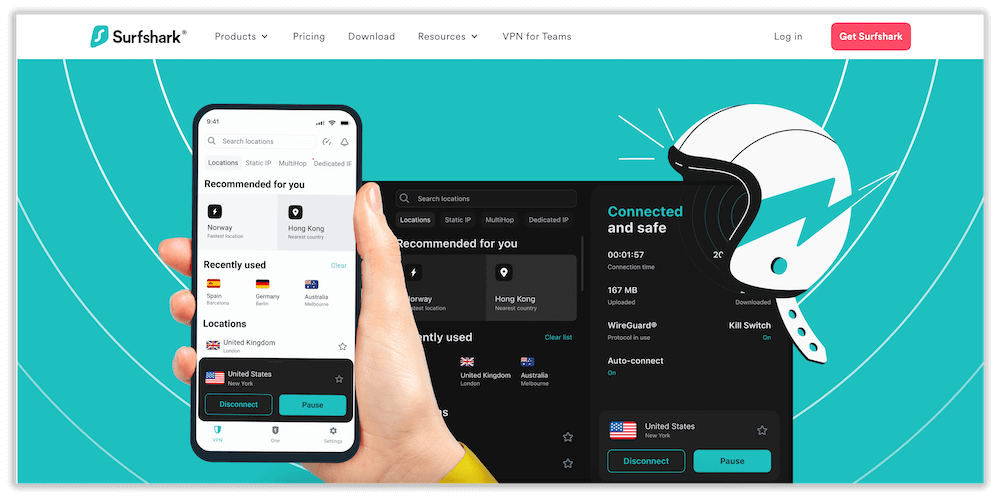
- Unlimited device connections
- Affordable long-term plans
- Fast connection speeds
- Monthly plan is expensive
Surfshark is significantly cheaper than ExpressVPN, but that’s not the only advantage. You can connect an unlimited number of devices simultaneously from the same account, unlike with ExpressVPN, which only supports a maximum of eight. Surfshark also has more than 3,200 speed-optimized servers for streaming, torrenting and gaming.
Though Surfshark may have one of the cheapest long-term plans, the monthly plan is more expensive than ExpressVPN’s. A 30-day money-back guarantee covers all of Surfshark’s plans, which you can read more about in this Surfshark review.
- $2.29/month
3. Proton VPN
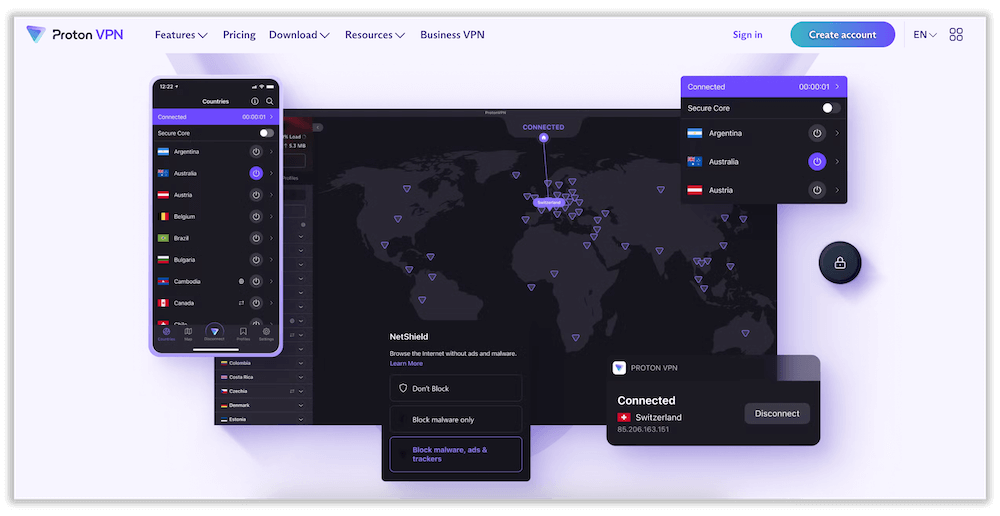
- Unblocks all streaming services
- Secure Core servers for physical privacy
- Offers an unlimited free version
- Free version has limited features
Proton VPN offers a free version with servers in five locations. The premium version has more than 4,000 servers in 91 countries,which is more servers than ExpressVPN (though not more countries). Additionally, Proton VPN is equipped with specialty servers like Secure Core, which routes your traffic through secure physical data centers in Switzerland, Sweden and Iceland.
You can connect a maximum of 10 simultaneous devices. All plans offer a 30-day money-back guarantee. We discuss this and more in our ProtonVPN review.
- $4.99/month
Conclusion
Canceling an ExpressVPN subscription is easy. It can be done through the official website, the Google Play Store or the App Store, or you can contact ExpressVPN support. However, you are only eligible for a refund if you cancel the subscription before the 30-day period elapses.
Alternatives you can switch to include NordVPN, Surfshark and Proton VPN, all of which come with a 30-day money-back guarantee like ExpressVPN. I know all of them have honored their refund policies in the past.
Have you ever tried to cancel a VPN subscription? How long did it take for your money to be refunded? Drop your feedback in the comment section below, and we will be happy to get back to you and answer any questions you may have. Thank you for continuing to read our blog.
FAQ: Getting an ExpressVPN Refund
Can I Get a Refund From ExpressVPN?
You can get a refund from ExpressVPN by logging in to your account on the ExpressVPN website, through the Google Play Store or Apple App Store, or by requesting a refund directly from customer support within 30 days.How Do I Cancel My ExpressVPN Payment?
You can cancel your ExpressVPN payment by turning off auto-renewal or asking customer support to cancel automatic payments.Why Am I Getting Charged for ExpressVPN?
You will likely still be charged for ExpressVPN if you don’t cancel the subscription in time.

Leave a Reply